#MonsterStringsVST is a Free String virtual instrument that sound great but still lightweight in RAM usage.
I’m Agus Hardiman and I made this Monster Strings as light as possible but still usable for your music arrangement.
For example, some presets are just around 25MB of file size.
If you compare Monster Strings VST with any other VST plugins from East West, 8Dio, Native Instruments, or anything else, my VST doesn’t have detailed and many string articulations sound but I do hope this VST has its own use in your music production!
In this 1st version, Monster Strings has 13 Presets, divided into 2 main categories: ACOUSTIC and SYNTHESIZER. ACOUSTIC has 2 sub-categories which is ENSEMBLE and SOLO.
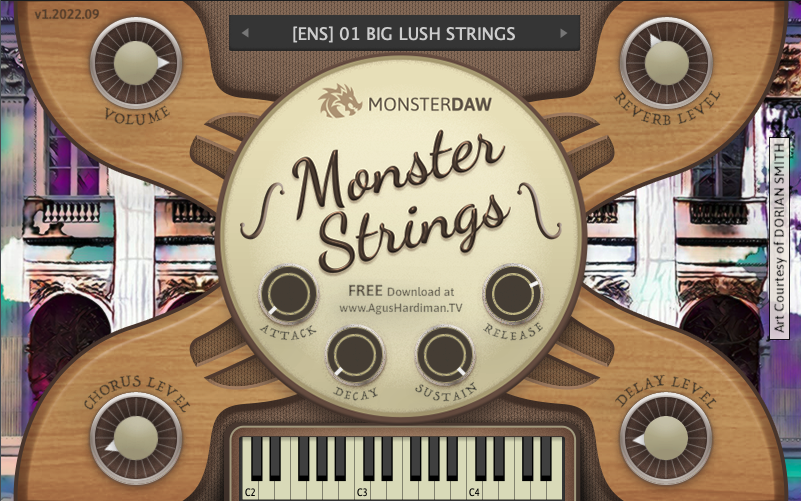
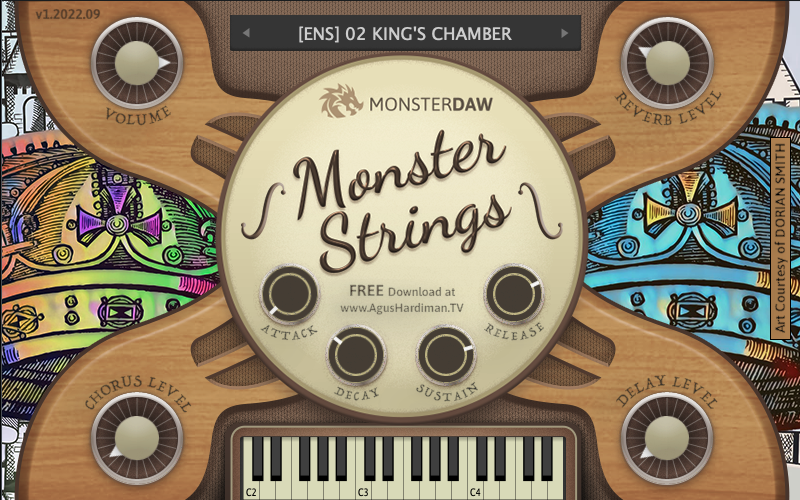

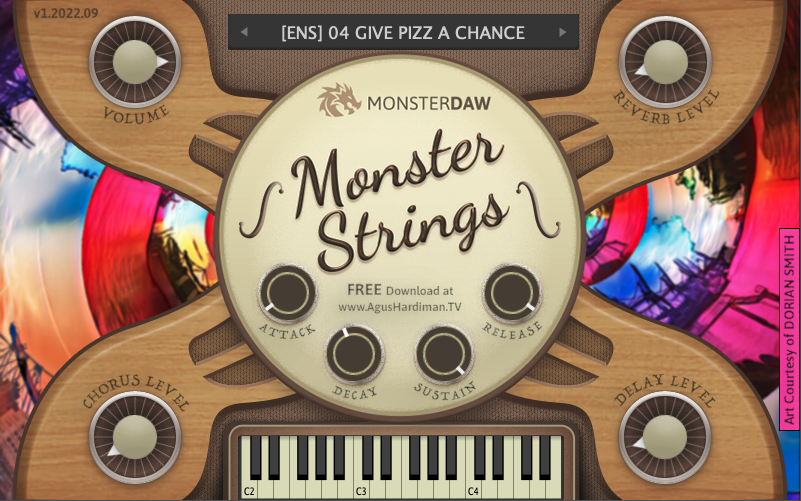
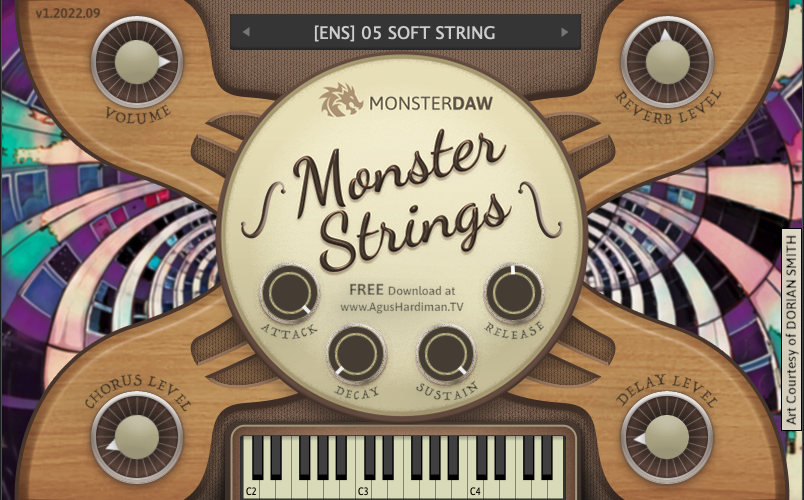
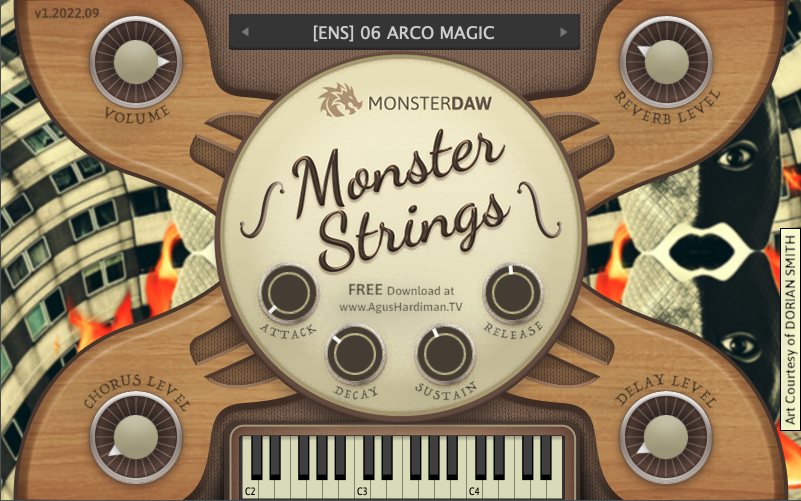
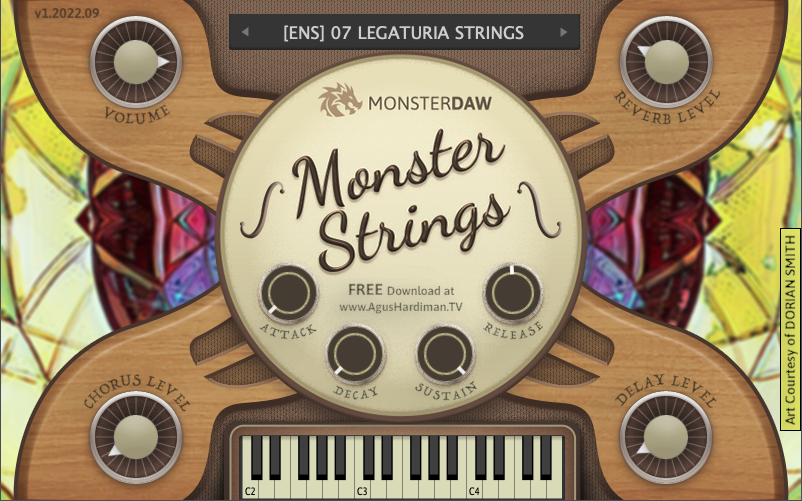


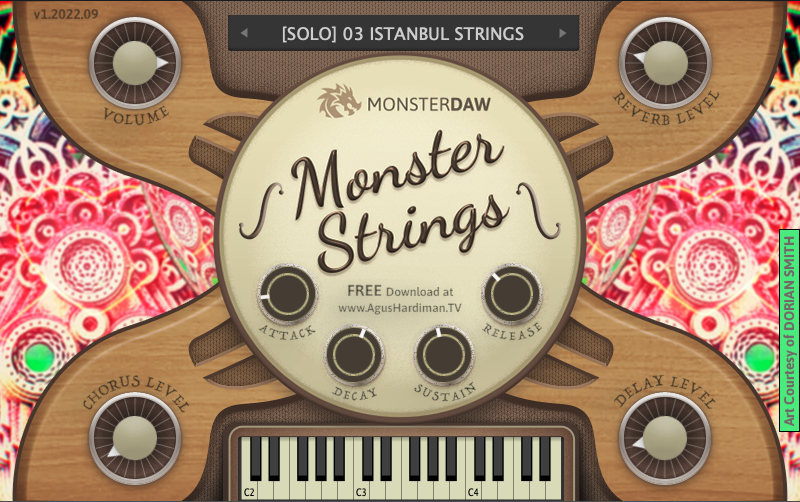



The great thing about this VST is that this is never complete. This VST gets a new expansion sound continuously every now and then!
Welcome to my free virtual instrument plugin page. I’m Agus Hardiman and the maker of this MonsterDAW plugin!
Monster Strings is under the MonsterDAW name and it is a brand owned by me, Agus Hardiman, the host of this AHTV Blog.
Notes: MonsterDAW is a brand owned by me, Agus Hardiman, the host of this AHTV Blog
Monster Strings Sound Demo
In this video, I play each preset one by one. Listen to the demo sound of each presets of Monster Strings :
Here is the demo of ISTANBUL STRINGS preset of Monster Strings by Ricky CK. He also used Monster Bass (preset [EB] 03 Cyclops Bass), and Monster Drum (preset 02 Gassanov’s Linn Kit) :
Ekix Obstladen made a great cinematic score using Monster Strings, Monster Piano, Monster Sax, Monster Drums, Monster Keyz, and Monster Voxana :
Monster Strings Features (v1.2022.09)
- Dozens of cool-sounding presets. The current version is v1-2022.09 with 13 Presets (This will be updated regularly, please sign-up for my newsletter in this AHTV blog HOMEPAGE to be notified of updates).
- 2 presets category : ACOUSTIC and SYNTHESIZER. And ACOUSTIC has 2 sub-category : ENSEMBLE and SOLO.
- Very little RAM usage.
- Global Volume/ Gain, ADSR (Attack, Decay, Sustain, Release).
- Multi-FX to tailor the sound as you please (Chorus, Delay, and Reverb)
- Parameter Automation to dynamically change sounds that fit your music (Read below on ‘How To Automate Monster Strings Parameters‘).
- Soundbank/Presets can be placed on an external hard disk, no need to place it in a startup drive (Read step #4 below on ‘Monster Strings Download Links and Installation Steps‘).
- Parameter/Knob value reset by double-clicking it.
- A new expansion sounds preset will be released/updated regularly every now and then. Make sure you sign-up for my newsletter in this AHTV blog HOMEPAGE to be notified of updates.
- Major plugin format: Windows 64bit DAW, Mac VST, and Mac Audio Unit (AU). If you’re a Pro Tools user, please use BlueCat Patchwork to use this VST in your PT.
🎁 Get Your MONSTER Strings v1 Here!
🚀 Install in 5 Minutes (Seriously!)
- Download the plugin for your OS/DAW here:
MONSTER Strings v1 PLUGIN Files
Put the plugin in your DAW’s plugin folder (Google “virtual instrument plugin folder location mac/windows”). - Download & unzip the sound library to any drive (no need to put it on the startup drive):
MONSTER Strings v1 LIBRARY Files - Open your DAW and load Monster Strings.
- Point to the library’s folder when prompted (step #2 location):
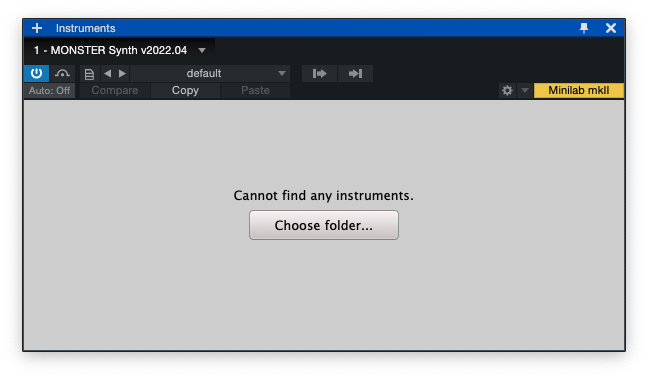
- Play & create!
If step #4 succeeded, you are now can choose a preset and go play and record:
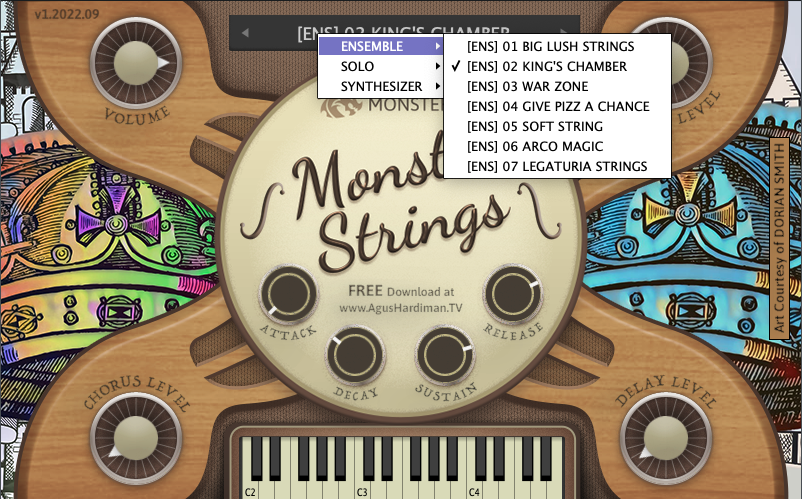
NOTE: For Mac users, the MONSTER plugins are not signed yet so if you encounter a problem that the plugin is detected as harmful (actually it’s not), you can try to google “how to install unsigned software on Mac OS X”. Or you can follow the direction in here: wikihow.com/Install-Software-from-Unsigned-Developers-on-a-Mac or you can watch this video :
How To Automate Monster Strings Parameters?
In Cubase, after inserting the Monster Strings plugin, you have to open the automation lane (I’m using Monster Synth as the example):
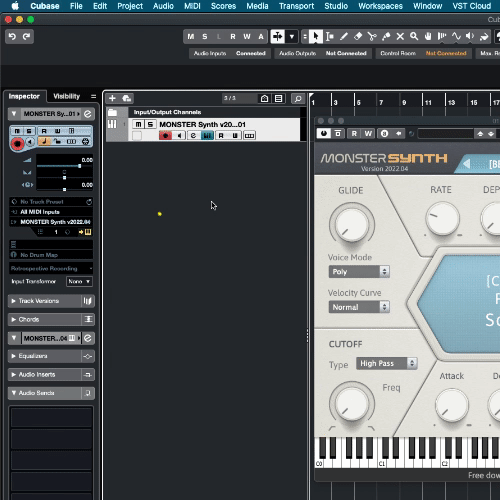
In Studio One, go to the Piano Roll and add the parameters to automate (I’m using Monster Synth as the example):
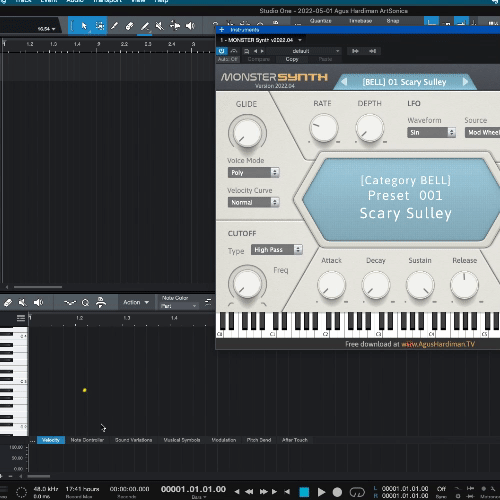
In other DAWs, find a way/to googling on how to add automation lanes/tracks.
Monster Strings Art Background Credit
Thank you to my friend DORIAN SMITH who was willing to donate his art for me to use in this plugin.
FAQ About Monster Strings
Q : I want XXX and YYY features of Monster Strings, can you program it?
A : To be honest, I’m a professional musician and audio educator BUT I’m not a professional plugin programmer. I do this just for fun, so your request may not be available (but you can always try to ask me via the CONTACT page).
Q : I chose the wrong folder library and my Monster plugins show up with a different library. How to solve this?
A : Move the wrong library folder to somewhere else on your hard disk and start the plugin again. It will ask for the new folder location. Now, choose the right one. You can move back that 1st folder to its original location after the plugin loads the correct library.
Q : Why there is no VST 32-bit versions anymore?
A : In the past, I made a 32-bit version of my VST. But now my programming software CAN’T output 32-bit plugin anymore, so I’m not providing 32-bit.
Q : I have a problem using this plugin on my Mac, I’m using Monterey/Big Sur/Catalina or the new Mac OSX. It says that the files are damaged or can’t be opened because the developer is not trusted.
A : That problem was caused by Mac OS security which now is very strict. I have applied for a developer account in Apple to be a trusted developer but they haven’t responded to my inquiry yet.
In the meantime, please use Chris Kenrick’s PlugDeQuar apps that basically de-quarantine the Monster Strings plugin. Download it here: https://pelennor.gumroad.com/l/djesj?fbclid=IwAR30uTgwj62UwGf01-HrKakIkm-jXIHKvUyKTMa3_N7oDRd63aYjea0pBZo
Watch the How To video here (Please subscribe him too):
Q : This site is flagged as containing virus/malware etc. Are this site and the download files safe?
A : Some anti-virus like Norton reported false alarms. Even Chrome does this too (sometimes). But you can check my site in Google’s own Transparency Check or Safe Site Check here: https://transparencyreport.google.com/safe-browsing/search?url=https:%2F%2Fagushardiman.tv%2F&hl=en
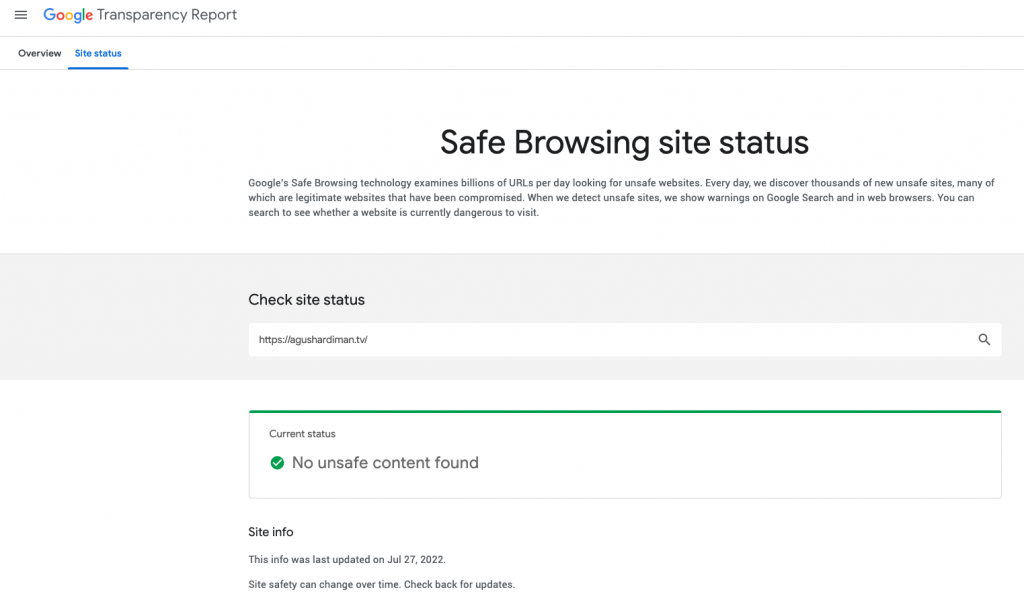
Monster Strings Version History
Version v1 (released on Sept 25th, 2022):
- New version released with 2 presets category : ACOUSTIC and SYNTHESIZER, and 2 sub-category of ACOUSTIC : ENSEMBLE and SOLO.
- 13 presets.
- Multi-FX : Chorus, Delay, Reverb.
Spread This Plugin To Your Friends
If you find this plugin useful, please spread this to your friends 🙏🏻
If you make music using this and share it on your social media, please include the hashtag #MonsterStrings or #MonsterStringsVST so I can find it 😃
If you want to get notified when this plugin is updated, sign up for AHTV Newsletter on the front page of AHTV.
ENJOY!








[…] Parameter Automation to dynamically change sounds that fit your music (Read below on ‘How To Automate Monster Strings Parameters‘). […]
For those who had not downloaded yet.
Follow the steps :
Refresh the page
Click on download.
Then wait for about 1-3 minutes
Then download will start automatically 😉
Thank you for the tips !
Btw, I have changed and fixed the download link. Can you test now and report again here?
MAS .. SAYA REQUES VST DAERAH, SEPERTI BANSI DAN SALUANG,
KARNA DI KALANGAN ORANG ORANG MINANG SANGAT DIPERLUKAN VST SEPERTI ITU,
SAYA YAKIN PASTI BNYAK PEMINATNYA,
SAYA HARAP MAS MAU MEMBUATNYA,,
TERIMAKASIH
Siap di tampung ya. Harap paham juga bahwa suatu instrument ada di Monster Ethnica itu karena ada player instrumennya yang ikhlas menyumbang permainannya. Nah, Bansi dan saluang, belum ketemu orangnya. Mungkin kamu bisa bantu carikan juga player yang bersedia di sampling ????
so em 64 bts e em 32bts
64 bit
Unable to get any downloads to work, tried contact page that failed as well.
Sorry, I don’t know what happened because until today this plugin has been downloaded 2,276 times (based on the download monitor) and people are making videos of this. This is the last video of Monster Strings : https://www.youtube.com/watch?v=BUE_JhHemcI
I guess you should try using a different browser and try clear your browser’s cache and try again. Or use another internet connection (sorry for the hassle).
And sometimes because many people download this at the same time, the download server gets busy. Please try again later (I just tried it now and it works on my side) people sometimes experience this too and after trying again, they can download it.
I have the same problem with all of the download links not working or just sending me to the top of the page. Tried different browsers on Mac and PC still no luck.
I just tried it one minute ago and the download is working. So please try again now, if it still doesn’t work, reply here, I’ll find a solution later (maybe I’ll make a new download link later)
I have the same question.
Hi, I have changed and fixed the download link. Can you test now and report again here?
Hi, I have changed and fixed the download link. Can you test now and report again here?
I have the same issue. I have downloaded Monster Bass and Monster Piano earlier ( they work great), but anything else just refuses to start downloading today. Managed to download Monster Drums and Monster String Players but after that nothing starts. Yellow progress bar appears on top of the page, but nothing happens. Tried with Edge as well, same thing. Also an issue in DAW, Monster Bass and Piano work in Reason but Monster Synth doesn’t appear at all, finds plugin when scanning but doesn’t appear in the instrument list, only Bass and Piano shows up.
I just tried it one minute ago and the download is working. So please try again now, if it still doesn’t work, reply here, I’ll find a solution later (maybe I’ll make a new download link later)
Everything works great now, thank you.
Cool !
Hi, I have changed and fixed the download link. Can you test now and report again here?
[…] Download: Monster Strings […]
[…] 音楽に合わせてサウンドを動的に変更するパラメーター オートメーション (以下の「モンスター ストリングス パラメーターを自動化する方法」を参照)。 […]
Getting this error when trying to download anything and it’s not isolated to any specific browser:
There has been a critical error on this website.
I just tried it one minute ago and the download is working. So please try again now, if it still doesn’t work, reply here, I’ll find a solution later (maybe I’ll make a new download link later)
Download just keeps taking me back to the same web page I am already on (https://agushardiman.tv/monster-strings-a-good-free-string-plugin-with-small-ram-usage/#). I tried this in four (4) browsers and download DOES NOT work. Cannot download MONSTER Strings (for Windows) no mater what I do.
Please fix this. Thanks you,
Eric
I just tried it one minute ago and the download is working. So please try again now, if it still doesn’t work, reply here, I’ll find a solution later (maybe I’ll make a new download link later)
Bukan lucky aku kali ini tapi gapapa kok nanti try next time..Gk bisa download 😢
Barusan saya coba bisa jadi coba lagi sekarang, kalau masih gak bisa, reply disini, nanti saya cari solusi (mungkin nanti saya bikin link download baru)
masih gak bisa om..
barusan udah dapet download..makasih banget om,hanya Tuhan bisa membalas jasa baiknya om🤞
Semoga bermanfaat !
lol – you keep pasting “I tried a minute ago and…da da da”
dude, you need to check your code & how its redirecting your download links. links.
apparently, they do not execute like they should.
Yeah, I was repeating the same answer to the same question so I use copy-paste, it’s the old feature of the computer, what’s wrong with that? It’s stupid if I don’t use that 😃
Here’s is a proof that my download is working: https://agushardiman.tv/wp-content/uploads/2022/09/Monster-String-Can-Be-Download-30-Sept-2022.mp4
Read the answer of kuintuuli below which earlier he/she has a problem but now he/she can download it. It’s not the code error (I gave you video proof above), it’s about the download server getting busy because many people are downloading. So please try at different time or some people succeded using vpn.
Hi dart, I have changed and fixed the download link. Can you test now and report again here?
Hi … the download works but when you try to open the file it gives you ERROR … unable to open … etc etc.
Anyway thanks. Marco.
Are you on Mac? If yes, read the solution in the Q & A of this page
Hi, I have changed and fixed the download link. Can you test now and report again here?
Hi … re-downloaded several times (on Mac AU) … the window always says: unable to extract the resource fork of the files “MONSTER String v1.2022.09 .component / Contents / Mac Os from the archive” MONSTER Strings v2: 2022.09 ( MAC Audio Unit) zip “….
It’s because Mac is so picky on security. Please read the Q & A on this page to resolve it.
The download links simply does not work when you click on them. You have to reload page and right click and copy the link and open it on a new tab. I have OS X and Google Chrome.
Hi, I have changed and fixed the download link. Can you test now and report again here?
in the download link of the library you have put the link to the page you are on, so it goes back to the top of the page
Hi, I have changed and fixed the download link. Can you test now and report again here?
[…] Piano 3 Lite Here: https://electroniksoundlab.com/creepy-piano-3-lite/ Grab Monster Strings Here: https://agushardiman.tv/monster-strings-a-good-free-string-plugin-with-small-ram-usage/ Grab Labs Electronic Antique Here: https://labs.spitfireaudio.com/electronic-antique Grab Action […]
Sorry, can’t download the library meshage
Kong Error
Too many requests.
Hi, I just made a new download link in Googledrive. Please try to download it again 🙏🏻
Hi, I wanted to let you know that the download link. (usc1.contabostorage.com) does not lead to a download. Instead, it just says “usc1.contabostorage.com sent an invalid response.” and ERR_SSL_PROTOCOL_ERROR. I think it has to do with me being in a different country. I think it would be best to just use a different link entirely, or use a website such as MediaFire or google drive to distribute these plugins. If that doesn’t work out, would you mind sending me a direct download to my email?
Yeah i try Googledrive and other 4 different hosting company (MediaFire etc) and I even paid monthly fee but all services somehow has the same problem.
I can send you the file to your email (Is it imadrummer bla bla bla at gmail.com ?)
And please state what OS and format? Windows? Mac? VST2? VST3?
Hi. Just wanted to update. The plugins are now downloading after I implemented a VPN in Japan. My guess is that the download would not work in the US for some reason.
Cool trick ! Yeah, some browser or internet connection is not friendly with my site. But I have many user from US that has no problem with my site, this is one of the Atlanta producer who successfully used my plugin : https://www.youtube.com/watch?v=xfQyTF8ymjE
Thanks for let me know and enjoy the plugins !
For those who have problems downloading try using the google DNS server in the network settings.
Royalty free?
Yes, royalti free and no copyright claim / strike
Can’t switch libraries in monster strings ….it doesn’t ask what location after the very first time initializing the plugin . So acoustic ensemble /solo are ok…..can’t access the synth library patches …..I have the synth library that comes with monster strings but can’t select it ?
Move the wrong library folder to another location on your hardisk and load the plugin. Because you moved the library, the plugin will ask the new location. Now, choose the right folder.
After all is okay, move back the previous library to its own location.
Hi! Foro Windows 7? Thanks.
Hi, I’m a Mac users so I don’t know. Please try it, it’s free and make sure you use 64 bit DAW because all of my plugins are 64 bit
HI Agus..something very weird is happening here. I in Ventura OS, Mac. So I downloaded carefully both vst2 and vst3 monstaer strings, put the in plugins correct folder. But first time I openedthem in Cubase 10.5 I received that message tolook for the library but I didnt pay attention so I rejected it. I thought it was a bug. Then I read it was expected to happen and I should point there where s my llibrary. So I downloaded them agian and for my surprise even being the correct link and filne name, it suddenly started opening another pluging your you guys. I don t know whats wrong but I ve downloaded the correct named file 1000 times but it opens another plugin (comething la a casssete iinstrument)…any tips on that? The file I dlded is calle MOnster Strings all ok, but the plugin I get is another one since I first wrongly rejected the firstl install process..
Hi Tulio, the solution is to move the incorrect Library folder (that cassette instrument) to somewhere else in your hardisk. then, load Monster Strings again. since you move the incorrect Library, the plugin will ask again the locarion of the correct Library fodler. Now, choose the correct Monster Strings Library. If this working, you can move back that cassette instrument to its original location.
Hi, I made a mistake choosing the library (choose the wrong one), how can i reset the plugin to choose the right path?
Move the incorrect library to somewhere else on your hardisk. Then when you load the plugin, it will ask the new folder location. Now, choose the correct one.