Imagine this: You’re in the studio crafting your next hit track, and suddenly, you think, “This needs a whistle solo!” But wait…who’s going to whistle? You? Your neighbor? The friendly milkman? Not anymore. Enter Monster Whistle, the revolutionary VST plugin that whistles like a pro.
Monster Whistle is your ultimate companion for crafting music with a range of meticulously crafted presets that sample real human whistling tones (Okay, so there’s just one preset right now—but trust me, it’s a good one. And hey, I’m adding more soon!)
Welcome to my free virtual instrument plugin page. I’m Agus Hardiman and the maker of this MonsterDAW plugin!
Note: MonsterDAW is a brand owned by me, Agus Hardiman, the host of this AHTV Blog
This version 1.2024.12 features my talented buddy Andy AR, who generously lent us his awesome whistle tones. Big shoutout to Andy! 👏
And here’s where you come in: Are you a good whistler with access to a home studio? Let’s team up! Drop me a message on my socials, and let’s make your whistle the next star of Monster Whistle.
Here’s the plugin :

If you use my plugins extensively and want to support me to continue making free plugins and updates, please consider becoming paid membership of Patreon here : https://www.patreon.com/c/user/membership?u=91573631
How To Use MONSTER WHISTLE ?
Here’s a video manual that will guide you on how to maximize the use of Monster Whistle (Video by VU LUFS YouTube channel) :
Sound Demo for MONSTER WHISTLE
Joe Ortiz, a very talented music producer and former Atlantic Records artist made a beautiful demo of Monster Whistle :
John Mario from Bedroom Guitarist YT channel made a demo of this :
If you are making a review/sound demo of this, please let me know on my socials. I’ll consider putting your video here!
Monster Whistle Features (v1-2024.12)
- Five (5) articulations of whistle : Legato, Slides, Short notes, Staccato, Slur, Vibration, Fall notes, and Sound FX notes (Teasing whistling, Birds, Thrill, Bomb, and Riser).
- ‘Ensemble Mode’ to engage unison group whistling.
- ‘Wind Control’ to add breath noises for realistic whistling.
- Global Volume, Tune, Pan, Attack, and Release.
- Global Reverb with room size and mix balance and global Delay with feedback setting and mix balance.
- Parameter Automation to dynamically change sounds that fit your music (Read below on ‘How To Automate Monster Whistle Parameters‘).
- Soundbank/Presets can be placed on an external hard disk, no need to place it in a startup drive (Read step #4 below on ‘Monster Whistle Download Links and Installation Steps‘).
- Parameter/Knob value is reset by double-clicking it.
- A new expansion sounds preset will be released/updated regularly every now and then. Consider becoming a Patreon here : AHTV Patreon.
- Major plugin format: Windows 64bit VST2 and VST3, Mac VST2 and VST3, and Mac Audio Unit (Intel or ARM). If you’re a Pro Tools user, please use BlueCat Patchwork to use this VST in your PT.
🎁 Get Your MONSTER Whistle Here!
🚀 Install in 5 Minutes (Seriously!)
Play & create—no MIDI skills needed!
Download the plugin for your OS/DAW here:
MONSTER Whistle v1 PLUGIN Files
Put the plugin in your DAW’s plugin folder (Google “virtual instrument plugin folder location mac/windows”).
Download & unzip the sound library to any drive (no need to put it on the startup drive):
MONSTER Whistle v1 LIBRARY Files
Open your DAW and load Monster Whistle.
Point to the library’s folder when prompted (step #2 location):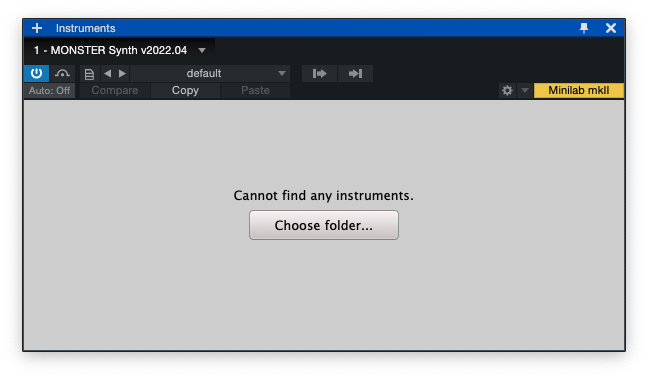
NOTE : If the plugin loads the different preset library, READ the FAQ below !
NOTE: For Mac users, the MONSTER plugins are not signed yet so if you encounter a problem that the plugin is detected as harmful (actually it’s not), you can try to google “how to install unsigned software on Mac OS X”. Or you can follow the direction in here: wikihow.com/Install-Software-from-Unsigned-Developers-on-a-Mac or you can watch this video :
How To Automate Monster Whistle Parameters?
In Cubase, after inserting the Monster Whistle plugin, you have to open the automation lane (I’m using Monster Synth as the example):
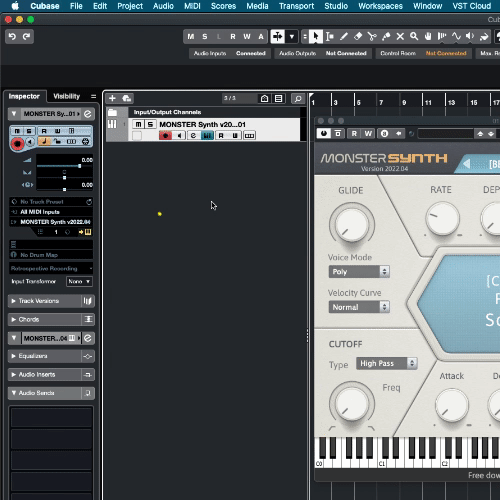
In Studio One, go to the Piano Roll and add the parameters to automate (I’m using Monster Synth as the example):
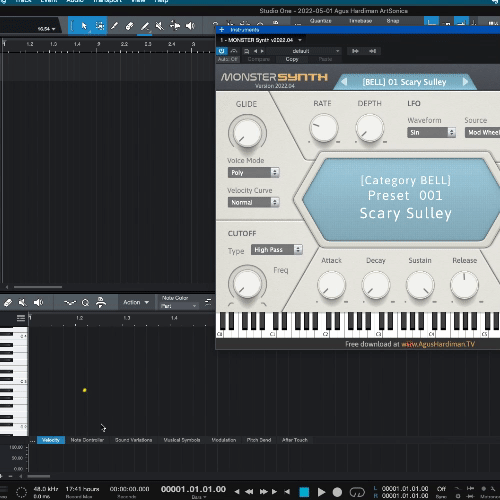
In other DAWs, find a way/googling on how to add automation lanes/tracks.
FAQ About Monster Whistle
Q : I chose the wrong folder library and my Monster plugins show up with a different library. How to solve this?
A : Move the wrong library folder to somewhere else on your hard disk and start the plugin again. It will ask for the new folder location. Now, choose the right one. You can move back that 1st folder to its original location after the plugin loads the correct library.
Q : I want XXX and YYY features of Monster Whistle, can you program it?
A : To be honest, I’m a professional musician and audio educator BUT I’m not a professional plugin programmer. I do this just for fun, so your request may not be available (but you can always try to ask me via the CONTACT page).
Q : Why there is no VST 32-bit versions anymore?
A : In the past, I made a 32-bit version of my VST. But now my programming software CAN’T output 32-bit plugin anymore, so I’m not providing 32-bit.
Q : I have a problem using this plugin on my Mac, I’m using Monterey/Big Sur/Catalina or new Mac OSX. It says that the files are damaged or can’t be opened because the developer is not trusted.
A : That problem was caused by Mac OS security which now is very strict. I have applied for a developer account in Apple to be a trusted developer but they haven’t responded to my inquiry yet.
In the meantime, please use Chris Kenrick’s PlugDeQuar apps that basically de-quarantine Monster plugin. Download it here: https://pelennor.gumroad.com/l/djesj?fbclid=IwAR30uTgwj62UwGf01-HrKakIkm-jXIHKvUyKTMa3_N7oDRd63aYjea0pBZo
Watch the How To video here (Please subscribe him too):
If you encounter a problem that the plugin is detected as harmful (actually it’s not), you can watch this video :
Q : This site is flag as containing virus / malware etc. Is this site and the download files are safe ?
A : Some anti-virus like Norton reported false alarm. Even Chrome does this too (sometimes). But you can check my site in Google’s own Transparency Check or Safe Site Check here : https://transparencyreport.google.com/safe-browsing/search?url=https:%2F%2Fagushardiman.tv%2F&hl=en
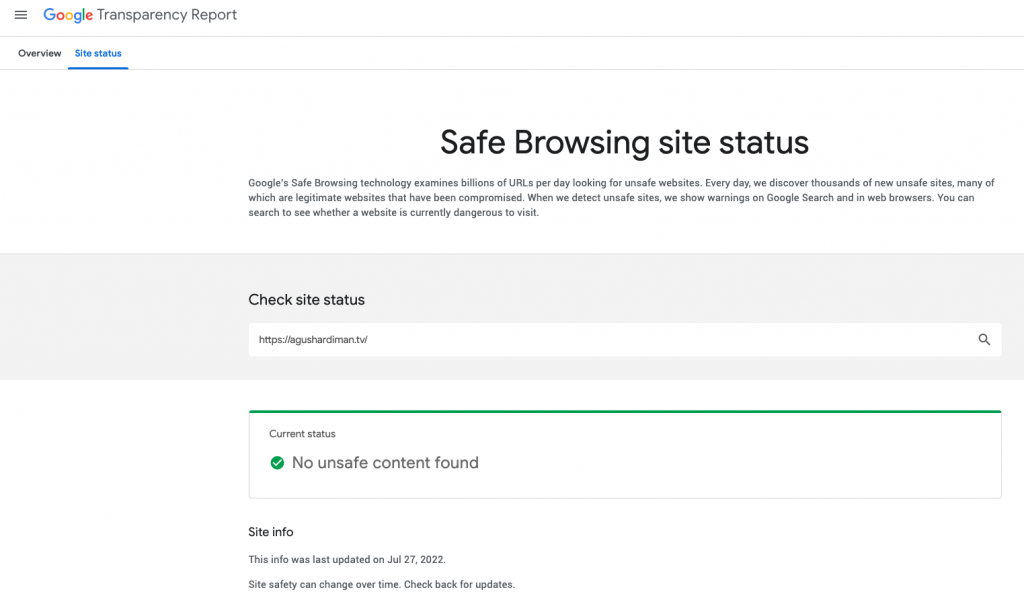
Monster Whistle Preset Contributors
The single preset in Monster Whistle (named ’01 Morning Tune’) was from my buddy Andy AR.
Btw, I’m open to collaboration. If you have a good whistling chop and can record by yourself, hit me up on my Instagram or facebook!
Monster Whistle Version History
Version v1 (released on Dec 5th, 2024):
- 1 preset sampled from Andy AR’s whistling. 5 articulations, Ensemble Mode, Wind (Breath) Control, Global Volume, Pan, Tune, Reverb, Delay, and Filter.
Spread This Plugin To Your Friends
If you find this plugin useful, please spread this to your friends !
If you make music using this and share it on your social media, please include the hashtag #MonsterWhistle or #MonsterWhistleVST so I can find it.
If you want to get notified when this plugin is updated, become a member of AHTV Patreon.
ENJOY!







