MONSTER BASS is a complete Bass solution for the Low Frequency that your music needs!
It’s a FREE BASS VST with 3 sound categories (Electric Bass, Synth Bass, and Acoustic Bass) suitable for any music genre and for all Music Arrangers and Music Producers!
It’s a ROMpler VST, meaning it’s a simple sampler without too many parameters, just a simple and basic one like Filter, ADSR, Glide knob, and a simple LFO!

The great thing about this VST is that this is never complete. This VST gets a new expansion sound continuously every now and then!
Per July 1st, 2025, Monster Bass v2 has 32 bit Windows version. Check down below ↓↓↓ on how to install it !
Monster Bass is under the MonsterDAW name that was previously on the www.monsterdaw.com website (all of the VSTs there has moved later to this AHTV blog).
Monster Bass Sound Demo
Amner Hunter on his youtube channel made all presets walkthrough :
If you feel like making a review/sound demo of this, please let me know via the CONTACT page of this AHTV Blog or just mention it on social media. I’ll consider putting your video here!
Monster Bass Features (v2-2022.08)
- Dozens of cool-sounding presets. The current version is v2-2022.08 with 42 Presets (This will be updated regularly, please sign-up for my newsletter in this AHTV blog HOMEPAGE to be notified of updates).
- Presets Info for tips on how to use each preset creatively (click the text ‘preset info’ in the GUI).
- Global Volume/ Gain, ADSR (Attack, Decay, Sustain, Release), and Reverb.
- Voice Mode (Polyphonic, Monophonic, or Legato) and LFO and Filter to tailor the sound.
- Parameter Automation to dynamically change sounds that fit your music (Read below on ‘How To Automate Monster Bass Parameters‘).
- Soundbank/Presets can be placed on an external hard disk, no need to place it in a startup drive (Read step #4 below on ‘Monster Bass Download Links and Installation Steps‘).
- Parameter/Knob value reset by double-clicking it.
- A new expansion sounds preset will be released/updated regularly every now and then. Make sure you sign-up for my newsletter in this AHTV blog HOMEPAGE to be notified of updates.
- Major plugin format: Windows 64bit DAW, Mac VST, and Mac Audio Unit (AU). If you’re a Pro Tools user, please use BlueCat Patchwork to use this VST in your PT.
🎁 Get Your MONSTER Bass v2 Here!
🚀 Install in 5 Minutes (Seriously!)
- Download the plugin for your OS/DAW here:
MONSTER Bass v2 PLUGIN Files
Put the plugin in your DAW’s plugin folder (Google “virtual instrument plugin folder location mac/windows”). - Download & unzip the sound library to any drive (no need to put it on the startup drive):
MONSTER Bass v2 LIBRARY Files - Open your DAW and load Monster Bass.
- Point to the library’s folder when prompted (step #2 location):
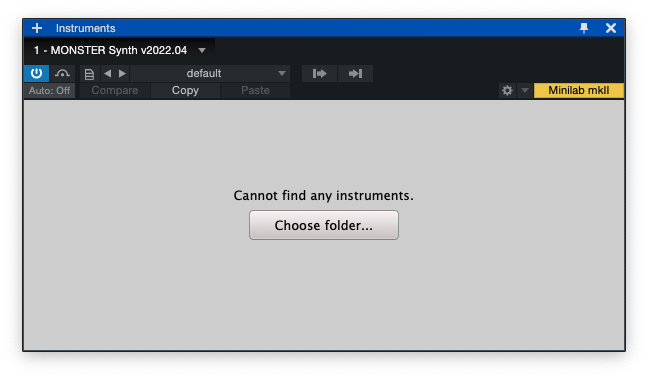
- Play & create!
If step #4 succeeded, you are now can choose a preset and go play and record:

⚠️⚠️⚠️ MONSTER Bass v2 has 32 bit vst plugin for Windows ⚠️⚠️⚠️
Here’s how to install it:
- Download the 32 bit vst from MONSTER Bass v2 PLUGIN Files.
- Put the .dll on your vst folder (If you don’t know, Google “windows vst 32 bit plugin location”).
- Download the Library File from MONSTER Bass v2 LIBRARY Files.
- Unzip the Library File to the same location of the .dll and rename the Library folder’s as the same file name as the .dll file but change the extension to .instruments. Here’s the example :
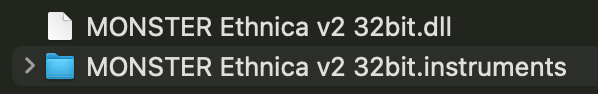
5. Start your DAW and load the plugin. Enjoy the 32 bit version !
NOTE: For Mac users, the MONSTER plugins are not signed yet so if you encounter a problem that the plugin is detected as harmful (actually it’s not), you can try to google “how to install unsigned software on Mac OS X”. Or you can follow the direction in here: wikihow.com/Install-Software-from-Unsigned-Developers-on-a-Mac or you can watch this video :
How To Automate Monster Bass Parameters?
In Cubase, after inserting the Monster Bass plugin, you have to open the automation lane (I’m using Monster Synth as the example):
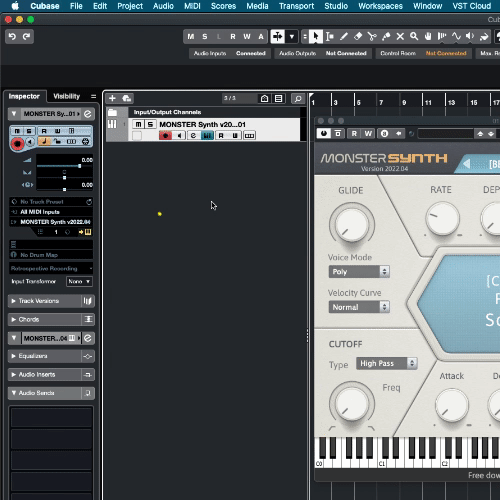
In Studio One, go to the Piano Roll and add the parameters to automate (I’m using Monster Synth as the example):
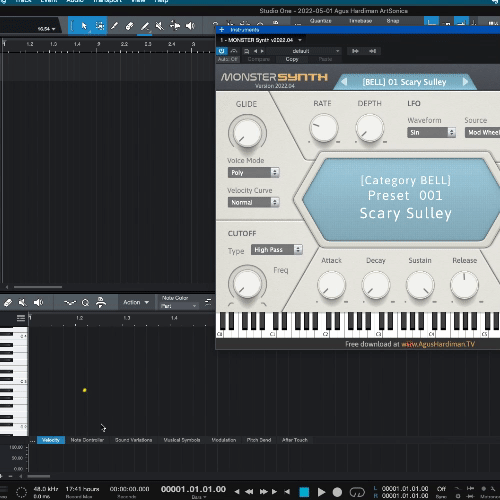
In other DAWs, find a way/googling on how to add automation lanes/tracks.
FAQ About Monster Bass
Q : I have installed Monster Bass version 1. Should I delete that version or keep it ?
A : If you have some important project sessions with version 1, you should keep it. It will not clash with the new version 2. On my computer, I have version 1 and version 2, side-by-side. This version 2 has more presets.
Q : I chose the wrong folder library and my Monster plugins show up with a different library. How to solve this?
A : Move the wrong library folder to somewhere else on your hard disk and start the plugin again. It will ask for the new folder location. Now, choose the right one. You can move back that 1st folder to its original location after the plugin loads the correct library.
Q : I want XXX and YYY features of Monster Bass, can you program it?
A : To be honest, I’m a professional musician and audio educator BUT I’m not a professional plugin programmer. I do this just for fun, so your request may not be available (but you can always try to ask me via the CONTACT page).
Q : I have a problem using this plugin on my Mac, I’m using Monterey/Big Sur/Catalina or new Mac OSX. It says that the files are damaged or can’t be opened because the developer is not trusted.
A : That problem was caused by Mac OS security which now is very strict. I have applied for a developer account in Apple to be a trusted developer but they haven’t responded to my inquiry yet.
In the meantime, please use Chris Kenrick’s PlugDeQuar apps that basically de-quarantine Monster Bass plugin. Download it here: https://pelennor.gumroad.com/l/djesj?fbclid=IwAR30uTgwj62UwGf01-HrKakIkm-jXIHKvUyKTMa3_N7oDRd63aYjea0pBZo
Watch the How To video here (Please subscribe him too):
Q : This site is flag as containing virus / malware etc. Is this site and the download files are safe ?
A : Some anti-virus like Norton reported false alarm. Even Chrome does this too (sometimes). But you can check my site in Google’s own Transparency Check or Safe Site Check here : https://transparencyreport.google.com/safe-browsing/search?url=https:%2F%2Fagushardiman.tv%2F&hl=en
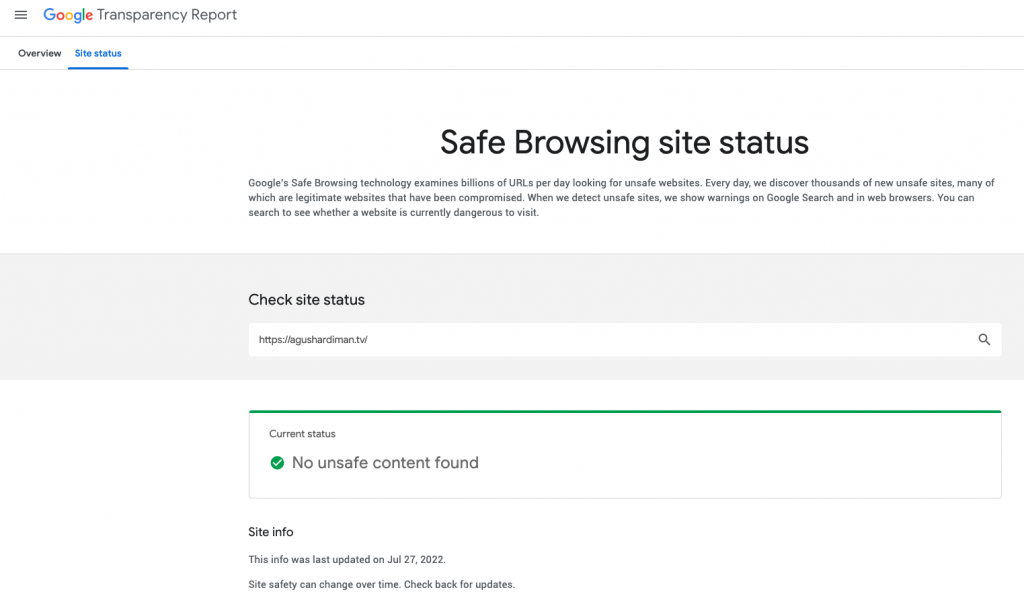
Monster Bass Version History
Version v2-2022.08 (released on August 20th, 2022):
- New feature: Preset Management to group the sound into categories (Electric Bass, Synth Bass, and Acoustic Bass).
- New presets totalling 41 presets : 14 Electric Bass presets, 23 Synth Bass prsets, and 5 Acoustic Bass presets.
Version v1 (released on Sept 20th, 2021):
- New and 1st released at MonsterDAW website.
Spread This Plugin To Your Friends
If you find this plugin useful, please spread this to your friends 🙏🏻
If you make music using this and share it on your social media, please include the hashtag #MonsterBass or #MonsterBassVST so I can find it 😃
If you want to get notified when this plugin is updated, sign up for AHTV Newsletter on the front page of AHTV.
ENJOY!








[…] Parameter Automation to dynamically change sounds that fit your music (Read below on ‘How To Automate Monster Bass Parameters‘). […]
[…] https://agushardiman.tv/monster-bass-a-complete-bass-plugin-for-your-low-end-needs/ […]
[…] is the demo of ISTANBUL STRINGS preset of Monster Strings by Ricky CK. He also used Monster Bass (preset [EB] 03 Cyclops Bass), and Monster Drum (preset 02 Gassanov’s Linn Kit) […]
Hi –
DO your plugins come with Pre-made MIDI files that can be placed on the track of my DAW?
Thanks.
-KW-
Hi Kevin, not in the moment but maybe in the future. Please follow me on Instagram https://www.instagram.com/agushardiman.tv/ or Facebook Page : https://www.facebook.com/AgusHardiman.TV so you know when it’s happening
Hiya, could you help me? I’m on windows 10 and got the windows vst2 64bit. I downloaded the plugin multiple times, and it showed up in my program (LMMS) each time, but I just couldn’t figure out why the instruments won’t show, I tried exiting out and back into my program, but that didn’t work, I moved the dll file into the lmms folder multiple times, I even downloaded the second version download, but each time I clicked on the original monster bass folder, the instruments didn’t show up.
Hi, where do you put the vst2 file? I asked this because people sometimes put it in the wrong folder
I can’t fully remember, I don’t know if I had the vst2 file.
[…] Letöltés: https://agushardiman.tv/monster-bass-a-complete-bass-plugin-for-your-low-end-needs/ […]
Nevermind, no worries! I don’t know if I put it in the wrong folder or something, but I’ll manage, I can just find another vst, thank you for your time though, the instrumentals I heard were awesome!
[…] 音楽に合わせてサウンドを動的に変更するパラメーター オートメーション (以下の「Monster Bass パラメーターをオートメーションする方法」を参照してください)。 […]