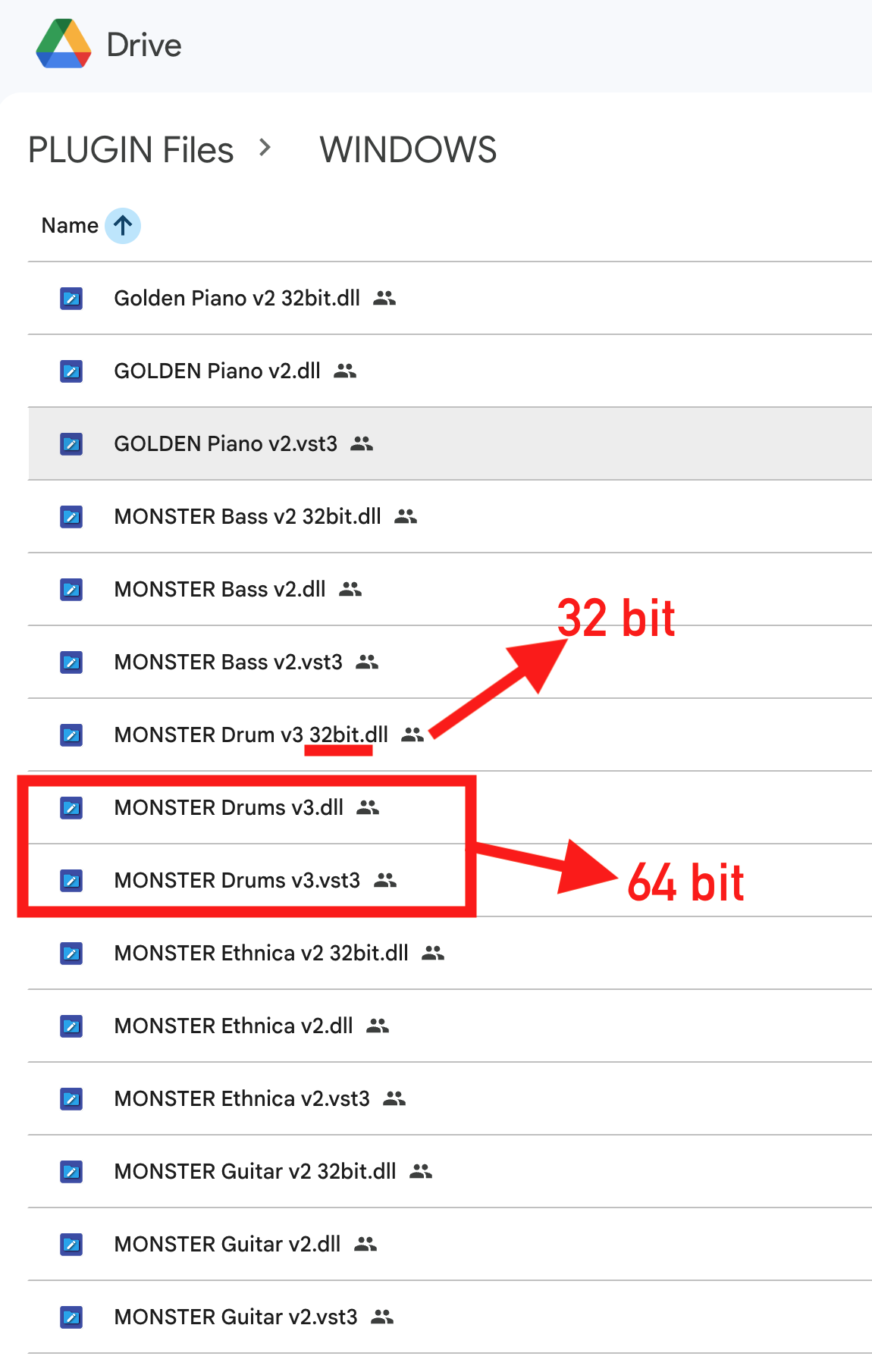Monster Drums is a music producer’s friend for making music (there are now 88 drum kits in 20 different music genres).
Per July 1st, 2025, Monster Drums v2 has 32 bit Windows version. Check down below ↓↓↓ on how to install it !
New UPDATE of MONSTER DRUMS version 3.2024.05 is available for to download below ↓↓↓
FAQ for previous users of Monster Drums:
Q : Should I uninstall the previous version?
A : I strongly suggest not, because they are different plugins. Delete if you have converted old projects to this new plugin version. Or keep previous version like I did to preserve old music project.
Q : Some channels like snare have no sound, why is that?
A : Monster Drums is now a multi-out plugin by default, so you need to set or enable your DAW’s multi-out capabilities. This feature allows you to put your own FX plugin on each sound according to your taste (google “how to set multi-out on [name of your DAW]”).
For example, here’s how in Ableton Live : https://www.youtube.com/watch?v=FBguFdQDL-Y
Q : Why are the MIDI note numbers jumping ?
A : Because Monster Drums is GM (General MIDI) compatible plugin, so some presets have some distance-length MIDI note number according to THIS !
Q : Why is the version number 2024.05 (= May 2024), but it was released in July 2024, should it be 2024.07 ?
A : Because it’s very time-consuming for me to change the version number in the plugin’s GUI due to the large number of presets in Monster Drums (88 presets), so I decided not to change it !
TIPS : For each Monster Drums preset, set your balance, panning, and ambience to your liking and save it as a DAW preset so you can easily recall your favorite settings for your next project !
Whether you’re a rock or metal musician, an R’nB or hip-hop producer, a singer/songwriter composing jazz or acoustic music, or any other kind of musician, you’ll find that Monster Drum will become your go-to virtual instrument for your drum track.
The great thing about this VST is that it’s never complete. This VST is constantly getting new kit expansions, all for free!
Are you a fan of my plugins and want to see more? Consider becoming my Patreon and supporting my work. Your contributions will help me update and create new plugins for you to enjoy.
https://www.patreon.com/user/membership?u=91573631
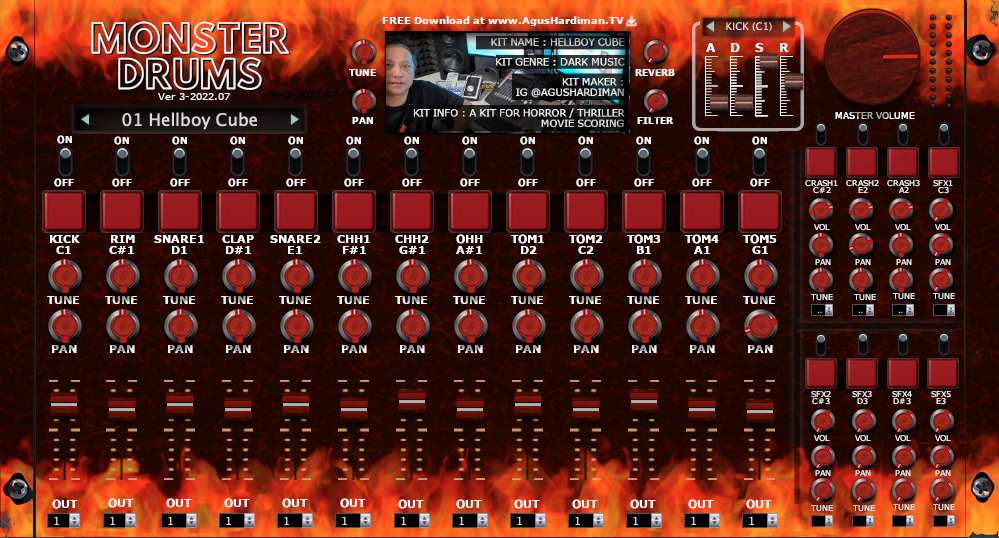

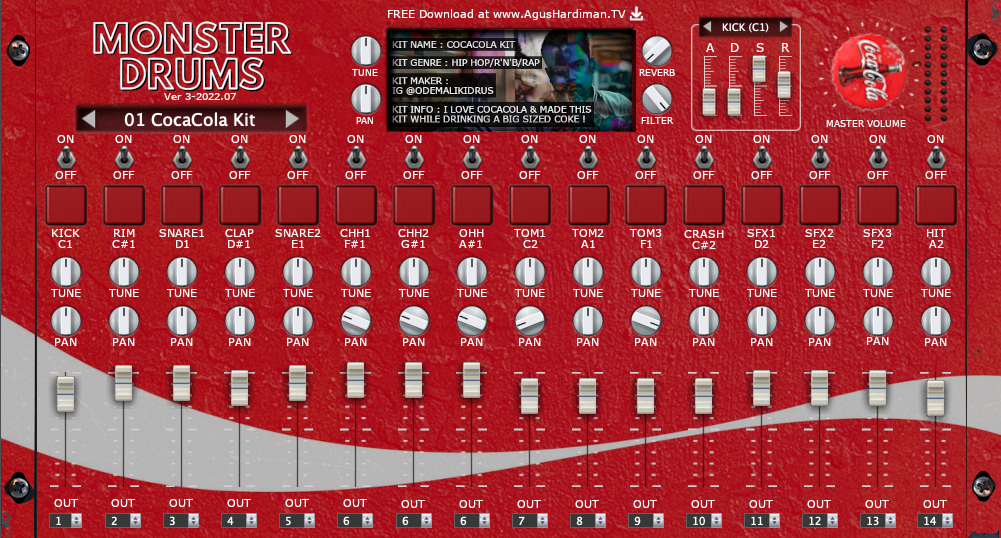
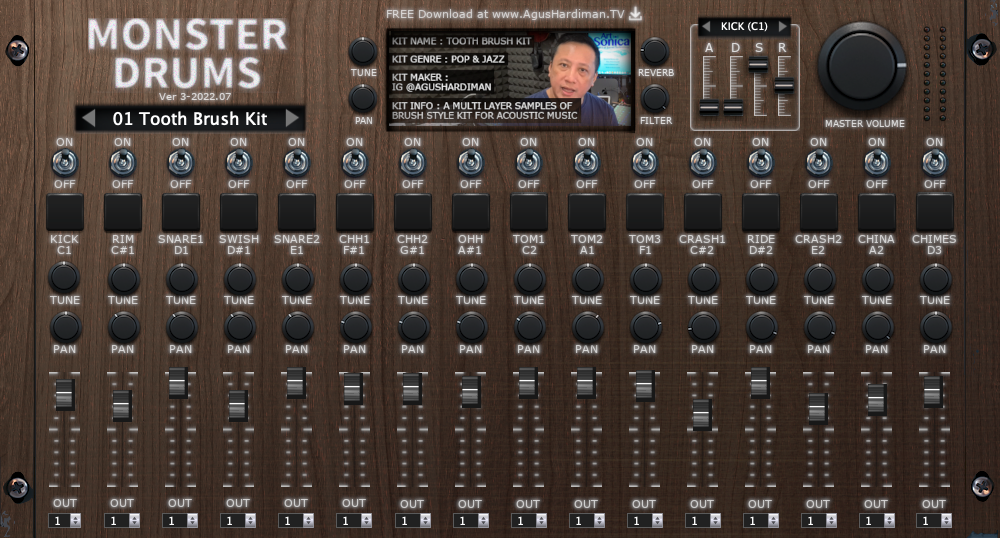
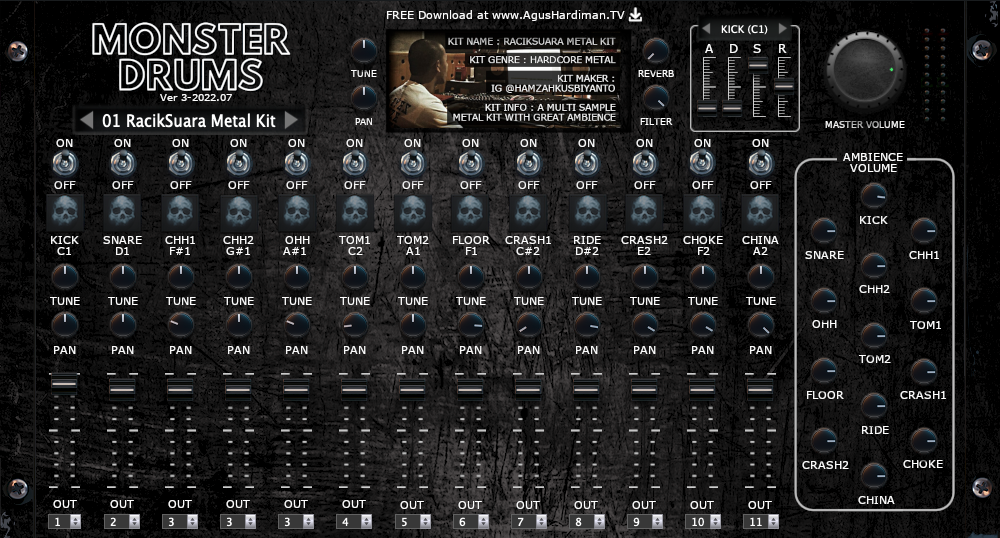


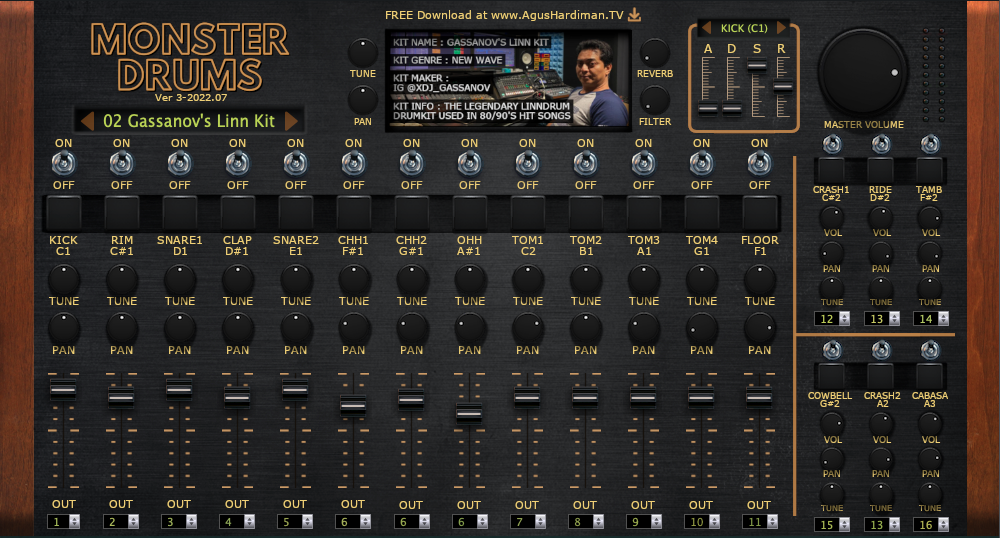
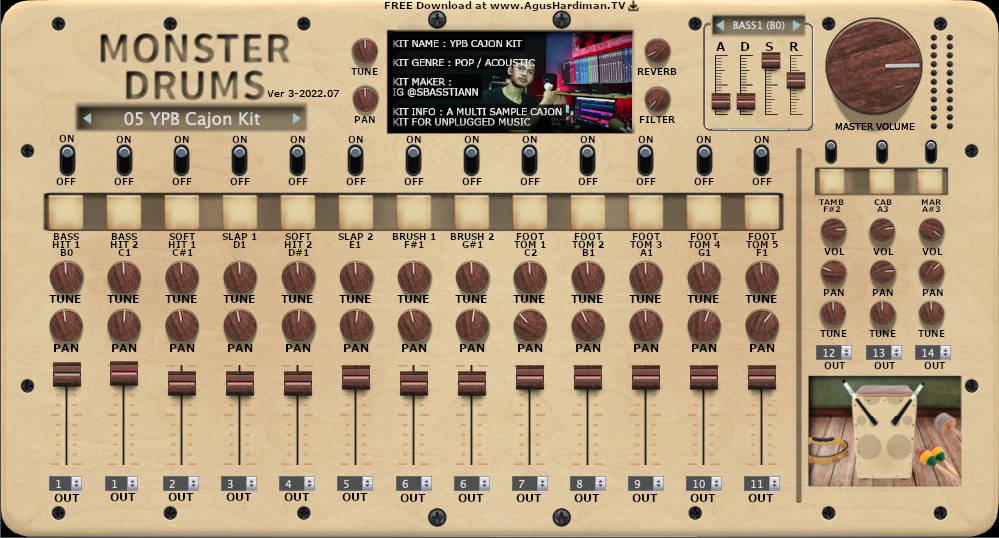
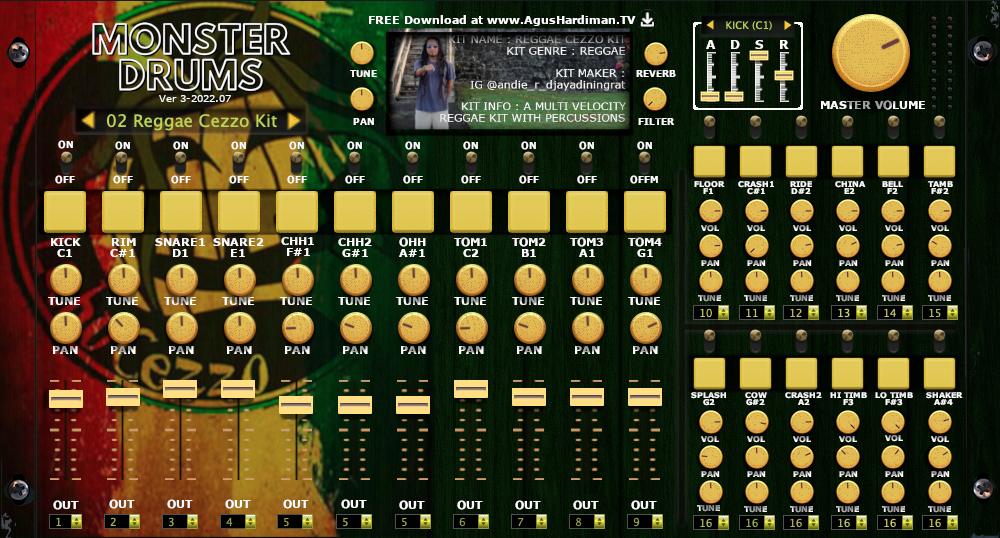
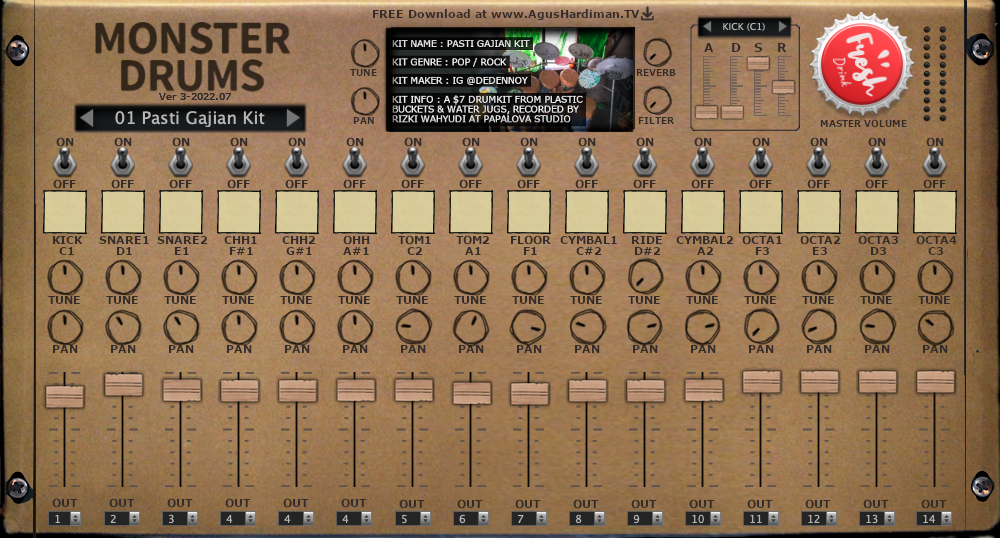
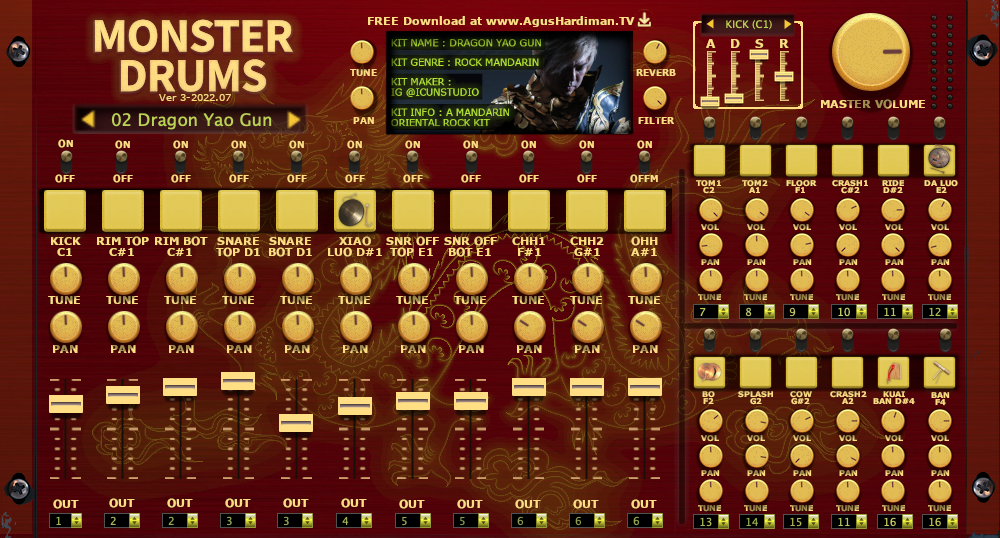

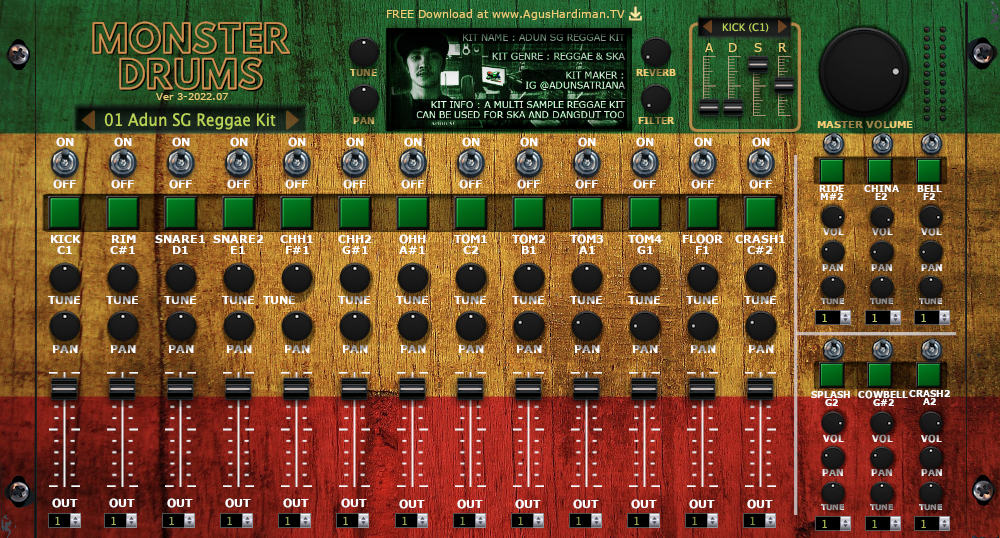


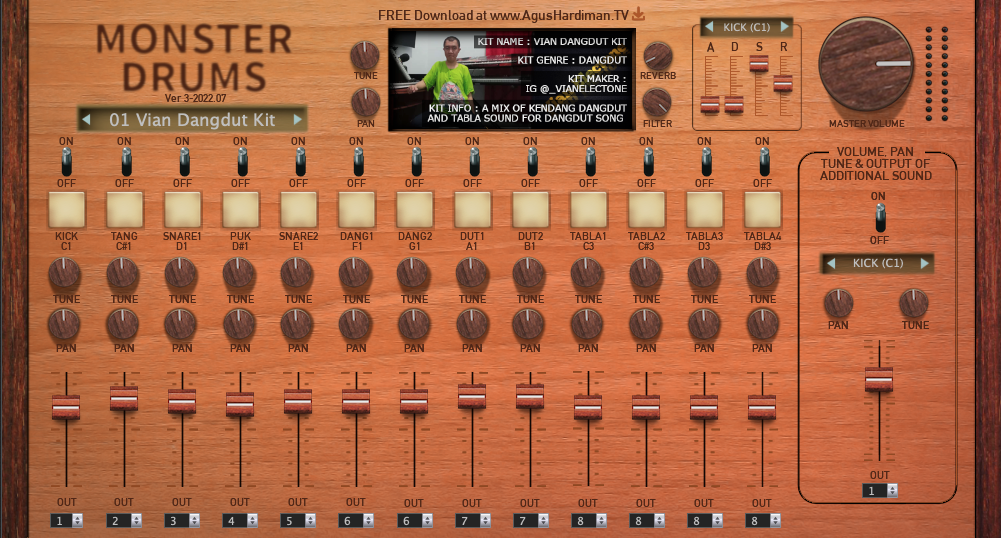

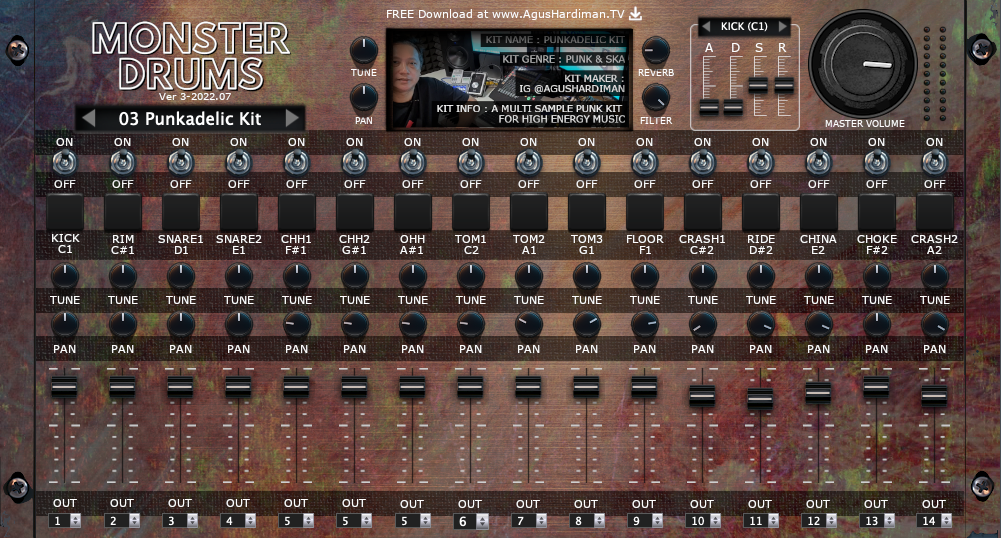
The Indonesian and worldwide music producers donated all the kits in Monster Drum for free to show that they care about other producers making great music without spending money (If you want to contribute your drum signature sound, please email me at info at agushardiman.tv).
The kit donor has already mixed all the kits into Monster Drum VST, so Monster Drum users can use them immediately without mixing. However, a Multi-Out feature allows users to mix the individual sounds of each kit.
The great thing about this plugin is that it is never finished. It gets a new expansion (preset) sound every now and then, so stay tuned for more!
Disclaimer: MonsterDAW is a trademark of me, Agus Hardiman, the host of this AHTV blog.
Monster Drums Sound Demo
Here’s a demo of one of the MONSTER DRUM presets, a Cajon kit:
And here are some presets that play System of A Down’s song:
Monster Drums also has Vintage Drum Machine presets (20 presets), here’s the demo:
The new Monster Drums also have cinematic presets, check out this video:
My friend Roedyanto Wasito made a cool funk song using preset 01 Acoustica Hits of Monster Drums (and the sax comes from Monster Sax too) :
Bruce Gelais made a cool preset walkthrough of Monster Drum, enjoy his drumming fun :
VU LUFS YouTube channel has made a sound demo of (almost) all of the presets in Monster Drums:
Mack Beats Studio YouTube channel makes interesting drum beats demoing the majority of presets, check it out here:
Alberto Smargiasso made a nice 80’s music vibe with Monster Drum (and other MonsterDAW plugins: Monster Bass, Monster Ethnica, Monster Piano, Monster Synth, and Monster Voxana):
Amner Hunter from YT Amner Hunter has made a thorough drumkit preview of Monster Drum, have a look here:
Brian Ramsey made a video on how to set up multi-out of Monster Drum in FL Studio 20 :
Josh Spurling in his YouTube channel made a piece of cool and unique music using Vian Dangdut Kit of Monster Drum :
Carlos Rodríguez Music YouTube channel has made a two-bar drum demo of all presets of Monster Drums. This will give you an idea of how each preset sound :
Monster Drums Features (v3-2024.05)
- Dozens of cool-sounding drumkit presets. The current version is v3-2024.05 with 88 Drumkit (This will be updated regularly, please like AgusHardiman.TV on Facebook to be notified about updates).
- Full mixer view for easy access to each sound’s on/off, volume, pan, tune, and ambience.
- Defaults to multi-output so you can use your preferred FX plugin on your DAW as you wish (Google “How To Set Multi Out on [Name of your DAW]”)
- Global Tune, Pan, Reverb, and Filter (EQ).
- Parameter Automation to dynamically change sounds that fit your music (Read below on ‘How To Automate Monster Drum Parameters‘).
- Soundbank/Presets can be placed on an external hard drive, no need to place it in a boot drive (Read step #4 below on ‘Monster Drum Download Links and Installation Steps‘).
- The parameter/Knob value is reset by double-clicking it.
- A new expansion sound preset will be released/updated periodically for FREE. Make sure you like AgusHardiman.TV on Facebook to be notified about updates.
- Main plug-in format: Windows 64bit DAW, Mac VST, and Mac Audio Unit (AU). If you’re a Pro Tools user, please use BlueCat Patchwork to use this VST in your PT.
🎁 Get Your MONSTER Drums Here!
🚀 Install in 5 Minutes (Seriously!)
- Download the plugin for your OS/DAW here:
MONSTER Drums v3 PLUGIN Files
Put the plugin in your DAW’s plugin folder (Google “virtual instrument plugin folder location mac/windows”). - Download & unzip the sound library to any drive (no need to put it on the startup drive):
MONSTER Drums v3 LIBRARY Files - Open your DAW and load Monster Drums.
- Point to the library’s folder when prompted (step #2 location):
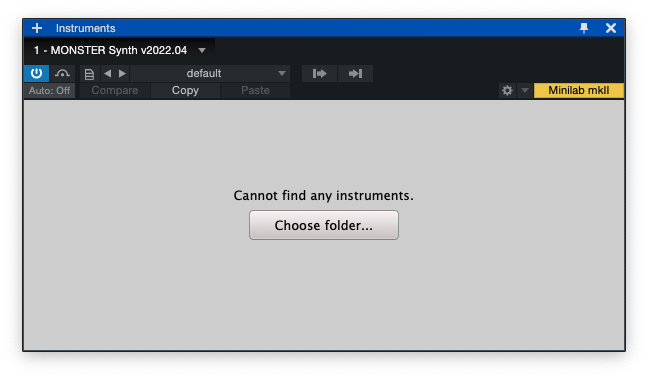
- Play & create!
⚠️⚠️⚠️ MONSTER DRUMS v3 has 32 bit vst plugin for Windows ⚠️⚠️⚠️
Here’s how to install it:
- Download the 32 bit vst from MONSTER Drums v3 PLUGIN Files.
- Put the .dll on your vst folder (If you don’t know, Google “windows vst 32 bit plugin location”).
- Download the Library File from MONSTER Drums v3 LIBRARY Files.
- Unzip the Library File to the same location of the .dll and rename the Library folder’s as the same file name as the .dll file but change the extension to .instruments. Here’s the example :
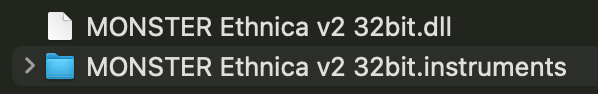
5. Start your DAW and load the plugin. Enjoy the 32 bit version !
NOTE : If the plugin loads the different preset library, READ the FAQ below !
NOTE: For Mac users, the MONSTER plugins are not signed yet so if you encounter a problem that the plugin is detected as harmful (actually it’s not), you can try to google “how to install unsigned software on Mac OS X”. Or you can follow the direction in here: wikihow.com/Install-Software-from-Unsigned-Developers-on-a-Mac or you can watch this video :
How To Automate Monster Drum Parameters?
In Cubase, after inserting the Monster Drum plugin, you have to open the automation lane (I’m using Monster Synth as the example):
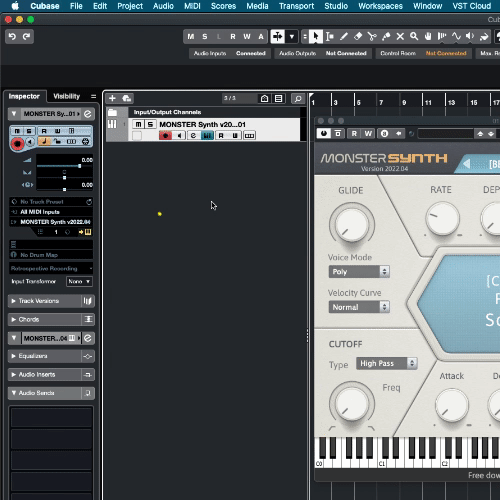
In Studio One, go to the Piano Roll and add the parameters to automate (I’m using Monster Synth as the example):
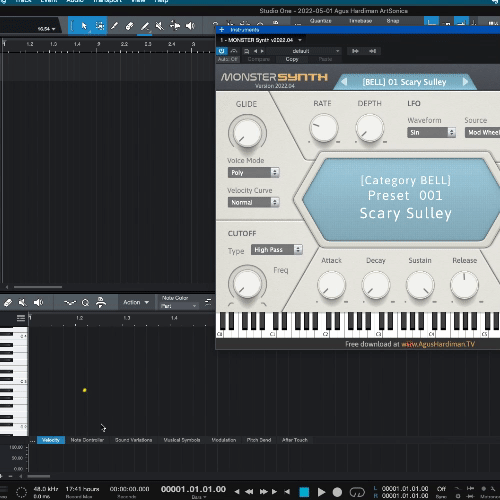
In other DAWs, find a way/googling on how to add automation lanes/tracks.
FAQ About Monster Drums
Q : I have Monster Drum version 2 installed. Should I delete this version or keep it?
A : If you have some important project sessions with version 2, you should keep version 2. It will not interfere with version 3. I have version 2 and version 3 side by side on my computer. Besides, the sound is almost the same with the new tune/pitch feature (which is not available in version 2).
Q : I chose the wrong folder library and my Monster plugins show up with a different library. How to solve this?
A : Move the wrong library folder to somewhere else on your hard disk and start the plugin again. It will ask for the new folder location. Now, choose the right one. You can move back that 1st folder to its original location after the plugin loads the correct library.
Q : I want XXX and YYY features of Monster Drum, can you program them?
A : To be honest, I’m a professional musician and audio educator BUT I’m not a professional plugin programmer. I do this just for fun, so your request may not be available (but you can always try to ask me via email info at agushardiman.tv).
Q : Why are there no more VST 32-bit versions?
A : In the past, I made a 32-bit version of my VST. But now my programming software CANNOT output a 32-bit plugin anymore, so I don’t provide 32-bit.
Q : I have a problem using this plugin on my Mac, it says that the files are corrupt or can’t be opened because the developer is not trusted.
A : This problem is caused by Mac OS security which is very strict now. I have applied for a developer account at Apple to become a trusted developer, but they haven’t responded to my request yet.
In the meantime, please watch these videos (if it doesn’t work, it’s ok, you can ignore my plugins):
- How To Fix “App is Damaged Can’t Be Opened” Error Message | Mac OS Catalina : https://www.youtube.com/watch?v=6fqzb4qpgcs
- MonsterDAW Audio Unit Plugin installation (MacOS Monterey + Logic Pro X 10.7.1) : https://www.youtube.com/watch?v=PgXBB_hP0z4
Or read these articles:
- Resolving the Mac-only error: “The file is damaged and should be moved to the trash.”
- How to Install Software from Unsigned Developers on a Mac
- And googling about it (some famous plugin developer experience this too).
Monster Drum Preset Contributors
Most of the presets in Monster Synth were programmed by me, Agus Hardiman, but the drumkit was donated by my friend around the world. I’m open to collaboration. If you have a cool drumkit sound that you programmed, please email me at info at agushardiman.tv !
Monster Drum Version Histories
Version v3-2024.04 (released on July 21th, 2024):
- New Ambience Knob
- New presets (all 88 drumkit presets in 20 different music genres)
Version v3-2022.07 (released on July 6th, 2022):
- New feature: Parameter Automation within your DAW.
- New feature: Preset Management to group the sound into categories.
- 20 Presets in 10 drumkit categories.
Spread This Plugin To Your Friends
If you find this plugin useful, please tell your friends !
If you make music with this plugin and share it on your social media, please include the hashtag #MonsterDrums or #MonsterDrumsVST so I can find it !
If you want to get notified when this plugin is updated, like AgusHardiman.TV Facebook pages!
ENJOY!








Hi!
Thanks for all your work!!
The soundlibrary at checkout gives a link to apple plugin version.
Thanks!!
Yeah sorry, I guess I made this after long sleepless night 😬 I just fixed it, please try again 🙏🏻
garbage dont waste your time just get superior drummer
Hi Carlson Nathan, yeah of course, Superior Drummer have big budget and people pay big money to them vs me who made this in my spare time when my client’s music is finished and I give away this for free.
It’s okay, I hope someday I have big budget and a lot of time to make that kind of plugin and still give away the plugin for free 😃
Gratidao amigo curti seus plug parabens !!!!!!!!! sucesso !!!
Glad you like it !
I appreciate you Agus, thanks for this great plugin
Your welcome !
But the links are not working 😕
GoogleDrive puts a bandwidth limits when every music producer in this world download it at the same time 🙂 So try again some other time.
om agus . dll nya dimana ya?
Baca 5 langkah untuk install di halaman ini (yang gak paham biasanya karena gak baca detil 5 langkah ini) ????
Where is the library?
Sorry, I guess I’m sleepy when made the link 😬 I just fixed it, please try again 🙏🏻
The 340mb library link seems to be missing all the actual audio samples for this to work. Would really love to use the VST but need the sound banks!!! I choose the folder provided after unzipping, and it cannot find instruments.
Yeah sorry, I guess I made this after long sleepless night 😬 I just fixed it, please try again 🙏🏻
in fl studio i load the plugin and i don’t find “choose folder”, i choose the plugin, i open it and it says “cannot find any instruments”. where do i have to put the “MONSTER Drum v3-2022.07 Library” folder?
Hi Michele,
You can put it everywhere even on external hard drive. Just choose the folder and you are ready to go.
If you still have trouble, watch the tutorial of my friend here : https://youtu.be/nyCtFvcrf28?t=119 (ignore the language)
sama om agus aku juga punya masalah sperti ini. link yang di kasi juga gak bisa di buka. video sudah dihapus
Bagian komen ini chaos karena puluhan yang komen jadi saya gak bisa paham link di kasih apa? Dan lagi saya ngurus ada ratusan file, coba lebih spesifik deh daripada cuma nulis ‘link yang dikasih’ wkwkwkwkwk
Thanks for the plugin Agus, unfortunately when I try to add Monster drums to the cart it just keeps spinning and never takes me to the form page to complete the download. I’ve tried on Chrome and MS Edge. Appreciate any help you can offer.
I just tested downloading it now and it is working fine.
I think the reason is that this plugin gets shared a lot on the internet and the server is busy. Please try again now, it should be fine now 🙏🏻 (Report again if it still has the problem)
Im trying to add Monster drums to the cart since yesterday and nothing happens.
Hi, I just moved the download files to the new server. Please try again but 1st, please clear your browser cache and/or use another browser.
Report here if this still has the problem.
Can you please send the link, inbox
The links is on this page. What’s the matter?
Hey Agus, I was trying to add Monster drums to the cart today, but it just keeps spinning and never takes me to the form page to finish the download, please help me. Thanks
Hi, I just moved the download files to the new server. Please try again but 1st, please clear your browser cache and/or use another browser.
Report here if this still has problem.
[…] made a nice 80’s music vibe with Monster Ethnica (and other MonsterDAW plugins: Monster Bass, Monster Drum, Monster Piano, Monster Synth, and Monster […]
[…] made a nice 80’s music vibe with Monster Piano (and other MonsterDAW plugins: Monster Bass, Monster Drum, Monster Ethnica, Monster Synth, and Monster […]
[…] made a nice 80’s music vibe with Monster Piano (and other MonsterDAW plugins: Monster Bass, Monster Drum, Monster Ethnica, Monster Synth, and Monster […]
I checked one thing that turn back to first page ( 01 A-tica hits ) when i using another kits and Press the spacebar or Start button in daw.
I don’t know if this is only my problem. i using studio one. plz check this thing i ll write ex of this problem.
1. I put in Monster drum VST3 in MIDI files in daw for use drum sounds.
2. i select a some kit (ex no 3 kit) and finished set up. and if i do press the spacebar(or start play a Track)
3. it return to first kit and my set up’s hang out.
plz check this thing sir.
This VST really awesome.
thx for your service.
Hi, I’m a Studio One users too and have no problem using it so far.
Regarding your problem, did you use MIDI Files from the internet? Because in those General MIDI Files, there’s a PROGRAM CHANGE message in the track that change any VST preset to the 1st preset. So you have to delete that message.
BUT, even if you make your own MIDI song, you can try this…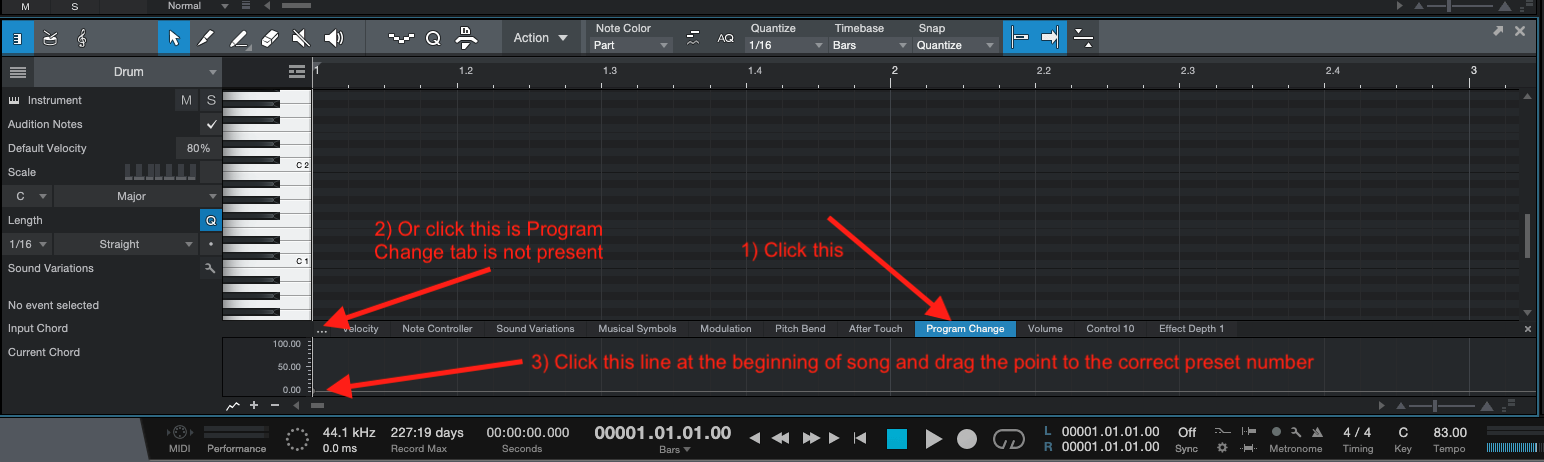
In Studio One, you have to go to the Piano Roll. See this image on how correct it :
Hi Agus
The download link for windows vst3 keeps timing out for me. It gives the error message “An error occurred during a connection to usc1.contabostorage.com.”
Many thanks for making this great plugin, and I hope to be able to try it soon.
Kind regards
Can you try some other time? Because when server is busy, it will spit that error. And today there are thousand who download so it’s a temporary problem.
Thanks for these instruments, I enjoy them a lot.
Im wondering…will the v2 libraries I already have work with the new version v3 Drum?
Or do I need to download all libraries again to use in the newest version v3 Drum?
Thank you
You have to download the library again because it’s different programming / features (no pitch feature in v2 Libraries).
But you are free to keep those 2 side-by-side 😃
[…] https://agushardiman.tv/monster-drum-the-best-free-drum-vst-plugin-with-multi-kit-genre/ […]
Monster drum has midi learn option ?
Sorry no 🙏🏻
Hi there!
Was delighted to see the new version of Monster Drums, but can’t download and get a nasty “WordPress > Error” message.
Same when downloading its libraries, and also happens with the Monster Strings.
Hope we can download it soon. Cheers!
I just tried it one minute ago and the download is working. So please try again now, if it still doesn’t work, reply here, I’ll find a solution later (maybe I’ll make a new download link later)
Hi, each time i click the download it sends me to the top of the page and doesnt download.
The download server is busy because, at the same time, many are downloading. Try again another time.
Btw, this is a video of me testeing to download and it works : https://agushardiman.tv/wp-content/uploads/2022/09/Monster-String-Can-Be-Download-30-Sept-2022.mp4
gak bisa download om, balik lagi ke halaman ini, mau donwload POP 05 YPB Cajon Kit..mohon bantuannya
Hi Nico, barusan saya perbaiki link download. Silakan di coba lagi apa sudah bisa atau belum?
[…] preset of Monster Strings by Ricky CK. He also used Monster Bass (preset [EB] 03 Cyclops Bass), and Monster Drum (preset 02 Gassanov’s Linn Kit) […]
Hello!
The links to try to download Monster Drums is putting up the same error. “This site can’t provide a secure connection usc1.contabostorage.com sent an invalid response.
ERR_SSL_PROTOCOL_ERROR”
Is there another link available? Thanks for everything you do!
Hi, is that your email under your name? I can send it to you directly. I need info on what OS and format that you need.
Hi, first off your plugins are amazing, but I am having trouble using them. I use your plugins along with the DAW MPC Beats. The keyboard shortcut to start the track from the beginning in MPCB is the spacebar, which is also bound to mute the Monster plugins completely. My research shows that there is no way to change any keybinds in MPCB. Is this true for your plugins as well?
Hi, thanks Eric.
Btw every DAW uses a spacebar as a shortcut to play (or stop) and I use many DAW and it’s working okay. I’m now downloading MPC Beats (for Mac, because my computer is Mac) and will report to you again.
[…] made a nice 80’s music vibe with Monster Synth (and other MonsterDAW plugins: Monster Bass, Monster Drum, Monster Piano, Monster Ethnica, and Monster […]
om mohon bantuan nya…bagaimana cara load kit library ke monster drum nya??..saya pakai DAW reaper…saya sudah ikutin tutor instal nya…terima kasih
Sebelum bahas Library, apakah plugin Monster Drumnya sudah muncul di Reaper?
sudah om…cuma yg tampil kit metal nya saja
I tried dropping Monster Drums into an existing rock project of mine and found a big problem with it, in that it sounds flat. Unlike, say, EzDrummer, it has no room ambience. This is okay with some genres, but when it comes to rock, it’s a bit of a fail. Even adding reverb doesn’t compensate for the lack of genuine room ambience.
Hi Paul,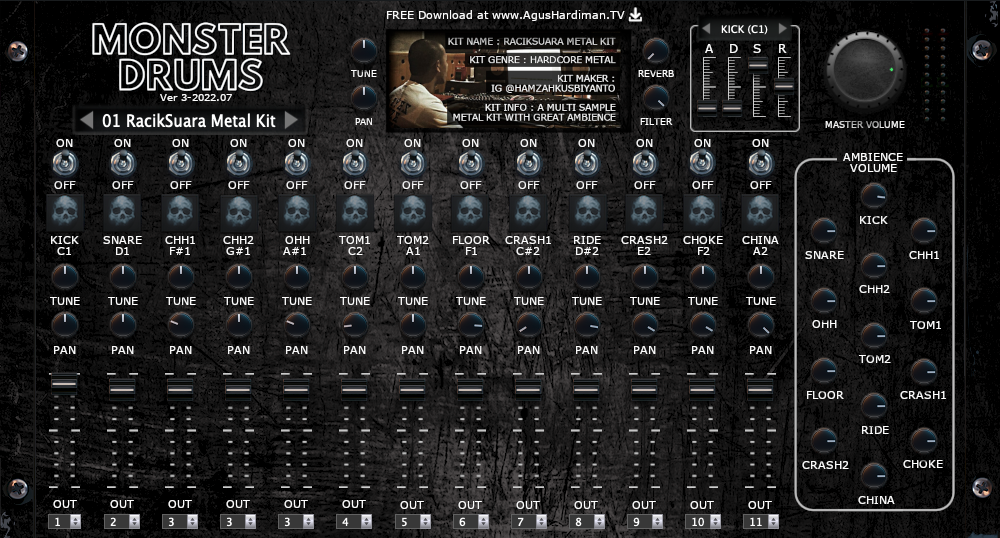
Have you try the RacikSuara Metal Kit? It has ambience and it has individual ambience knob for each drum sound in the right side of the GUI, see this pic:
Some other preset have ambience too.
But you are right, my plugins is not too detailed like EZDrummer. I think because they have big budget to do it (and people pay big money to them) vs me who made this just for fun, when I have spare time after doing my client music and I give this away for free. Maybe someday, I have more time and money to make super realistic drum and still give away the plugins for free
Permisi om, saya kebetulan pengguna DAW gratisan. DAW yg saya gunakan namanya LMMS. Nah, saya berniat utk coba VST ini ke DAW tersebut. Instalasi, load library dan segala macemnya udah berhasil. Tp masalahnya pas setelah berhasil di load, tampilan interface VST ini kayak ngebug (tampilan nya kayak kepotong gitu. ga full size). Apakah ada solusinya om?
Trims, sukses selalu
Hi Budi, kamu pakai LMMS di OS apa? Kalau di Linux, sayang sekali memang plugin saya gak support. Tetapi kalau di Windows atau Mac, nanti saya cek ya
win 10 om
i downloaded the monster guitar and monster drums and now when i load new plugins i cant even load them and it will crash my fl studio is there anyway i can fix that?
Please remove Monster plugin from your computer until your Fl is working normal. After that, try again using my plugins.
Btw there are so many FL user that have no problem with Monster Guitar and Monster Drum, here’s the example : https://www.youtube.com/watch?v=2OMeqt5l6X4
Hi, sorry to bother you.
I downloaded Monster Drums, but for some reason in Soundbridge, it chose a different “instrument” vst at the “cannot find instrument” stage, and now I can’t get it to change. I know you may not be able to help, but just in case, do you have any advice?
Thanks
Usually the solution is to move the “other instrument folder library” to another place of the hardisk and fire up Monster Drum. Because the offending different instrument has been moved, Monster Drum will ask again the new location of the library. This time, choose carefully the Monster Drum library folder. Please try and report it here again later.
Thanks for the reply.
It *almost* works. It never asked for the new location, and instead cycled through a number of other libraries. Once I moved each of those, it chose the correct library, but as soon as I replaced the others, it went back to them. Is there a way to force it to prompt for the library folder again?
I love the sound and all, I installed it, followed the instructions, and etc. worked great with my DAW (mixcraft 9 pro studio). I had fun with it for a few hours but when it came time to actually export my project, the drums literally go silent in the mix. like seriously. when I listen to my exported audio, there’s no drums. idk
Can you try delete the Monster Drum VT from your song (without delete the MIDI Drum data) and insert it again and try export again ?
[…] Monster Drum (Drums) – це фантастично універсальний плагін для барабанів, розроблений Monster DAW. Він містить величезну колекцію аналогових ударних з регулярними оновленнями звуку та новими комплектами розширення.Усі набори ударних попередньо зміксовані та готові до використання в проекті. Це сильно заощаджує час під час створення треку у твоїй DAW. Просто завантаж плагін Monster Drum і вибери набір, який підходить для твоєї пісні. Ти завжди зможеш налаштувати його пізніше. […]
This is awesome. You’re a real one for sharing all of this for free.
Haven’t tried yet, but from the stuff I heard, it sounds pretty cool.
Thanks!
Thanks n please try !
Bagaimana cara
ketika plugin tidak terbaca di DAW?
Butuh info lebih detil daripada hanya tulis “tidak terbaca” ????????
Jawab ini :
1) Pakai DAW apa dan versi berapa?
2) DAW 64 bit atau 32 bit ?
3) Download pluginnya format yg mana ?
Om, pertanyaan om agus diatas bolehkah saya ikut bertanya?
Saya pakai dan cubase 5 versi 32bit windows, apakah plugins monster drum untuk spek pc saya masih tersedia?
Terima kasih sebelumnya
Sayangnya software programming yang saya pakai sudah tidak bisa export plugin 32 bit lagi jadi maaf tidak tersedia
om saya sudah instal, waktu mau load library, gak muncul file .MSE tapi kalo buka dari file explorer file .MSE nya ada.
itu solusinya bagaimana om?
saya pke reaper, win 10 64bit.
Hasil download berupa file zip. Apakah sudah kamu unzip? Setelah di unzip akan ada file .mse nya.
Kalau udah dan gak ada, coba download ulang dari server yang satunya. Mungkin downloadnya gak selesai atau putus.
Btw udah puluhan ribu yang download dan pakai, jadi filenya sih gak masalah.
Hi!
I really wanted to use your auto drummer, but when I was installing it I accidentally selected the wrong file for the library, and now I am struggling to go back. I tried uninstalling the vst and reinstalling it, but it still didn’t bring me back to the file selector. Do you know of anything I could do to fix this?
thank you
All you have to do is move the wrong library to another place in your hardisk. And after that, load the Monster Drum. Because you have moved the wrong library, Monster Drum now will ask the new location of the library. Now, choose the right Monster Drum library.
gracias por tu esfuerzo, me ha parecido un maravilloso aporte y muy generoso por cierto, la Monsterdrums tiene un aspecto genial, quisiera que agragaras la posibilidad de insertar samples en formato WAV para poder mezclarlos con lo que trae de fábrica, saludos y felicitaciones.
Hi Gerardo, thanks for the kind words ????????
Btw my programming software doesn’t have wav insert feature so I can’t make it. Maybe in the future but it’s not certain ????????
Thanks Om Agus! MDnya ok banget. Aku coba pk Reaper 6.80 di W10 x64 and it’s ok. Tapi kalo pk W11 x64, MD tidak diload sama Reaper. Kira2 masalahnya apa ya Om?
Jadi bedanya di Windows 11 gak bisa ya? Saya punya laptop Win 11 dan bisa jalan plugin saya (tapi pakai Cubase, Studio One).
Karena ada 2 versi untuk Windows yaitu VST2 & VST3, Udah coba dowbload yg VST2 (kalau skrg pakai yg VST3) ? Atau sebaliknya.
Hello there! I REALLY need the version 2 for windows 32bit. Could u upload older versions w/libraries, please? (almost beggin)
I think I will do it since so many ask for 32 bit. But I hope I still have those old files so I’m not promising anything.
Mas apakah VST ini ada dokumen lisensi free royalty nya? kalo ada bisa diunduh dimana ya? semacam file .txt atau .doc singkat yang menyatakan bahwa VST ini free. sedang sangat membutuhkan dukumen tersebut mas,karena lagu saya di take down di platform digital karena dianggap menggunakan karya orang lain, mohon bantuannya mas maaf kalo merepotkan. salam sehat selalu
Coba kamu email ke saya bagaimana lagumu dan text alasan take downnya untuk memastikan permasalahannya, email ke “agushardiman di artsonica titik com” (di diganti @)
[…] يمكن التحميل من موقع البلجن من هنا […]
Om, yg untuk windows 32bit ada kah? Soalnya ane cari diatas kaga ada
Sayangnya software programming yang saya pakai sudah tidak bisa export plugin 32 bit lagi jadi maaf tidak tersedia
Hi,
Are there any Monster Drum ready drum rythms avaliable for any music genre? Rock, metal, reggae etc.
Hi, right now there isn’t a drum pattern available. But you can googling “midi drum rock” or “midi drum metal” to find what you’re looking for
hello I downloaded the monster drums plugin and i really love the sound 😀
just one problem when i press the keys on my keyboard there is no sound in my headphones and i can’t figure out why, it works with other plugins like labs.
Hi, make sure you press the right notes, for ex. C1 for Kick ior D1 for Snare. Or you might have to transpose the key on your MIDI Controller ? I don’t know since I (and many others) have no problem triggering it using MIDI Controller
[…] 音楽に合わせてサウンドを動的に変更するパラメーター オートメーション (以下の「モンスター ドラム パラメーターを自動化する方法」を参照してください)。 […]
Been having a lot of problems with this lately, It used to only hiss intermittently but now it does it every time I load the VST. I recently switched to L15 Thinkpad with an Intelcore processor, 16 gigs ram, running WIndows 11. My current DAW is Cakewalk by Bandlab. Not sure if anyone else is having this issue or has reported it and I am not really sure how to go about this. I really enjoy your plugins and use them quite often, the Toothbrush Kit and Cajon being quite useful to me. Here’s hoping for and update to solve this issue so that I can use V3 and not go back to V2 which, thankfully, I have kept. Cheers. PS, How can share a few tracks that have utilized your plugins?
Hi Mark, please tell me what format did you use, VST2 or VST3? If you use VST2, try to use the VST3 or vice versa.
Btw this is the 1st report I got and if you search ‘monster drum’ on YouTube, there are so many videos without problems (I don’t have a problem too in my Windows 11) but I don’t use Cakewalk.
I can try to export the plugin again if you want but I’m going to update Monster Drum in October so please wait.
Btw to share your creation, you can tag me on Facebook (AgusHardiman.TV page) or in Youtube or Instagram (all acounts link are in this website)
Thanks
Install problems with Studio One 6 Artist.
I unzipped the installer and Library files. I manually copied the .VST file into the Program Files/VSTPlugins folder where all of my VST’s Plugins are located. Re-started Studio One, but it doesn’t see the Plugin. All of the other Plugins are shown as .dll files. Monster is the only one that shows as a VST3 file.
Hi Bob,
If you use .dll that means you use VST2 format not VST3 format (.vst3 is vst3 plugin format).
So all you have to do is to download Monster Drums vst2 format (it will have .dll extention), please !
Mann!! This is a treasure.Thanks for your dedication on this.Every one should try this..respect.
Glad you like it ! Btw new presets are coming in a week or two, stay tuned !
how can i change another folder?
Move the incorrect Library Folder to somewhere else and load again the plugin. It will ask you (again) the correct location of the library. Now choose the correct one.
Hello,
The global filter and reverb are not applying to outputs other than 1, and I can’t seem to find a way to apply them.
Sure, I could use stock DAW effects in other channels as a workaround, but I would like to know if you’d be willing to fix that.
Yes, it’s the limitation of the plugin. The Global only effect the Out 1, sorry for this and i can’t do anything to fix it.
Tambah lengkap dan tambah keren parah ini. Makasih banyak Om Agus, Ini monster drum yang saya tunggu-tunggu!
Sama-sama !
just a thnx ’cause it’s free & available for beginners & tryers…
Your welcome !
Hello,
The plugin doesn’t work in Mac OSX 10.11. Is there any way to fix this?
om, saya sudah install dan berhasil kebuka vstnya di cubase..
namun ketika saya coba test sound, cuma suara kick yang muncul (C1 di midi controller).
suara yang lain tidak bisa di mainkan (tidak keluar suaranya)
ada tips ngga om buat memperbaiki nya?
terima kasih
Cubase yang saya gunakan versi 14, Windows 64 Bit
Jadi Monster Drums sekarang defaultnya di Multi-Out. Kalau belum di set, ya akhirnya yang keluar hanya Out pertama yaitu Kick saja.
Nah solusinya, di DAW-mu kamu mesti set dulu supaya jadi multi-out. Coba googling “set multi output virtual instrument in Cubase Pro”
Trying to use the plugin but the library only plays the bass drum sample for all the presets, No other sounds
Monster Drums version 3 is now default to Multi-Out. So if you haven’t activate the multi out on your DAW, only Kick or Out 1 that will sound. Please google about how to activate multi-out on your DAW.
Thank you so much for such an amazing plugin. Love it…!!
Your welcome !
I’m having an issue where when I play fast (such as a double time jazz ride pattern) it misses hits. I’m using an Alesis Surge as my MIDI controller and I do not have this issue with any other drum VSTs such as MT Power or BFD Player.
What preset did you use? And try otehr preset (not jazz presets), does it behave the same or just that jazz preset?
I was using POP 01 Acoustica Hits, JAZZ 03 Jazz For You, and DRUM MC 01 Roland R8
all links are in 32bit, where is the 64? 🙁
What do you mean? The one with 32 bit in the plugin’s name are 32 bit but others are 64 bit. See this picture :