Monster Ethnica is your ultimate companion for crafting music with diverse world instruments!
With Monster Ethnica, you can explore a myriad of ethnic instruments from around the world, and crafted to perfection to deliver breathtaking sound quality.
Immerse yourself in the hypnotic melodies of Indonesian Gamelan, the haunting tunes of Scottish Bagpipes (someday!), and the pulse-pounding rhythms of African percussion (someday!). Whether you need to add an exotic flair to your music or create a unique sound that stands out, Monster Ethnica has got you covered.
Join the league of music producers who rely on Monster Ethnica as their go-to virtual instrument for creating authentic and captivating music. Try it out today and unleash your creativity like never before!
Per July 1st, 2025, Monster Ethnica v2 has 32 bit Windows version. Check down below ↓↓↓ on how to install it !
Per April 2025, 2 new preset of MONSTER ETHNICA : GENDANG RAPAI ACEH & TEGANING GAYO ACEH are ready to download !
If you already use Monster Ethnica, no need to download the VST or AU player or the Library Files !
Just download this file (Gendang Rapai & Teganing Gayo.zip) and unzip it. Copy these 2 .mse files and paste to Monster Ethnica’s Library Folder under PERCUSSION INSTRUMENTS folder) !
Here’s all 22 preset of Monster Ethnica:





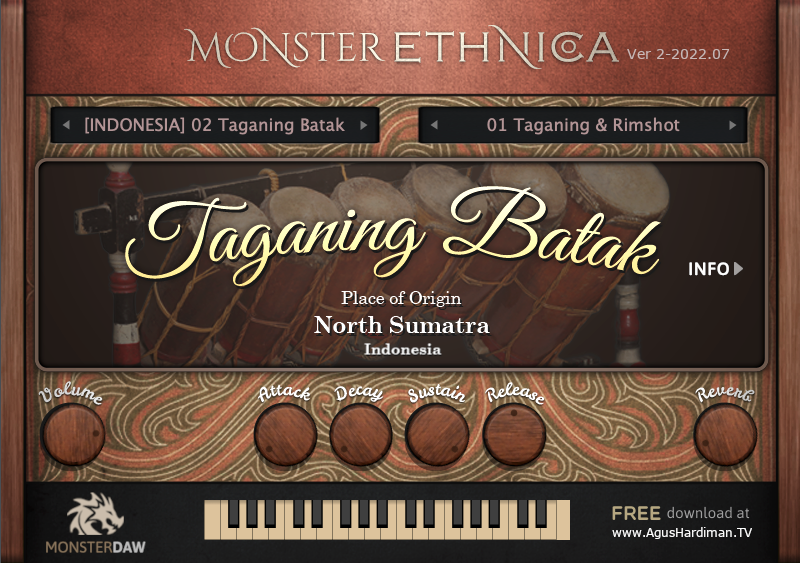
















2 New Presets of Monster Ethnica (April 2025)
Here’s the sound demo of GENDANG RAPAI and TEGANING GAYO from Aceh, Indonesia :
1 New Preset of Monster Ethnica (March 2025)
Here’s the sound demo of Rindik Bali :
Here’s a demo sound of preset SULING SUNDA and KECAPI :
As of April 2023, I have added two new presets: Kecapi Sunda and Kulcapi Karo, which are showcased here:
One of the most exciting things about Monster Ethnica is that it’s an ever-evolving virtual instrument. With continuous expansion updates, you’ll always have access to new and exciting sounds that will inspire your creative genius.
Indonesian ethnic musicians have graciously donated their sampling for free to the Monster Ethnica library. Their generosity is a testament to their passion for music and their desire to help fellow producers create exceptional music without breaking the bank.
Although Monster Ethnica currently showcases Indonesian instruments (because I live in Indonesia), it’s not limited to them. If you have an ethnic instrument and can play and record it, we welcome your donation to expand our library further. Let’s make Monster Ethnica the complete solution for producers and arrangers worldwide!
Get in touch with us today through Instagram or facebook and be a part of the global movement to create a more inclusive and diverse music production landscape!
Welcome to my free virtual instrument plugin page. I’m Agus Hardiman and the maker of this MonsterDAW plugin!
Notes: MonsterDAW is a brand owned by me, Agus Hardiman, the host of this AHTV Blog
Monster Ethnica Sound Demo
diDDi AGePe made a unique music composition titled ‘Borneo’ with the story about the threat of extinction of the Orang Utan in Kalimantan a.k.a Borneo of Indonesia. He used the SAPEK preset from #MonsterEthnicaVST :
A demo of Angklung preset of Monster Ethnica. Music credit by Brian Joe :
Stamatis Stabos made a detailed installation video of Monster Ethnica and made a cool and unique music with it:
Indonesia’s leading brand, Shopee, uses Angklung preset from Monster Ethnica in their ad campaign, listen it here:
Alberto Smargiasso made a nice 80’s music vibe with Monster Ethnica (and other MonsterDAW plugins: Monster Bass, Monster Drum, Monster Piano, Monster Synth, and Monster Voxana):
Ferry from West Kalimantan of Indonesia in his Youtube channel Sang Suanang use preset Talempong and preset Sapek of Monster Ethnica to craft this beautiful music piece:
If you feel like making a review/sound demo of this, please let me know via the CONTACT page of this AHTV Blog or just mention it on social media. I’ll consider putting your video here!
Monster Ethnica Features (v2-2025.03)
- Exotic-sounding presets. Now it’s 22 presets from Indonesia, Romania, China, and Vietnam.
- Bug fixes of the previous version which the Reverb knob is not working.
- Change preset names to mirror the velocity switch (Preset Sapek and Suling Melayu).
- Global Volume, ADSR (Attack, Decay, Sustain, Release), and Reverb.
- Parameter Automation to dynamically change sounds that fit your music (Read below on ‘How To Automate Monster Ethnica Parameters‘).
- Soundbank/Presets can be placed on an external hard disk, no need to place it in a startup drive (Read step #4 below on ‘Monster Ethnica Download Links and Installation Steps‘).
- Parameter/Knob value is reset by double-clicking it.
- A new expansion sounds preset will be released/updated regularly every now and then. Make sure you sign-up for my newsletter in this AHTV blog HOMEPAGE to be notified of updates.
- Major plugin format: Windows 64bit DAW, Mac VST, and Mac Audio Unit (AU). If you’re a Pro Tools user, please use BlueCat Patchwork to use this VST in your PT.
🎁 Get Your MONSTER Ethnica Here!
🚀 Install in 5 Minutes (Seriously!)
- Download the plugin for your OS/DAW here:
MONSTER Ethnica v2 PLUGIN Files
Put the plugin in your DAW’s plugin folder (Google “virtual instrument plugin folder location mac/windows”). - Download & unzip the sound library to any drive (no need to put it on the startup drive):
MONSTER Ethnica v2 LIBRARY Files - Open your DAW and load Monster Ethnica.
- Point to the library’s folder when prompted (step #2 location):
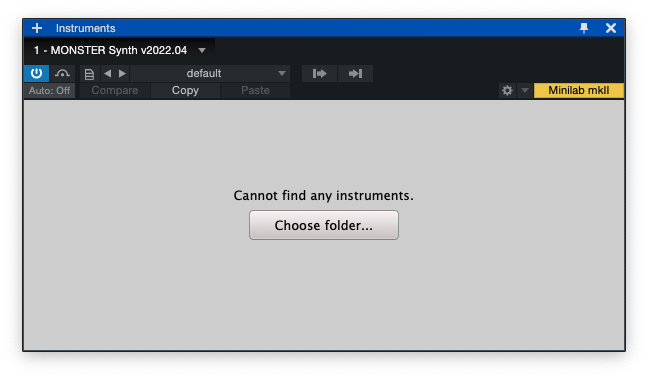
- Play & create—no MIDI skills needed!
NOTE : If the plugin loads the different preset library, READ the FAQ below !
⚠️⚠️⚠️ MONSTER ETHNICA v2 has 32 bit vst plugin for Windows ⚠️⚠️⚠️
Here’s how to install it:
- Download the 32 bit vst from MONSTER Ethnica v2 PLUGIN Files.
- Put the .dll on your vst folder (If you don’t know, Google “windows vst 32 bit plugin location”).
- Download the Library File from MONSTER Ethnica v2 LIBRARY Files.
- Unzip the Library File to the same location of the .dll and rename the Library folder’s as the same file name as the .dll file but change the extension to .instruments. Here’s the example :
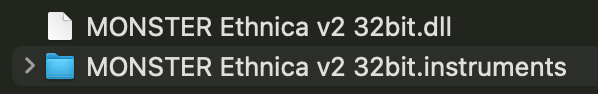
5. Start your DAW and load the plugin. Enjoy the 32 bit version !
NOTE: For Mac users, the MONSTER plugins are not signed yet so if you encounter a problem that the plugin is detected as harmful (actually it’s not), you can try to google “how to install unsigned software on Mac OS X”. Or you can follow the direction in here: wikihow.com/Install-Software-from-Unsigned-Developers-on-a-Mac or you can watch this video :
How To Automate Monster Ethnica Parameters?
In Cubase, after inserting the Monster Ethnica plugin, you have to open the automation lane (I’m using Monster Synth as the example):
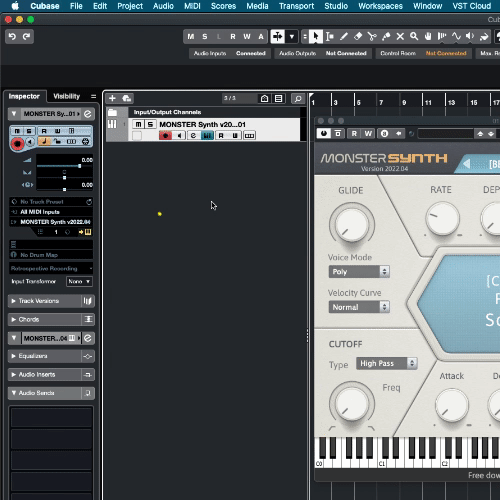
In Studio One, go to the Piano Roll and add the parameters to automate (I’m using Monster Synth as the example):
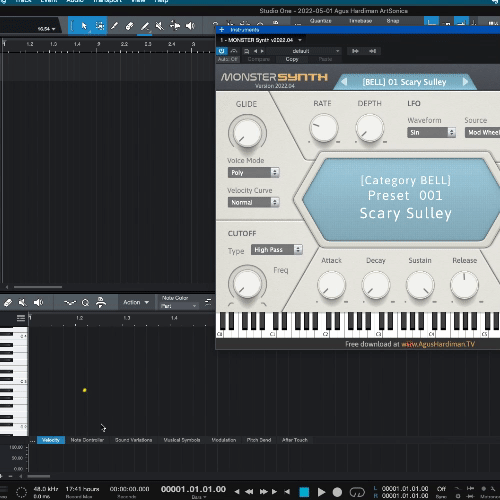
In other DAWs, find a way/googling on how to add automation lanes/tracks.
FAQ About Monster Ethnica
Q : I have installed Monster Ethnica version 1. Should I delete that version or keep it ?
A : If you have some important project sessions with version 1, you should keep it. It will not clash with the new version 2. On my computer, I have version 1 and version 2, side-by-side. This version 2 has more presets and sub-presets.
Q : I chose the wrong folder library and my Monster plugins show up with a different library. How to solve this?
A : Move the wrong library folder to somewhere else on your hard disk and start the plugin again. It will ask for the new folder location. Now, choose the right one. You can move back that 1st folder to its original location after the plugin loads the correct library.
Q : I want XXX and YYY features of Monster Ethnica, can you program it?
A : To be honest, I’m a professional musician and audio educator BUT I’m not a professional plugin programmer. I do this just for fun, so your request may not be available (but you can always try to ask me via the CONTACT page).
Q : Why there is no VST 32-bit versions anymore?
A : In the past, I made a 32-bit version of my VST. But now my programming software CAN’T output 32-bit plugin anymore, so I’m not providing 32-bit.
Q : I have a problem using this plugin on my Mac, I’m using Monterey/Big Sur/Catalina or new Mac OSX. It says that the files are damaged or can’t be opened because the developer is not trusted.
A : That problem was caused by Mac OS security which now is very strict. I have applied for a developer account in Apple to be a trusted developer but they haven’t responded to my inquiry yet.
In the meantime, please use Chris Kenrick’s PlugDeQuar apps that basically de-quarantine Monster Ethnica plugin. Download it here: https://pelennor.gumroad.com/l/djesj?fbclid=IwAR30uTgwj62UwGf01-HrKakIkm-jXIHKvUyKTMa3_N7oDRd63aYjea0pBZo
Watch the How To video here (Please subscribe him too):
Q : This site is flag as containing virus / malware etc. Is this site and the download files are safe ?
A : Some anti-virus like Norton reported false alarm. Even Chrome does this too (sometimes). But you can check my site in Google’s own Transparency Check or Safe Site Check here : https://transparencyreport.google.com/safe-browsing/search?url=https:%2F%2Fagushardiman.tv%2F&hl=en
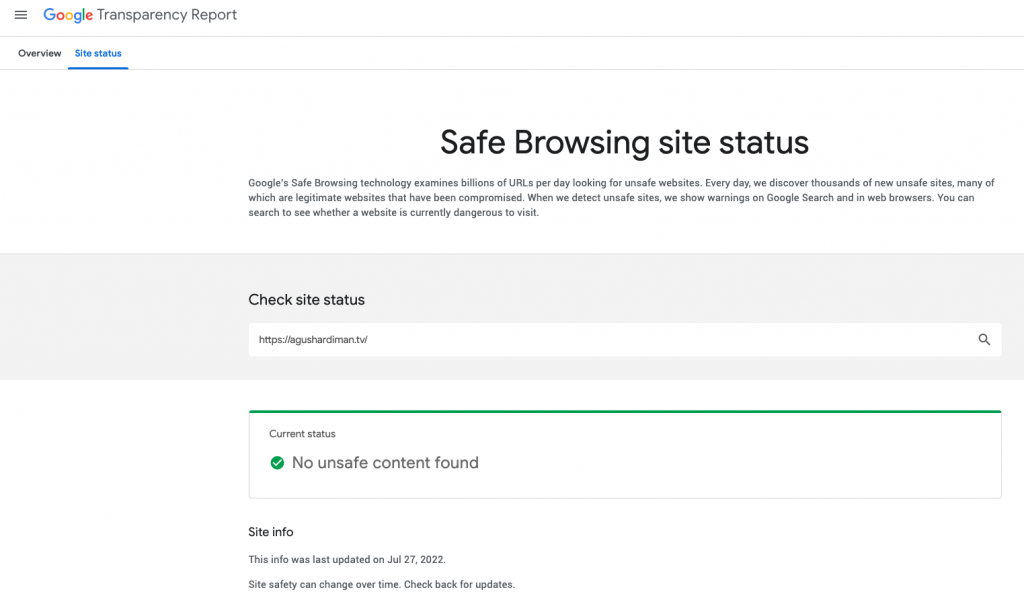
Monster Ethnica Preset Contributors
The majority of presets in Monster Ethnica were programmed by me, Agus Hardiman, but the sampling was donated by my Indonesian friend. I’m open to collaboration. If you have some cool ethnic sound you originally recorded, hit me up HERE or via my Instagram or facebook!
Here is the list of the contributors:
Angklung Sunda : Agus Hardiman. Taganing Batak : Viky Sianipar. Gendang Melayu : Dedi Santoso. Gamelan Bali and Kendang Sunda : Deva Permana. Talempong : Ahmad Zaidi. Kolintang : Pinbers.id. Gamelan Jawa : Ronald Hutasuhut. Sapek : Helmy Trianggara. Suling Melayu : Adi. Pan Flute : Mr.Ahmad, Kecapi Sunda, Suling Sunda, Calung Sunda, and Terompet Pencak Silat : Mr. Usep Baros. Kulcapi Karo : Diego Perananta Ginting. Banjari : Fakhri Luthfi. Dizi : Mića Mijatović. Dan Moi : Turnaviotov Mykola.
Monster Ethnica Version History
Version v2-2024.10 (released on Dec 1th, 2024):
- 6 new presets : Banjari, Calung, Suling Sunda, and Terompet Pencak Silat from Indonesia, Dizi from China, and Dan Moi from Vietnam.
Version v2-2023.04 (released on April 24th, 2023):
- 2 new presets, Kecapi Sunda and Kulcapi Karo from Indonesia.
- Fix Reverb Knob not working on all of Monster Ethnica presets in previous release.
- In Sapek preset, changed Slide FX from velocity 127 to 116-127. This is also reflected in the preset name so the user knows which velocity some articulation responds to.
- In Suling Melayu preset, changed Hard Blow from velocity 127 to 116-127. And Glide FX from velocity 127 to 116-127. This is also reflected in the preset name so the user knows which velocity some articulation responds to.
Version v2-2022.07 (released on July 28th, 2022):
- New feature: Preset Management to group the sound into categories.
- Presets categorize by 3 types : Percussion, Stringed, and Wind Instruments.
- New presets : Gamelan Bali (Indonesia), Kendang Sunda (Indonesia), Taganing Batak (Indonesia), Talempong (Indonesia), Kolintang (Indonesia), Gamelan Jawa (Indonesia), and Pan Flute (Romania).
- New sub-preset for old presets of Angklung Sunda.
Version v1 (released on July 6th, 2021):
- New presets : Angklung Sunda (Indonesia), Suling Melayu (Indonesia), Gendang Melayu, and Sapek (Indonesia).
Spread This Plugin To Your Friends
If you find this plugin useful, please spread this to your friends ??
If you make music using this and share it on your social media, please include the hashtag #MonsterEthnica or #MonsterEthnicaVST so I can find it ?
If you want to get notified when this plugin is updated, sign up for AHTV Newsletter on the front page of AHTV.
ENJOY!








Bang mohon bertanya
Ini kenapa ya link download nya engga bisa
Stuck Loading terus
Rupanya plugin ini di share orang sedunia sampai ribuan kali dan yag download juga banyak akhirnya servernya sibuk. Saya barusan cek dan bisa download, jadi coba lagi ya
maaf om, saya ulang ulang kok masih gak bisa ya🙏masih stuck di Loading🙏
Barusan saya pindahkan file download ke server baru. Silakan di coba lagi tetapi sebelumnya, tolong clear / bersihkan cache browser-mu dan/atau gunakan browser lain.
Lapor lagi disini bagaimana hasilnya.
Om yg 32bit nya ada ga? Soalnya sya pake nuendo 4 32bit
Sayangnya software programming saya udah gak bisa export 32 bit lagi. Saya sarankan kamu pakai DAW yg 64 bit karena 32 bit itu teknologi 25 tahun lalu (wow ternayta udah 1/4 abad wkwkwk) dan udah di tinggalkan mayoritas pembuat plugin.
Maaf om agus.. Sya boleh minta cara instal monster ethic nya di cubase 10
Di halaman ini sebenarnya sudah saya tulis 5 langkah cara installnya. Bisa coba di ikuti dulu dan cerita di langkah nomor berapa mentoknya
Mas Saya pakai ableton live 11 saya sudah load library category percussive tapi saya ga bisa load library yg string atw wind jadi cuman di percusive library saja…mohon petunjuk mas. Anyway keren mas Great Job
Ok ini yang harus di lakukan :
1) Pindahkan folder Library utama Monster Ethnica ke lokasi folder lain.
2) Jalankan plugin Ethnica
3) Karena di no.1 kamu pindahkan folder Library, plugin Ethnica akan bertanya lagi lokasi folder baru
4) Kembalikan folder Library yang tadi di pindahkan di no.1 ke lokasi semula / lokasi awal
5) di plugin ethnica, klik “Choose” untuk memilih folder Ethnica. KALI INI JANGAN SAMPAI SALAH LAGI, PILIH FOLDER PALING ATAS, JANGAN PILIH FOLDER PERCUSSIVE ATAU YANG LAINNYA
nge-stack mulu om 🙁
Masa? Saya udah puluhan proyek pake ini dan aman. Dan udah puluhan ribu orang downlaod juga. Kalau ikutin sosmed saya atau cek di youtube ada puluhan video Monster Ethnica, jadi jelas problemnya di kamu sih hehehe (Kalau masalahnya di pluginnya, udah ribuan orang protes, ini gak ada satupun kecuali kamu)
Sorry but why I can’t check out?After clicking the download plugin, it is refreshing endlessly.
I just tested downloading it now and it is working fine.
I think the reason is that this plugin gets shared a lot on the internet and the server is busy. Please try again now, it should be fine now 🙏🏻 (Report again if it still has the problem)
Link is dead for monster ethnica. It keeps loading and loading all the way but nothing happens. Please fix it. tqvm in advance
It’s not because I just tested downloading it now and it is working fine.
I think the reason is that this plugin gets shared a lot on the internet and the server is busy. Please try again now, it should be fine now 🙏🏻 (Report again if it still has the problem)
stuck loading terus linknya, ada link lain kah?
Barusan saya pindahkan file download ke server baru. Silakan di coba lagi tetapi sebelumnya, tolong clear / bersihkan cache browser-mu dan/atau gunakan browser lain.
Lapor lagi disini bagaimana hasilnya.
langsung kasih direct link aja om agus, nggak bisa soalnya (Loading terus)
Barusan saya pindahkan file download ke server baru. Silakan di coba lagi tetapi sebelumnya, tolong clear / bersihkan cache browser-mu dan/atau gunakan browser lain.
Lapor lagi disini bagaimana hasilnya.
bang cara instal di studio one gimana ya
Kamu cari tahu lokasi folder vst Studio One dengan googling : “folder vst3 studio one”
lalu coba ikuti 4 langkah yang ada di halaman ini.
tidak bisa download
never mind.. udah bisa.. terima kasih… keep up the good work mas.
Mantaaap !
Akhirnya udah bisa yaaa
Maaf om Agus,, mau tanya.. ini link downloadnya masih bisa kah? soalnya sudah diklik tp stuck loading terus..
Barusan saya pindahkan file download ke server baru. Silakan di coba lagi tetapi sebelumnya, tolong clear / bersihkan cache browser-mu dan/atau gunakan browser lain.
Lapor lagi disini bagaimana hasilnya.
Hi! I like your synth! But the server is down now! Could you fix it?
Hi, I just moved the download files to the new server. Please try again but 1st, please clear your browser cache and/or use another browser.
Report here if this still has problem.
Thanks a lot!
Terima Kasih banyak buat Mas Agus Hardiman atas Plugin VST MONSTER Ethnica nya, sangat membantu saya yg lagi belajar membuat musik tradisional, salam dari Tanjungpinang KEPULAUAN RIAU
Wuuih mantap, selamat berkarya !
[…] 80’s music vibe with Monster Piano (and other MonsterDAW plugins: Monster Bass, Monster Drum, Monster Ethnica, Monster Synth, and Monster […]
Hi. How do I reset the library location?
I just installed the new version but it is only finding one instrument. I need to get the “Choose folder” dialogue back.
Thank you
You can move the current library to other location so the plugin can’t find the library and will ask you to choose folder again
trima kasih mas. mantap skali
Sama-sama !
I downloaded Monster Ethnica v2 and my DAW keeps crashing. I had v1 and it
worked perfectly. In fact, I have all of your monster vst and they work
perfectly. I didn’t change any of the folder structure like you said but still it
crashes. Unfortunately I deleted v1. Is there any way I can download v1 again
because I love the instruments it has.
Hi Jeffrey, I can email you the files. Is your email this pri******songs@***.com ?
permisi mas agus. untuk link download vst cajon kok sudah tidak ada ya
Sekarang dijadikan satu di file Library MONSTER DRUM yang ini : https://agushardiman.tv/monster-drum-the-best-free-drum-vst-plugin-with-multi-kit-genre/
This is really great. Many thank’s Agus I haven’t been able to find any Indonesian VST’s anywhere. 🙂
Glad you like it 🙏🏻
halo omm , ini masih gabisa di download ya om servernya masih error kayanya hehe mohon arahanya om
Nah sebelumnya ada yang lapor yang sama lalu mereka coba lagi dan bisa. Saya barusan (1 detik lalu) coba dan bisa 😬
pak agus saya sangat tertarik dengan vst ini, tapi setelah saya download dan saya ikuti langkah-langkahnya vst tidak berjalan(ada tulisan file missing), saya menggunakan daw fl 11
mohon solusinya pak agus 🙏
Bisa tolong cek FL Studio 11 nya yang 32 bit atau 64 bit? Karena plugin saya hanya bisa untuk DAW 64 bit seperti FL Studio 20.
Kalau ternyata FL 11 mu itu 64 bit, berarti ada masalah lain.
gimana install untuk logicpro x bang
Ikuti 5 langkah yang sudah saya tulis di halaman ini. Langkah pertama download yang Monster Ethnica MAC AUDIO UNIT. Langkah selanjutnya di BACA dan di ikuti saja 😃
linknya masih gak bs di klik, capek kali sejam gak keluar keluar pop up downloadnya
Barusan saya coba bisa jadi coba lagi sekarang, kalau masih gak bisa, reply disini, nanti saya cari solusi (mungkin nanti saya bikin link download baru)
Pake VPN Gaessssss lanjayyyy ………hehehe
Cool !
om ko di clik download balik lagi terus ke halaman ini ?gabisa download
Server download sedang sibuk karena di saat bersamaan, banyak yang download. Coba lagi di lain waktu.
Btw ini video saya test download dan bisa : https://agushardiman.tv/wp-content/uploads/2022/09/Monster-String-Can-Be-Download-30-Sept-2022.mp4
masih belom bisa om agus link nya,refresh terus
Hi, barusan saya perbaiki link download. Silakan di coba lagi apa sudah bisa atau belum?
Suling melayu ga ada ya saya cari cari
Ada di dalam file Library. Semuanya ngumpul di situ. Saya udah coba dan setiap hari ada orang tag saya pakai Ethnica dan Suling Melayu, artinya problemnya bukan di saya atau website.
Biasanya kalau gak bisa, itu karena salah pilih folder saat pertama jalankan Monster Ethnicanya.
Solusinya, pindahkan dulu folder library Ethnica ke lokasi lain dan jalankan Ethnica dan dia akan nanya lokasi baru librarynya. Kali ini jangan sampai salah pilih folder.
Thank you for bring up this free vst for create music
Your welcome !
mas agus ..belum bisa download, http eror mulu
Ini pada lapor ke saya kalau udah bisa kok, hanya memang kalau pas rame yang download, servernya jadi sibuk. Coba lagi di lain waktu dan pakai browser lain. Jangan lupa di clear browser cache dulu sebelum download.
All of your plugins are of superb quality and a huge expansion to my library. It’s unbelievable you give them away for free, thank you so much!!!
Your welcome ! I have a lot of fun making this and I use it for my everyday music making, so no sweat !
pokokna mah kang Agus Hardiman terTHE BEST pisan,…izin download kang buat VSTnya….semoga semakin sukses kang Agus….
Siap Rendra, semangat !
Btw saya baru bikin link Googledrive baru di halaman ini, kalau link yang ada gak jalan
Is there a link to the Bagpipes sample?
So many good songs use Bagpipes like ” Its a long way to the Top”, “Mul of Kintyre”, ‘You’re the Voice”
I don’t have it, sorry 🙏🏻
Hello Agus! I downloaded Monster Ethnica v2 for use with Acid Pro 11 Suite, and I’m astounded how great these instruments sound. I’m really excited about using them as I’ve found almost none of them available anywhere else. My problem is that it works fine until I try to render to .wav or any other audio file. It outputs nothing and then won’t play anything until I select Monster Ethnica for the track again. I’ve repeated this a number of times with the same result every time. Any idea how to fix this problem? Thanks!
Do you have another DAW to try ?
I tried downloading the vst2 instead of the vst3, and that fixed the problem. It works great now! I’m very much looking forward to the addition of the Kulcapi Karo in this plugin and Monster Toys!
tidak ada intstaller nya ya mas?
Tidak ada dan rupanya gak baca ya? Ada 5 langkah cara pasangnya di halaman ini ????
Monster Ethnica v2-2022.07 (Windows VST3 64-bit) – 2.12 MB Download Monster Ethnica v2-2022.07 Library – 1.1 GB Download And on Cakewalk, I mistakenly loaded MONSTER Drum v3-2022.07 Library – 325 MB and it does not return Is it better to give up?
It’s sad that different files are read
All you have to do is move the wrong library files to another place and load Monster Ethnica again. Because the Monster Drum Library is not there, Monster Ethnica will ask again the new location. Now, don’t make a wrong location, choose the right Monster Ethnica Library.
After this settled, you can move back the Monster Drum Library to its original location.
This is an amazing plugin and gift to the community. If I may ask please: is there a way to change presets dynamically? For example, using Suling Melayu but with different sounds in a melody (with vibrato, without vibrato etc.). Thank you!
Thank you !
Right now, the plugin doesn’t have that capabilities. But you can trick it by using several presets and change the notes at the right time
I’d really like to thank you a lot Pak Agus for the software, it really helps me make music that can have instruments from around the world. For example I have used the talempong, gendang Melayu, kendang Sunda, and taganing sounds before in doing sketches before the finished song and talempong in several full songs that I’ve done. There’s a lot for Indonesian music which even though I’m in the US really enjoy! I’ve been making covers of both English and Indonesian songs using the VSTs you’ve made too!
Terima kasih banyak pada Monster Ethnica & Monster Drum, inilah terbaik!!!
Cool Michael, glad you find Monster Ethnica useful ! Keep making music n have fun, greeting from here, Bandung
mas agud, solusi di plugin manage flnya ga kebaca keterangan nya tanda tanya dan eror terus, padahal sudah ikuti langkah langkah yang bener ?
Download format VST2 atau VST3 ? Kalau sebelumnya download yang VST3, coba yang VST2 atau sebaliknya. Nanti komen lagi disini.
Terima Kasih Mas Agus Hardiman, samngat membantu buat saya sebagai pemula untuk belajar muat musik, ditunggu VST instrumen tradisional yg lainnya Seperti Gambus, darbuka dll… TERIMA KASIH
om versi 32 bitnya masih ada?
Udah gak ada karena software programming saya udah mgak bisa export plugin 32 bit lagi, mungkin karena ini teknologi 25 tahun lalu. Mungkin udah waktunya untuk kamu pindah karena ini teknologi kuno 1/4 abad lalu.
kulonuwun mas, maaf mengganggu. ijin download. baru belajar compose2 lagu dan musik. terima kasih banyak2. mohon maaf bertanya, memungkinkankah jika dipakai di Garage band? atau harus logic?
maturnuwun dan sehat2 selalu. terima kasih banyak banyak atas keikhlasan berbagi ilmu dan karyanya..
Bisa kok di GarageBand, silakan di coba (download yang format Audio Unit Mac ya)
siap, maturnuwun. langsung meluncur mas
done mas, akhirnya bisa dipakai di garageband n ndak harus ke logic. maturnuwun buanyak2. sukses and sehat selalu.
saya sudah coba beberapa kali di macbook M1 tidak semua bisa di instal yang bisa hanya yang stringed saja, kalau untuk percussion dan wind instrumennya gak ke baca baik di logic x maupun garage band
Oh kalau ada yang kebaca yaitu Stringed, dan yg lainnya tidak itu biasanya kesalahan user saat pertama di minta folder heheheh
Solusinya, pindahin folder Librarynya ke lokasi lain dan jalankan plugin Ethnica dan dia akan nanya lagi lokasi folder librarynya (dia gak nemu karena udah di pindah).
Kali ini JANGAN SAMPAI SALAH PILIH FOLDER ! Pilih folder yang paling atas, JANGAN pilih salah satu folder spt STRINGED saja (atau bakal ketemu masalah yg sama) ????
Does this plugin have a function like a keyswitch?
Hi, basically no, the change of articulations are using either velocity or different presets
Kang tolong di cek dan dan di fix pas kecapi sunda, kadang suka ada noise burst, bisa menyebabkan sakit ke kuping. Mksh
Wah ada begitu ya, maafkan ya….nanti saya cek dan perbaiki, thanks infonya
Mantab..mas
Selamat berkarya !
[…] MONSTER Ethnica, The Best Free Plugin of World Instruments […]
I’ve tried reinstalling Monster ethnica and extracting the files, but my percussion set is gone. Now I’m only left with the Wind instruments and the Stringed instruments any help please?
Hi, please try this :
1) Move the Monster Ethnica Library folder to somewhere else on your hard disk.
2) Restart DAW and load Monster Ethnica plugin. because you have moved the library folder, the plugin will ask for the new location.
3) Now, choose the main folder, NOT the sub directory. The library will be complete again.
If you want to keep the original Monster Ethncia library folder location (before you move it), repeat above steps but to the old location.
This Instrument is my favourite and your finest. The Panflute is bombastic!
Hi, glad you like this ! Stay tuned for more new preset of Monster Ethnica !
Btw, my Monster Toys (https://agushardiman.tv/monster-toys-v1-the-ultimate-free-toy-instruments-plugin-for-your-musical-masterpieces/) have Pan Flute preset too (It’s a sampling of Toy Pan Flute, but you might want to check it out) !
Terima kasih om Agus Hardiman, vstnya bagus bagus semua… saya sangat senang sekali dengan kehadiran om Agus dalam dunia VST. Saya seorang musisi gereja dan banyak lagu gereja yang berasal dari berbagai daerah seperti sunda, melayu, jawa, batak dan lainnya yang kalau dimainkan dengan keyboard saja agak kurang dapet instrument aslinya… Akhirnya saya mengakalinya dengan memakai vst dari om ke dalam DAW ????… sekali lagi, terima kasih banyak om… ????????????
Wah senang sekali bisa membantu Tobi berkarya, God Bless u !
Ditunggu kehadiran kehadiran VST instrument Indonesia lainnya (saya sangat menunggu sulim batak) 🙂 terima kasih banyak om
Ditunggu update Monster Ethnica yang ada Suling Bataknya ya, belum tahu pastinya kapan, semoga dalam waktu dekat (sudah kontak pemainnya, tetapi belum pasti)
terimakasih banyak Pak Agus, selama ini cukup kesulitan mencari VST Gamelan apalagi yang tidak berbayar. Ini sangat bermanfaat sekali terutama bagi saya yang seorang pemula, sehingga terpacu kembali untuk semangat berkarya….
Salam dari Sukabumi. ????
Semangat berkarya, salam dari Bandung !
Thank you so much for the wonderful Monster Ethnica Plugin. It sounds really beautiful. Especially the gamelan!
Greetings from the netherlands
Glad you like it, keep making music !
Can’t seem to get it to work on reaper, I’ve tried saving the files in program files, plugin and vst. Tried deleting and redownloading from the alternative links and can’t get reaper to open the plugin.
Many Reaper user use my plugin without problem, here’s the proof : https://www.youtube.com/watch?v=tpN60fUD_vE (include on how to install).
So definitly it’s not my plugin problem. Since I don’t use Reaper, you might ask another Reaper user or the person on the video
Dipakai iPad bisa ndak ya om?
Sayangnya belum bisa
Terima kasih Suhuuu
Sama-sama !
Bang boleh saya tanya gimana caranya plugin vst ini masuk ke dalam fl studio?
Kalau Bindung, ke YouTube dan search “install monster ethnica fl studio”, ada beberapa YouTube yang sudah bikin videonya.
Om Agus hardiman overall bagus cuma ada kekurangan mungkin bisa dikoreksi untuk kendang jaipong nya (sunda) ada 1 not yang kalau ditekan delay.. Mohon diperbaiku om 🙏
Oh bisa infokan not apa yg begitu? Sebutkan misalnya D2 atau F1 (ada angka octavenya, bisa cek di Piano Roll DAWnya).
mohon maaf bang mau tanya kok file nya error gak bisa di extrak ke fl studio
Biasanya karena file-nya tidak terdownload dengan benar (walau tulisannya 100%). Coba download lagi, barusan saya iseng coba bisa download dan bisa di extract.
Kalau udah coba dan masih masalah, komen lagi disini.
setelah saya download dan memindahkan ke file vst3 di mac, lalu find installed plugins di FL. tidak muncul. lalu saya buka Finder lagi di lokasi vst3 tadi, file plugins dan library nya hilang. mohon bantuannya bang?
Coba di ulang lagi. Saya pakai Mac (juga bikin plugin ini di Mac) dan aman-aman saja. Kemungkinan Macnya parno / ketakutan ama file baru yg dia gak kenal dan menghapusnya. Jadi setelah download, copy ke lokasi lain dulu buat backup lalu cek di System Settings > Privacy & Security apakah ada plugin Monster Ethnica yang mesti di ALLOW.
Kalau belum berhasil, ke google dan search “how to allow blocked file on mac os”
Om saya tidak bisa download library dari drive
Kemungkinan banyak yang mengakses sedunia pas kamu coba sehingga GoogleDrive mencapai bandwidth limit. Coba lagi di lain waktu.
Hello,
I have downloaded the plugin ethnica, and put the library in my VST3 folder
When i open the plugin in studio one, the file sounds like theres maybe a glitch? or like electrical sound ringing together with the sample. How do i fix it?
A lot of users use Studio One and I use it too and infact I made all my plugin in Studio One and not a single problem like that. Maybe it’s your spesific condition (hardware/software combo), so just try again.
[…] Developer’s Site: Agus Hardiman’s Blog […]