Golden Piano is a Piano virtual instrument that sounds like the sound of ’80s and ’90s, the golden era of music, brought by musicians like David Foster, Chicago, etc.
Whether you need a Piano layered with Synth Pad or a Piano layered with Electric Piano, you’ll find that Golden Piano is becoming your Go-To piano plugin for your music.

The great thing about this VST is that this is never complete. This VST gets a new expansion sound continuously every now and then!
Per July 1st, 2025, Golden Piano v2 has 32 bit Windows version. Check down below ↓↓↓ on how to install it !
Golden Piano is my first plugin that was previously on the www.monsterdaw.com website (all of the VSTs there has moved to this AHTV blog).
Notes: MonsterDAW is a brand owned by me, Agus Hardiman, the host of this AHTV Blog
GOLDEN PIANO Sound Demo
I made a small playthrough of all 5 presets of Golden Piano:
If you feel like making a review/sound demo of this, please let me know via the CONTACT page of this AHTV Blog or just mention it on social media. I’ll consider putting your video here!
GOLDEN PIANO Features (v2-2022.08)
- 5 iconic 80s and 90s Piano presets (This will be updated regularly, please sign-up for my newsletter in this AHTV blog HOMEPAGE to be notified of updates).
- Global Volume, LFO Rate, and Depth, Filter, and Reverb.
- Parameter Automation to dynamically change sounds that fit your music (Read below on ‘How To Automate Golden Piano Parameters‘).
- Soundbank/Presets can be placed on an external hard disk, no need to place it in a startup drive (Read step #4 below on ‘Golden Piano Download Links and Installation Steps‘).
- Parameter/Knob value reset by double-clicking it.
- A new expansion sounds preset will be released/updated regularly every now and then. Please make sure you sign-up for my newsletter in this AHTV blog HOMEPAGE to be notified of updates.
- Major plugin format: Windows 64bit DAW, Mac VST, and Mac Audio Unit (AU). If you’re a Pro Tools user, please use BlueCat Patchwork to use this VST in your PT.
🎁 Get Your Golden Piano v2 Here!
🚀 Install in 5 Minutes (Seriously!)
- Download the plugin for your OS/DAW here:
MONSTER Golden Piano v2 PLUGIN Files
Put the plugin in your DAW’s plugin folder (Google “virtual instrument plugin folder location mac/windows”). - Download & unzip the sound library to any drive (no need to put it on the startup drive):
MONSTER Golden Piano v2 LIBRARY Files - Open your DAW and load Golden Piano.
- Point to the library’s folder when prompted (step #2 location):
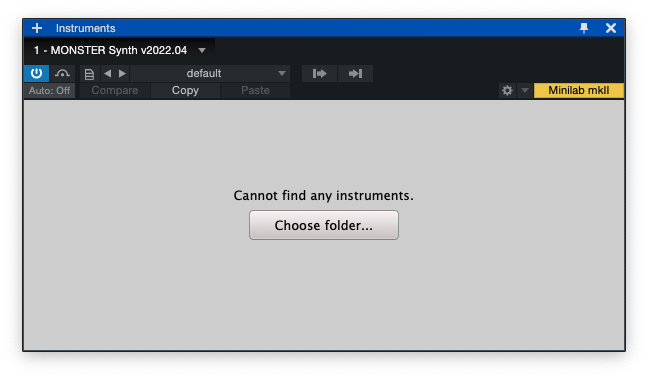
- Play & create!
If step #4 succeeded, you are now can choose a preset and go play and record:

⚠️⚠️⚠️ GOLDEN PIANO v2 has 32 bit vst plugin for Windows ⚠️⚠️⚠️
Here’s how to install it:
- Download the 32 bit vst from Golden Piano v2 PLUGIN Files.
- Put the .dll on your vst folder (If you don’t know, Google “windows vst 32 bit plugin location”).
- Download the Library File from Golden Piano v2 LIBRARY Files.
- Unzip the Library File to the same location of the .dll and rename the Library folder’s as the same file name as the .dll file but change the extension to .instruments. Here’s the example :
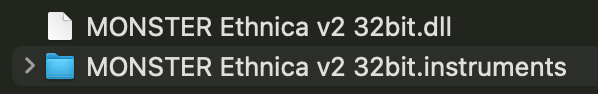
5. Start your DAW and load the plugin. Enjoy the 32 bit version !
NOTE: For Mac users, the MONSTER plugins are not signed yet so if you encounter a problem that the plugin is detected as harmful (actually it’s not), you can try to google “how to install unsigned software on Mac OS X”. Or you can follow the direction in here: wikihow.com/Install-Software-from-Unsigned-Developers-on-a-Mac or you can watch this video :
How To Automate GOLDEN PIANO Parameters?
In Cubase, after inserting the Golden Piano plugin, you have to open the automation lane (I’m using Monster Synth as the example):
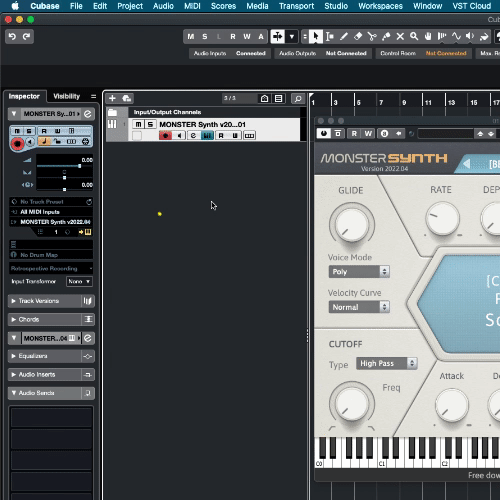
In Studio One, go to the Piano Roll and add the parameters to automate (I’m using Monster Synth as the example):
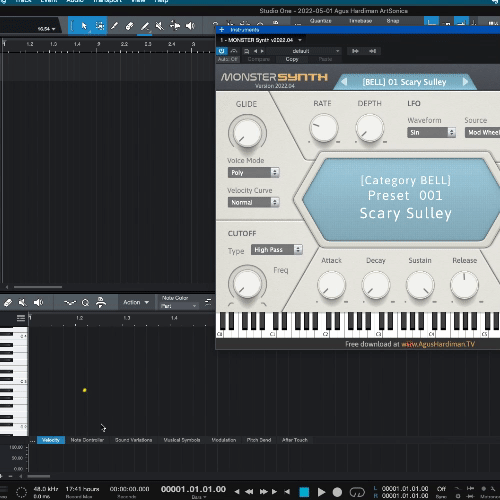
In other DAWs, find a way/googling on how to add automation lanes/tracks.
FAQ About Golden Piano
Q : I have installed GOLDEN PIANO version 1. Should I delete that version or keep it ?
A : If you have some important project sessions with version 1, you should keep it. It will not clash with the new version 2. On my computer, I have version 1 and version 2, side-by-side. This version 2 has more features.
Q : I chose the wrong folder library and my Monster plugins show up with a different library. How to solve this?
A : Move the wrong library folder to somewhere else on your hard disk and start the plugin again. It will ask for the new folder location. Now, choose the right one. You can move back that 1st folder to its original location after the plugin loads the correct library.
Q : I want XXX and YYY features of Golden Piano, can you program it?
A : To be honest, I’m a professional musician and audio educator BUT I’m not a professional plugin programmer. I do this just for fun, so your request may not be available (but you can always try to ask me via the CONTACT page).
Q : Why there is no VST 32-bit versions anymore?
A : In the past, I made a 32-bit version of my VST. But now my programming software CAN’T output 32-bit plugin anymore, so I’m not providing 32-bit.
Q : I have a problem using this plugin on my Mac, I’m using Monterey/Big Sur/Catalina or new Mac OSX. It says that the files are damaged or can’t be opened because the developer is not trusted.
A : That problem was caused by Mac OS security which now is very strict. I have applied for a developer account in Apple to be a trusted developer but they haven’t responded to my inquiry yet.
In the meantime, please use Chris Kenrick’s PlugDeQuar apps that basically de-quarantine GOLDEN PIANO plugin. Download it here: https://pelennor.gumroad.com/l/djesj?fbclid=IwAR30uTgwj62UwGf01-HrKakIkm-jXIHKvUyKTMa3_N7oDRd63aYjea0pBZo
Watch the How To video here (Please subscribe him too):
Q : This site is flag as containing virus / malware etc. Is this site and the download files are safe ?
A : Some anti-virus like Norton reported false alarm. Even Chrome does this too (sometimes). But you can check my site in Google’s own Transparency Check or Safe Site Check here : https://transparencyreport.google.com/safe-browsing/search?url=https:%2F%2Fagushardiman.tv%2F&hl=en
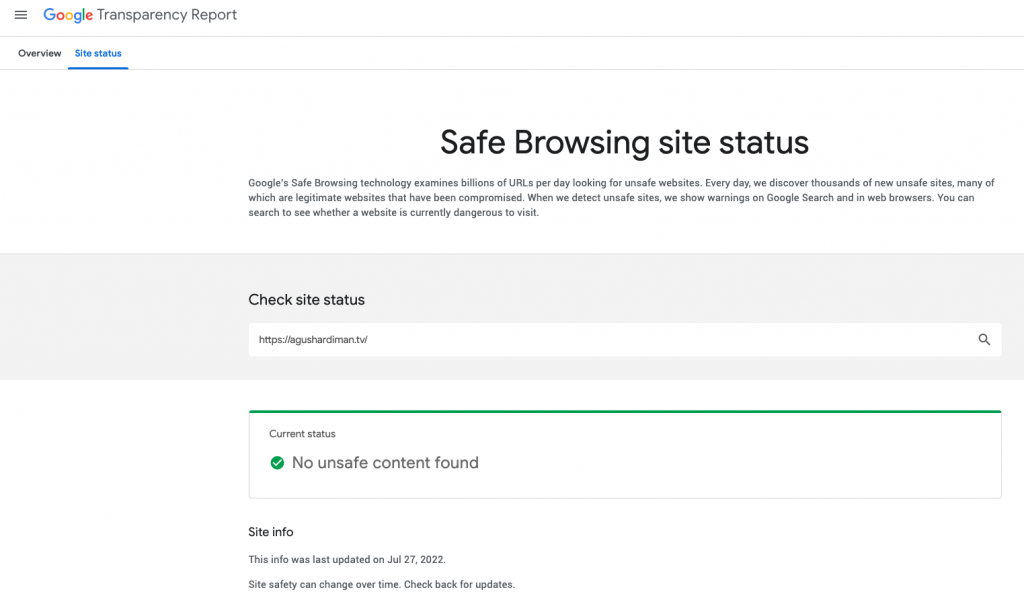
GOLDEN PIANO Version History
Version v2-2022.07 (released on July 28th, 2022):
- New feature: Parameter Automation
- More compatible with the M1 Mac
Version v1 (released on February 7th, 2020):
- Cool sounding presets with 432kHz Piano Preset.
Spread This Plugin To Your Friends
If you find this plugin useful, please spread this to your friends 🙏🏻
If you make music using this and share it on your social media, please include the hashtag #GoldenPiano or #GoldenPianoVST so I can find it 😃
If you want to get notified when this plugin is updated, sign up for AHTV Newsletter on the front page of AHTV.
ENJOY!








Osewaninarimasu GOLDEN piano no makku-ban ni tsuitena nodesuga, raiburarī no fairu no haitta foruda no shitei o machigaete shimai,-betsu no foruda o shitei shite shimatta tame ni shiyō dekinaku natte shimaimashita. Aratamete raiburarī no foruda o shitei suru hōhō o oshiete kudasai. Dō ka yoroshikuonegaītashimasu. Watashi wa nihonjin to iu koto de, eigo no bunshō ga umaku arimasen. Itaranai ten ga aru to omoimasuga, yoroshikuonegaītashimasu.
さらに表示
215 / 5,000
翻訳結果
star_border
Thank you for your help
Regarding the Mac version of GOLDEN PIANO,
I made a mistake in specifying the folder containing the library files, and since I specified a different folder, I can no longer use it.
Please tell me how to specify the library folder again.
Thank you very much.
As I am Japanese, my English writing is not good.
I think that there is a point that does not reach, but I would appreciate your favor.
お世話になります
GOLDEN PIANO のMac版についてなのですが、
ライブラリーのファイルの入ったフォルダの指定を間違えてしまい、別のフォルダを指定してしまったために使用出来なくなってしまいました。
改めてライブラリーのフォルダを指定する方法を教えて下さい。
どうかよろしくお願いいたします。
私は日本人ということで、英語の文章が上手くありません。
至らない点があると思いますが、よろしくお願いいたします。
Have you solved this? Usually by deleting the Library files, or the folder that you wrongly choose, this will make my plugin ask again of the location
NÃO ESTOU BAIXANDO
I just tried it one minute ago and the download is working. So please try again now, if it still doesn’t work, reply here, I’ll find a solution later (maybe I’ll make a new download link later)
Hi, I have changed and fixed the download link. Can you test now and report again here?
Hallo Mas, izin nanya nih yg buat FL Studio ada gk yah kira-kira ?. Terima kasih
FL Studionya kalau yang 64 bit, ya bisa download yang versi Windows VST2 atau VST3. Di coba yaaaa
Hi, is there a problem with the download links? None of them are working 🙁
I have tried 1 minute before writing this answer and it download successfully on mine. Please try using VPN or different browser.
After I downloaded your Golden Piano and opened the file in my Studio One 4 Professional Daw, Golden Piano was not there, I got another plugin from another developer, an 808 plugin instead. Why did this happen?
That because it use the same engine as mine. What you have to do is to move that 808 folder library files to different hardisk location and fire up Golden Piano. Because the 808 files has been moved, now Golden Piano will ask the library folder location. Now, choose the Golden Piano folder. After this is successful, move back that 808 folder library
After I downloaded the golden piano v2.2022.08 library zip on my mac, I tried to decompression it but it just cannot open it, What should I do?
Try to download again. It might damaged when downloaded.
Hello! I found your plugins and I download them all ready. Theye are very nice … BUT, I have problem with one. When it comes to find library, I put folder with all libraries… so In golden piano, I have all presets from all plugins. Can I reset path, so that I can point to right folder…
Please help!
Regards!!
Hi, please move all your library folders to somewhere else and after that, load my plugin and put each library one by one until all good.
[…] Golden Piano […]
I’m receiving .MSE files. How do I expand/convert/compile them into .library files?
You have to follow 5 steps on how to install in the downlaod page (clue : you missed out the library file)
GOLDEN Piano v2-2022.08 Library – 1.54 GB. (Google Drive) link is not working, please correct it.
Hi, I have fixed the link, please check it now !
Dobrý deň, žiaľ, už niekoľko dní nie je možné stiahnuť knižnicu Golden piano V2. Ako dôvod je, že sťahovalo mnoho klientov. Dá sa s tým niečo urobiť?
Vaše pluginy sú výnimočné a veľmi kvalitné, už som mnohé použil vo svojej tvorbe. Teším sa na nové a prajem veľa ďalších úspechov.
Robert Vágvolgyi
Hi, let me translate it your comment first :
Hello, unfortunately it is not possible to download the Golden piano V2 library for several days. The reason is that many clients were moving. Can something be done about it?
Your plugins are exceptional and very high quality, I have already used many of them in my work. I look forward to the new ones and wish you many more successes.
Robert Vágvolgyi
—–
Ok then, just give me your email so I can send you the direct link. And please mention do you use Windows or Mac and what DAW?
[…] 音楽に合わせてサウンドを動的に変更するパラメーター オートメーション (以下の「ゴールデン ピアノ パラメーターをオートメーションする方法」を参照してください)。 […]
Hi. Will there be a future update that will allow the main grand to be muted/ volume controlled so that only the other two voices are playing ? This is a great plugin nonetheless and i think that that will make it better for me. Thanks.
Maybe in the future ! I’ll put it in the wishlist.