Welcome to my free virtual instrument plugin page. I’m Agus Hardiman and the maker of this MonsterDAW plugin!
MONSTER SYNTH is a free synth plugin with many cool sounds that you may not find in other synth plugins.
This is an update of old version 1 (2022.04, released in March 2020). It’s now version 2.2022.10, released in October 2022 (but the actual release date is late due to the additional dark skin, see below).
To be useful for a lot of people (and to me because I’m also a music producer), besides that unique presets, I programmed some ‘common’ presets too ?
It’s a ROMPLER (=sample playback) synth plugin with a few basic sets of synthesizer parameters.
On the other hand, because it’s a rompler, this plugin is so light-weight in CPU load compared to most synth plugins out there.
Monster Synth is under the MonsterDAW name that was previously on the www.monsterdaw.com website (all of the VSTs there are now moved to this AHTV blog).
Notes: MonsterDAW is a brand owned by me, Agus Hardiman, the host of this AHTV Blog
Monster Synth Features
Here are some features of Monster Synth version 2.2022.10:
- Lightweight and doesn’t consume much CPU like any other synth (It’s because this is a sample-based synth).
- 200 presets ! I know presets numbers are useless unless the sound is good (I hope all the presets are useful to you as a music maker).
- There are 12 preset categories: Bass, Bell, Brass, Hit, Lead, Mallet, Pad, Pluck, Riser, Strings, Vox, and Weird SFX (Listen to all 200 presets in this video: https://www.youtube.com/watch?v=GlBtJhSIkfY).
- Preset description and preset tips for ideas on how to tailor the sound to your liking.
- Level Meter dan Master Volume.
- Volume envelope: ADSR (Attack, Decay, Sustain, and Release) to adjust the sound to your taste.
- LFO Waveform, Source, and Destination for cool FX of the sound (For example, making Panning FX when you use the Mod Wheel of your MIDI controller).
- Three (3) Voice Mode: Mono, Poly, and Legato. When in Mono Mode, you can adjust the Glide knob for sliding FX.
- Filter Cutoff: High-Pass or Low-Pass with Frequency knob to make the sound brighter or duller/bassier.
- Four (4) Effects: Reverb, Distortion, Chorus, and Delay, each with its own parameters and Mix knob.
- Available in major plugins format: VST2, VST3 (Windows 64bit), and VST2, VST3, Audio Unit (Mac 64bit) for Cubase, Nuendo, FL Studio, Cakewalk, Ableton Live, Reaper, Studio One, Garage Band, Logic Pro, Digital Performer, Bitwig Studio, MixCraft, Reason, Tracktion, and many more (Yes, I have to mention the DAW names because some user still asking me what DAW are compatible with this plugin ?)
Notes: If you use 32bit DAW, you can use JBridge to convert my 64bit plugin to 32bit. If you use Pro Tools, you can use Blue Cat’s PatchWorks to convert my plugin to AAX format. If you are a Linux user, some user reported that they had succeded using my plugin in Linux using some kind of converter (just googling it).
Monster Synth Sound Demo
I made this video demo of all 200 presets. it’s a long video (45+ minutes) so you can use the video TOC to skip to some parts:
EZ YouTube channel has done a great job showcasing Monster Synth presets (sound demo starts at 4:02) :
C.j. Reed in his SumnSumnSumn HTK YouTube channel showcased Monster Synth with his cool music :
Zion The Messenger made a very good video walkthrough of him using Monster Synth (and Monster Drum) to make a Dancehall Beat:
Horcruxbeats made a 200 presets playthrough and he seems to enjoy my plugin ?, here’s the video:
If you are a Youtuber and made a review of this version, please let me know, and I will put your video in here!
Monster Synth Skins
There are 2 skins, light and dark skin:

The light skin was designed by @redjoyreza a.k.a Crimson Merry and the dark skin was designed by @hendratno.penok a.k.a Nano (Thanks).
You can choose the skin that you like in the download section below.
🎁 Get Your MONSTER Synth v2 Here!
🚀 Install in 5 Minutes (Seriously!)
- Download the plugin for your OS/DAW here:
MONSTER Synth v2 PLUGIN Files
Put the plugin in your DAW’s plugin folder (Google “virtual instrument plugin folder location mac/windows”). - Download & unzip the sound library to any drive (no need to put it on the startup drive):
MONSTER Synth v2 LIBRARY Files - Open your DAW and load Monster Synth.
- Point to the library’s folder when prompted (step #2 location):
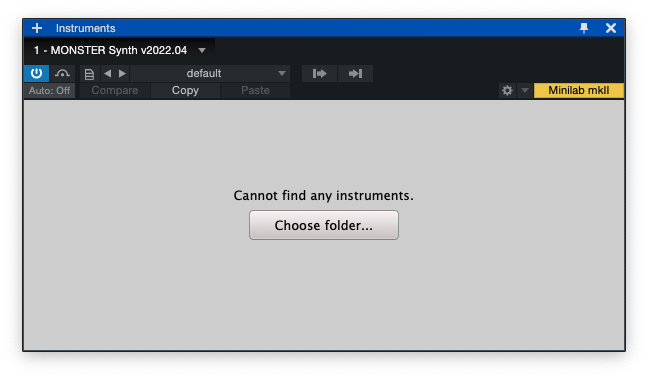
- Play & create!
If step #4 succeeded, you are now can choose a preset and go play and record:

NOTE: For Mac users, the MONSTER plugins are not signed yet so if you encounter a problem that the plugin is detected as harmful (actually it’s not), you can try to google “how to install unsigned software on Mac OS X”. Or you can follow the direction in here: wikihow.com/Install-Software-from-Unsigned-Developers-on-a-Mac or you can watch this video :
How To Automate Monster Synth Parameters?
In Cubase, after inserting the Monster Synth plugin, you have to open the automation lane:
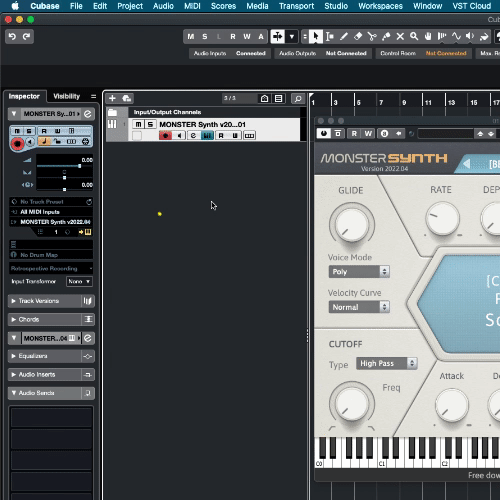
In Studio One, go to the Piano Roll and add the parameters to automate:
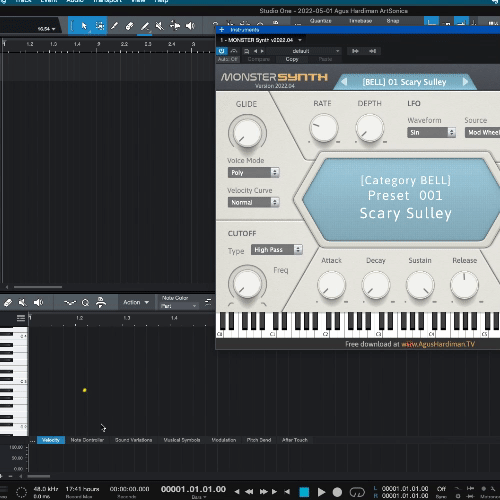
In other DAWs, find a way/googling on how to add automation lanes/tracks.
FAQ About Monster Synth
Q : I want XXX and YYY features of Monster Synth, can you program it?
A : To be honest, I’m professional musician and audio educator BUT I’m not a professional plugin programmer. I do this just for fun, so your request may not be available (but you can always try to ask me via CONTACT page).
Q : I chose the wrong folder library and my Monster plugins show up with a different library. How to solve this?
A : Move the wrong library folder to somewhere else on your hard disk and start the plugin again. It will ask for the new folder location. Now, choose the right one. You can move back that 1st folder to its original location after the plugin loads the correct library.
Q : Why there are no VST 32 bit version anymore?
A : It is because my programming software can’t export 32bit plugin anymore. You can use JBridge to convert my 64bit plugin to 32bit.
Q : I have a problem using this plugin on my Mac, I’m using Monterey/Big Sur/Catalina. It says that the files are damaged or can’t be open because the developer is not trusted.
A : That problem was caused by Mac OS security which now is very strict. I have applied for a developer account in Apple to be a trusted developer but they haven’t responded to my inquiry yet.
In the meantime, please watch these videos (If this is not working, it’s ok, you can pass my VSTs ?):
- How To Fix “App is Damaged Can’t Be Opened” Error Message | Mac OS Catalina : https://www.youtube.com/watch?v=6fqzb4qpgcs
- MonsterDAW Audio Unit Plugin installation (MacOS Monterey + Logic Pro X 10.7.1) : https://www.youtube.com/watch?v=PgXBB_hP0z4
Or read these articles:
- Resolving the Mac-only error: “The file is damaged and should be moved to the trash.”
- How to Install Software from Unsigned Developers on a Mac
- And googling about it (some famous plugin developer experience this too).
Monster Synth Preset Contributors
The majority of presets in Monster Synth were programmed by me, Agus Hardiman, but I’m open to collaboration. If you have some cool synth sound that you programmed, hit me up HERE!
Here’s the list of people/producers/musicians who contribute some presets:
- X-Gassanov Fuad (IG: xdj_gassanov): [LEAD] 17 Saw Monster & [LEAD] 18 Trance Hell Demon.
Monster Synth Version History
Version 2.2022.10 (released on November 8th, 2022):
- New 100 presets in 12 categories (Now the total of the presets is 200).
- Three (3) new effects besides Reverb: Distortion, Chorus, and Delay.
Version 1.2022.04 (released on April 30th, 2022):
- New feature: Parameter Automation within your DAW.
- New feature: Preset Management to group the sound into categories.
- 100 Presets in 9 sound categories.
Spread This Plugin To Your Friends
If you find this plugin useful, please spread this to your friends ??
If you make music using this and share it on your social media, please include the hashtag #MonsterSynth or #MonsterSynthVST so I can find it ?
If you want to get notified when this plugin is updated, sign up for AHTV Newsletter on the front page of AHTV.
ENJOY!








Another amazingly great sounding, easily playable and tweakable plugin. So many great sounds just in the presets alone. Thank you Agush!
Nice to hear your comment, thank you n your welcome !
I downloaded your instruments today and I can tell you put so much love and passion into them. They sound amazing and they’re an absolute blast to play. Thank you for sharing them. You make the world a better place.
Hi Zac, thanks for the kind words !
Have fun with my plugins 👍
[…] Este súper rompler gratuito creado por Agus Hardiman, viene cargado con 200 presets muy útiles para todo tipo de música, que parte de la premisa de darnos sonidos que Agus no encontró en otros sintes virtuales.Sus presets están organizados por categorías para fácil navegación y además ofrece varios efectos para moldear el sonido.Funciona para Windows y Mac y su librería pesa unas 2 Gb.Descarga Monster Synth acá:https://agushardiman.tv/monster-synth-a-unique-synth-plugin-with-many-cool-sounds-2/ […]
My Friend
I Have almost every VSTi plugin in the world
I have to say Well done!
I Like your plugins
I love that they are simple
And i like the sound..
In Hebrew we say “Kol Hacavod. means respect!
Thanks
Yossi
Wow glad to hear it ! Thanks Yossi and have fun !
谢谢大老师
Your welcome !
Hello, when I want to download any of your “plugins” that look fantastic but “malwarebyte” blocks the download page for risk of “phishing”!
Has this page been hacked?
Sincerely.
Actually, it’s a false alarm (some apps falsely reported my site is phising). As a prove, you can check my site with Google’s safe site here : https://transparencyreport.google.com/safe-browsing/search?hl=en (put my web there).
Hi Agus
thank you for the tip to try MONSTER SYNTH.
He is also outstanding for free.
I would like to give you a donation…
best wishes from Hamburg/Germany
Alfred
Hi Alfred, currently I haven’t opened a donation yet so it’s okay, you can pay by sharing the info about this plugin with your friends. This is enough for me. Enjoy and have fun making music !
Hi Agus,
first of all thank you for your free plugins, they sound really good.
Nevertheless I have a little problem in using your plugins.
I use Reaper as DAW.
Let’s say I saved a project in Reaper containing a track of Monster Synth with any chosen preset (and perhaps a little tweaking).
Then I take this project to another computer, where the library of Monster Synth resides not in the same folder as on the first machine.
When I open the project then Monster Synth asks for the location of the library (that’s clear) but when I have chosen the new location, the preset, saved in the Reaper track, doesn’t load. It only loads the first preset of the plugin (BASS-Orca Queen).
Is there perhaps a workaround for that ? That would be really cool.
Thanks in advance.
Daniel from Germany
Hi Daniel,
In other DAW, my plugin window can save the setting as preset (not in the track itself). Can you do it in Reaper? Not just save as project, but save setting in my plugin window?
cocok buat lagu hiphop
Yoooi, silakan pakai ya
Halo Mas Agus, ketemu disini ya hehe, saya telat banget baruu aja di 2023 ini nyobain nyobain Monster Synth yg sungguh spekta ini. Saya pakai Cakewalk Bandlab. Pertanyaannya : Bisakah Monster Synth ini multipart / multichannel? Yaitu dengan hanya upload 1 plugin ini aja di synth rack-nya Bandlab maka beberapa track midi bisa assign ke sound2 yang berbeda2 dari plugin ini ? . Baru tadi malam ngulik channel output biar bisa berbeda2 patch tp ga nemu2 hehe… thanks sebelumnya Mas.
Wah mas Sony apa kabar? Hahahaha
Kalau Monster Synth memang gak bisa multi-output karena pluginnya bukan kayak Hypersonic (belum bisa proggrammingnya wkwkwk). Jadi kalau mau pakai banyak sound, memang mesti loading lagi new instances ????????
Yang memang butuh multi-out itu Monster Drum dan di GUInya ada kotak pilihan output.
I have MONSTER Ethnica open. And I can’t change the path.
This happened if you wrongly choose path when it asked the first time.
Here’s what to do :
1) Move the Library folder of Ethnica to somewhere else in your hardisk
2) Load Ethnica plugin and because you have moved the Library, it will ask again the locartion of the Library folder
3) Now, choose the top most folder of Ethnica
That helped me. Thank you!
Your welcome !