- Are you aspiring to become a music producer, but struggling to create captivating chords for your next hit?
- Have you followed numerous YouTube tutorials on “how to make chords,” only to find it incredibly challenging to master?
- Are you in need of a spark to compose a song?
- Or do you want to make music but didn’t have music theory knowledge at all?
Fear not, because MONSTER OctaChord is here to save the day!
This MONSTER OctaChord v1 is on KVR DEVELOPER CHALLENGE 2023 and winning 2nd place : https://www.kvraudio.com/kvr-developer-challenge/2023/
THANK YOU FOR ALL OF YOUR VOTES !!!

MONSTER OctaChord Features
With just pressing a single note, MONSTER OctaChord effortlessly generates complex or simple chords in various genres of your choice. Whether you’re into LoFi, Techno, Cinematic, R’n’B, Reggaeton, Pop, or more, this plugin has got you covered.
Each preset in MONSTER OctaChord includes a complete set of 12 scales. This means you can choose whether your song is in G Major, D Major, F# minor, B minor, or any other key you prefer:
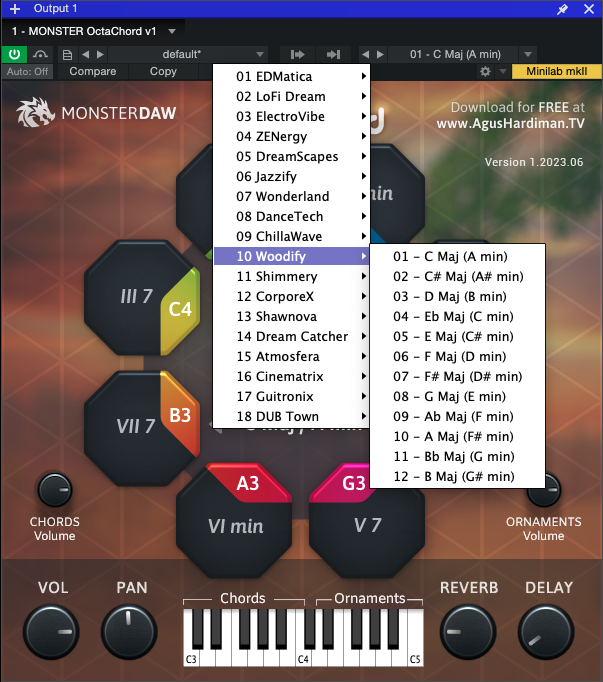
To complement the chord sets, MONSTER OctaChord also provides an Ornament set. These ornaments include fill-ins, melodic lines, and sound effects that perfectly match the chords. No matter which keys you play, you’ll have the right accompaniment.
Watch this walkthrough of MONSTER OctaChord features and how to use it:
Other features of MONSTER OctaChord are:
- Instant Chord Progression for your song, no music theory needed.
- Cover many music genres.
- New FREE presets will be added continuously in the future.
- Master Volume and Master Panning.
- Master Reverb FX and Master Delay FX.
Chords Volume and Ornament Volume (And some presets have additional Vinyl Volume).
Are you a fan of my plugins and want to see more? Consider becoming my Patreon and supporting my work. Your contributions will help me update and create new plugins for you to enjoy.
https://www.patreon.com/user/membership?u=91573631
This plugin is under the MonsterDAW brand, which previously was hosted at www.MonsterDAW.com but has moved to this www.AgusHardiman.TV
Notes: MonsterDAW is a brand owned by me, Agus Hardiman, the host of this AHTV Blog
Demo Video of Monster OctaChord
Stamatis Stabos made a cool walkthrough of Monster OctaChord’s presets using his 2-octave Arturia Minilab MIDI Controller and and Behringer TD3 RD6 :
Why The Size of MONSTER OctaChord is So Big and No MIDI-OUT Feature?
This plugin is a ROMPLER and consists of 18 presets, each containing 12 scales. Each scale is comprised of 15 files, 8 for chords and 7 for ornaments. Assuming each chord/ornament file is stereo and in 4 MB in size, with a sample rate of 48 kHz and a bit depth of 24 bits, here’s the calculations:
18 presets x 12 scales x 15 stereo files = 3240 stereo files
3240 stereo files x 4MB = 12,960 MB = 12 GB of files
However, I have optimized some presets, so the plugin size is smaller (still 6GB after unzipping).
Initially, I designed each preset to have only 1 or 2 scales, such as C Major and G Major. However, I realized that users may want to create music in other keys as well. That’s why I included all 12 scales to provide greater flexibility.
I am a full-time music producer, and I have developed this plugin as a hobby, offering it for free. Since I am not a professional programmer, my current software has limitations in reducing its size. Since this is only version 1, perhaps in the future, I will explore different programming software that includes a built-in MIDI player, which could result in a smaller file size and maybe a MIDI-OUT feature so user can have their own virtual instrument plugins. I’m sorry this version 1 doesn’t have those features!
So, that’s the reason behind it (Regards, Agus Hardiman of MonsterDAW)
🎁 Get Your MONSTER OctaChord v1 Here!
🚀 Install in 5 Minutes (Seriously!)
- Download the plugin for your OS/DAW here:
MONSTER OctaChord v1 PLUGIN Files
Put the plugin in your DAW’s plugin folder (Google “virtual instrument plugin folder location mac/windows”). - Download & unzip the sound library to any drive (no need to put it on the startup drive):
MONSTER OctaChord v1 LIBRARY Files - Open your DAW and load Monster OctaChord.
- Point to the library’s folder when prompted (step #2 location):
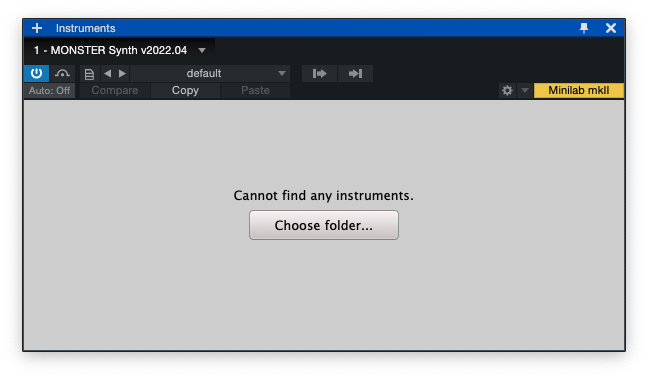
- Play & create—no MIDI skills needed!
NOTE: For Mac users, the MONSTER plugins are not signed yet so if you encounter a problem that the plugin is detected as harmful (actually it’s not), you can try to google “how to install unsigned software on Mac OS X”. Or you can follow the direction in here: wikihow.com/Install-Software-from-Unsigned-Developers-on-a-Mac or you can watch this video :
How To Automate Monster OctaChord Parameters?
In Cubase, after inserting the Monster OctaChord plugin, you have to open the automation lane (I’m using Monster Synth as the example):
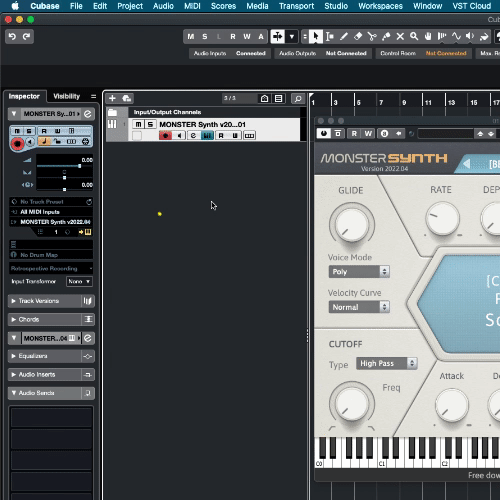
In Studio One, go to the Piano Roll and add the parameters to automate (I’m using Monster Synth as the example):
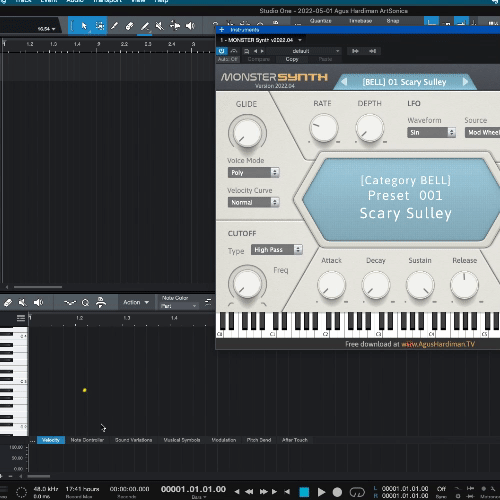
In other DAWs, find a way/to Google on how to add automation lanes/tracks.
FAQ About Monster OctaChord
Q : I want XXX and YYY features of Monster OctaChord, can you program it?
A : To be honest, I’m a professional musician and audio educator BUT I’m not a professional plugin programmer. I do this just for fun, so your request may not be available (but you can always try to ask me via the CONTACT page).
Q : I chose the wrong folder library and my Monster plugins show up with a different library. How to solve this?
A : Move the wrong library folder to somewhere else on your hard disk and start the plugin again. It will ask for the new folder location. Now, choose the right one. You can move back that 1st folder to its original location after the plugin loads the correct library.
Q : Why there are no VST 32-bit versions anymore?
A : In the past, I made a 32-bit version of my VST. But now my programming software CAN’T output 32-bit plugin anymore, so I’m not providing 32-bit.
Q : I have a problem using this plugin on my Mac, I’m using Monterey/Big Sur/Catalina. It says that the files are damaged or can’t be opened because the developer is not trusted.
A : That problem was caused by Mac OS security which is now very strict. I have applied for a developer account in Apple to be a trusted developer but they haven’t responded to my inquiry yet.
In the meantime, please watch these videos (If this is not working, it’s ok, you can pass my VSTs ?):
- How To Fix “App is Damaged Can’t Be Opened” Error Message | Mac OS Catalina : https://www.youtube.com/watch?v=6fqzb4qpgcs
- MonsterDAW Audio Unit Plugin installation (MacOS Monterey + Logic Pro X 10.7.1) : https://www.youtube.com/watch?v=PgXBB_hP0z4
Or read these articles:
- Resolving the Mac-only error: “The file is damaged and should be moved to the trash.”
- How to Install Software from Unsigned Developers on a Mac
- And googling about it (some famous plugin developer experience this too).
Monster OctaChord Version History
Version v1-2023.07 (released on July 3rd, 2023):
- 1st release of MONSTER OctaChord.
- 18 presets with every 12 scales to choose from in various music genres.
Spread This Plugin To Your Friends
If you find this plugin useful, please spread this to your friends!
You can support me by joining membership of my Patreon : https://www.patreon.com/user/membership?u=91573631
If you make music using this and share it on your social media, please include the hashtag #MonsterOctaChord or #MonsterOctaChordVST so I can find it.
If you want to get notified when this plugin is updated, sign up for AHTV Newsletter on the front page of AHTV.
ENJOY!









This is a great plugin for us one finger keyboard players! The chords are brilliant and the way the ornaments work is very clever.
I do wish it generated midi output though (at least is doesn’t in Cakewalk by Bandlab) because as good as the onboard sounds are, they could quickly become commonplace or overused. Midi output would enable a person to use different instruments but keep the chord structures.
Hi Keith, thanks for the appreciation.
What you asked is what I want too but I already write the reason why I can’t. Please read the paragraf under the heading “Why The Size of MONSTER OctaChord is So Big?”.
Hello Agus,
Congratulations on your new MONSTER Octachord plugin. It is absolutely Fantastic !. I have been enjoying the ease of use, great presets and chord progressions it offers.
I have a question. Is it possible to have just the MIDI notes of the chord progressions played without the sound presets so that I can use some of my own instrument sounds and trigger them by the MIDI chord progressions of the Octachord?
Thank you so much for such wonderful MONSTER plugins and tutorials you have so generously shared with us !.
Best Regards from Mexico City…
Hi Arturo, thanks for the nice words.
What you asked is what I want too but I already write the reason why I can’t. Please read the paragraf under the heading “Why The Size of MONSTER OctaChord is So Big?”.
Really nice project I am enjoying playing with it.
Cool, have fun !
Hello, sir i saw your octachord plugin and i really liked it and i wanted the use that plugin.
The problem is i cant use the plugin becasue i never intstall a plugin manually.
If you can help me that would be great. Thanks 🙂
Hi Alex, I wrote 7 steps to install it, have you read it? Please try it first and comment again at what step number that you confused
[…] чтобы сделать аккорд еще более интересным. Monster Octachord доступен для MacOS и Windows в форматах VST3 и […]
[…] macOS and Windows 64-bit VST/VST3/AU Download OctaChord […]
[…] macOS and Windows 64-bit VST/VST3/AU Download OctaChord […]
[…] Obtain OctaChord […]
Thank you so much for your dedication, Agus! This is a fantastic plugin that has massive potential. I’d like to see this go further and would be happy to pay a decent price once it’s developed with more presets and perhaps, some more functionality. You should not give up on this.
I also detect an Indonesian connection in your name. Saya harap sukses besar.
Thank you for the shout-out ! I will always update my plugins with more presets in the future and hope I can add more feature later.
Btw if you want, you can be a member of my patreon here to get news on the development of all of my plugins before everybody else : https://www.patreon.com/user/membership?u=91573631
Of course this is not mandatory, by sharing my plugins to the world is enough !
[…] ■ダウンロードはこちらから […]
I chose the wrong sound library when opening the program for the first time. how do I fix this?
Hi Rueben, this is what you have to do:
1. Move the wrong Library Folder to somewhere else on ypur harddisk.
2. Load the Monster plugin. Since you move the wrong Library folder, it will ask again for the new location.
3. Choose the correct Library Folder.
4. Move back the wrong Library Folder so it will still works with the right Monster plugin
Hi, unfortunately I’m having trouble installing Octachord. I have followed all the steps so far, but Logic Pro X, it seems, does not recognize the component file. The file also does not appear in the security settings.
Hi Patrick, I use Mac and Logic Pro X version 10.7.9 and it’s working. Have you try follow this video ? https://www.youtube.com/watch?v=BRHqIPWgpUY
This is awesome and def helpful for me, thank you. Im not at all a trained musician so when I have a chord progression in my head but don’t know translate that to notes or musical terms this plugin is my new go to. My workflow has gotten much faster as a result, even if I want a different instrument for that chord, its much easier for me to play when I know what its called. The preset sounds have a nice sound and are easy to work with as well.
Thank you for the comment ! I do have people like you in my mind when I made the plugin. Glad it helps !