#MonsterGuitarVST is a Free Guitar virtual instrument that covers multi music genres, from Reggae to Pop to Rock and everything in between.
I’m Agus Hardiman and I made this Monster Guitar as a tool to make a MIDI mockup when I composed a song.
It is not meant to replace a real guitarist, but rather to help everybody so abstract ideas become more fixed.
Because of this, if you compare Monster Guitar VST with any other VST like AmpleSound or Shreddage or anything else, my VST doesn’t have detailed and realistic sound, let alone if you compare it to a real guitarist!
I do hope this VST has its own use in your music production!
In this 2nd version, Monster Guitar has 14 Presets, divided into 3 categories: CHORD Mode, LEAD Mode, and NOTES Mode (More on this below).










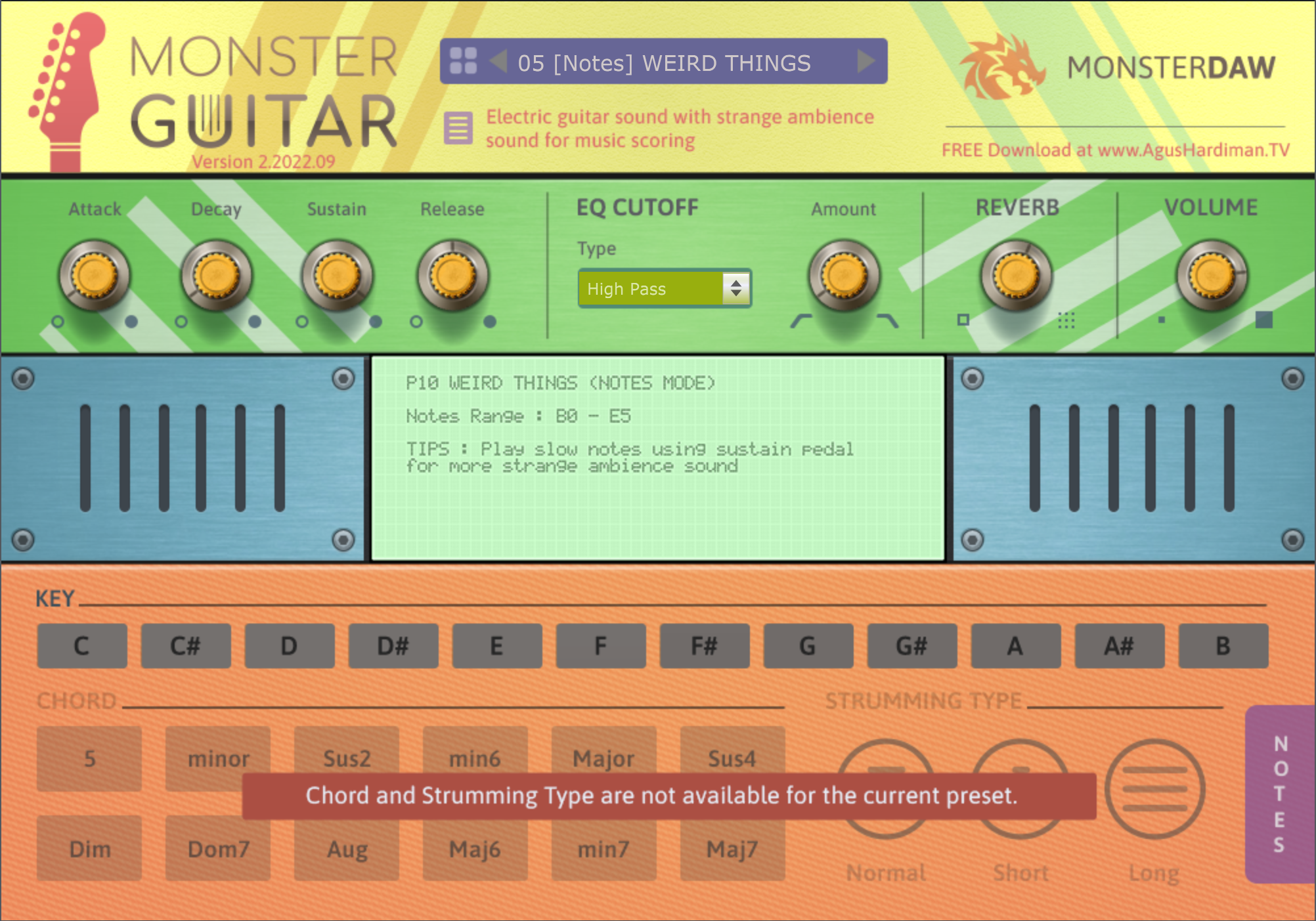
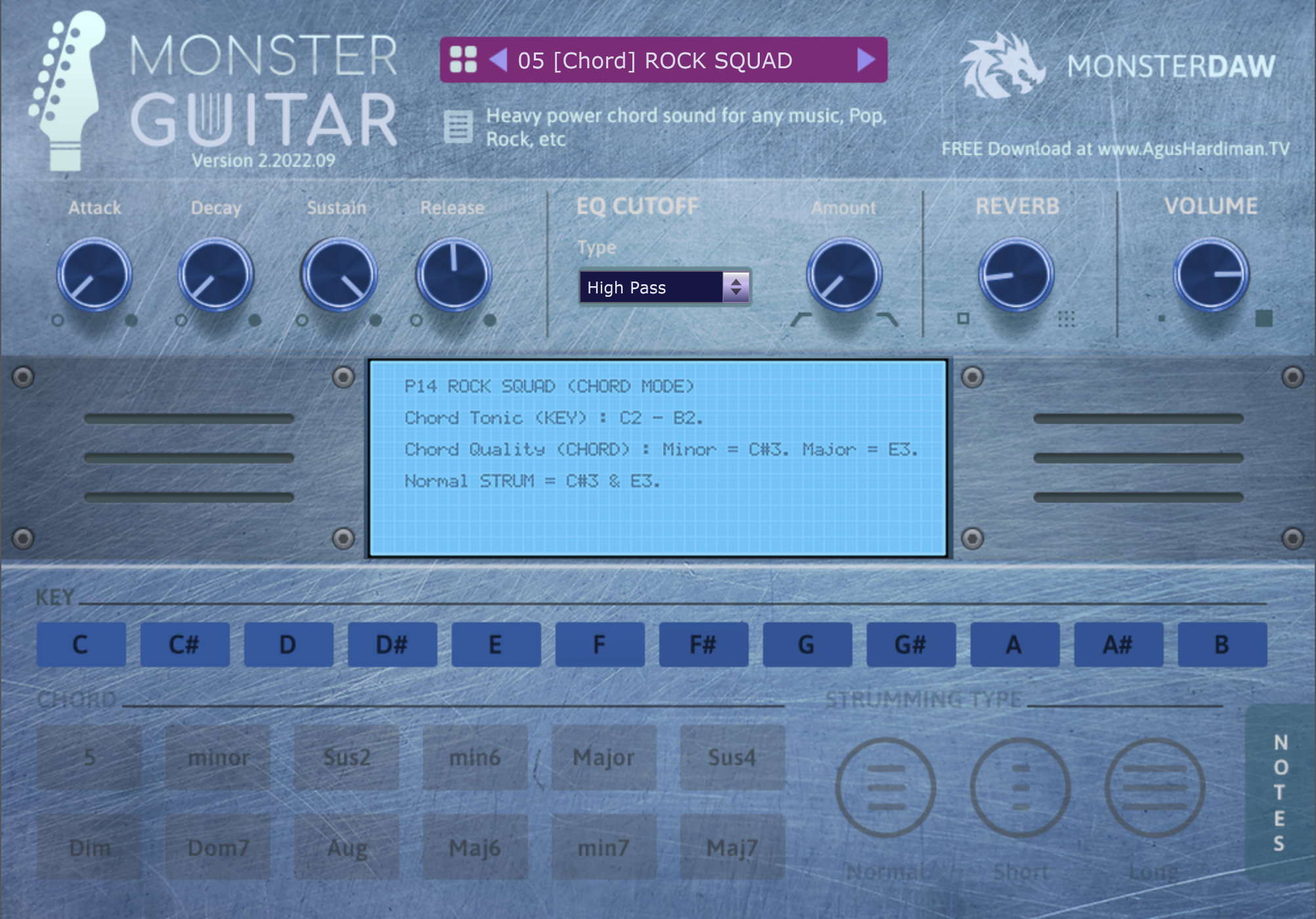


Thanks to Vian Electone, Mr. Gatut from Fanada Pro, Topan Abimanyu, Odod, Heman Garde, and all for donating their own guitar playing to this VST, you’re the best!
The great thing about this VST is that this is never complete. This VST gets a new expansion sound continuously every now and then!
Per July 1st, 2025, Monster Guitar v2 has 32 bit Windows version. Check down below ↓↓↓ on how to install it !
Monster Guitar is under the MonsterDAW name that was previously on the www.monsterdaw.com website (all of the VSTs there have moved to this AHTV blog).
Notes: MonsterDAW is a brand owned by me, Agus Hardiman, the host of this AHTV Blog
Monster Guitar’s 3 MODES = CHORD, LEAD & NOTES
Here’s the explanation of CHORD Mode using one of the Monster Guitar Preset:
LEAD Mode is a bunch of presets to play lead guitar/melody. Watch this demo of the LEAD preset:
NOTES Mode is where users plays a bunch of notes like playing a keyboard.
Monster Guitar Sound Demo
Higher HZ youtube channel has made a thorough walkthrough (1 hour long) and spits his honest review on Monster Guitar:
Matthijs Hebly from Shameless Plugs youtube channel using CHORD Preset Popcorn Time:
My friend C.j Reed from YT channel SumnSumnSumnHTK is kind enough to do a Video Review and Preset Walkthrough (Thanks C.j). Watch it here :
EZ Channel made a cool overview of Monster Guitar. Check this out :
If you feel like making a review/sound demo of this, please let me know via the CONTACT page of this AHTV Blog or just mention it on social media. I’ll consider putting your video here!
Monster Guitar Features (v2.2022.09)
- Dozens of cool-sounding presets. The current version is v2-2022.09 with 14 Presets (This will be updated regularly, please sign-up for my newsletter in this AHTV blog HOMEPAGE to be notified of updates).
- Some presets have normal, short, and long strumming sounds.
- Very little RAM usage.
- Info and HELP of every preset is at the center LCD of the GUI (See the picture below).
- Global Volume/ Gain, ADSR (Attack, Decay, Sustain, Release), Filter, and Reverb.
- 3 Preset MODES : CHORD Mode, LEAD Mode, and NOTES Mode (Read above).
- Parameter Automation to dynamically change sounds that fit your music (Read below on ‘How To Automate Monster Guitar Parameters‘).
- Soundbank/Presets can be placed on an external hard disk, no need to place it in a startup drive (Read step #4 below on ‘Monster Guitar Download Links and Installation Steps‘).
- Parameter/Knob value reset by double-clicking it.
- A new expansion sounds preset will be released/updated regularly every now and then. Make sure you sign-up for my newsletter in this AHTV blog HOMEPAGE to be notified of updates.
- Major plugin format: Windows 64bit DAW, Mac VST, and Mac Audio Unit (AU). If you’re a Pro Tools user, please use BlueCat Patchwork to use this VST in your PT.

🎁 Get Your MONSTER Guitar v2 Here!
🚀 Install in 5 Minutes (Seriously!)
- Download the plugin for your OS/DAW here:
MONSTER Guitar v2 PLUGIN Files
Put the plugin in your DAW’s plugin folder (Google “virtual instrument plugin folder location mac/windows”). - Download & unzip the sound library to any drive (no need to put it on the startup drive):
MONSTER Guitar v2 LIBRARY Files - Open your DAW and load Monster Guitar.
- Point to the library’s folder when prompted (step #2 location):
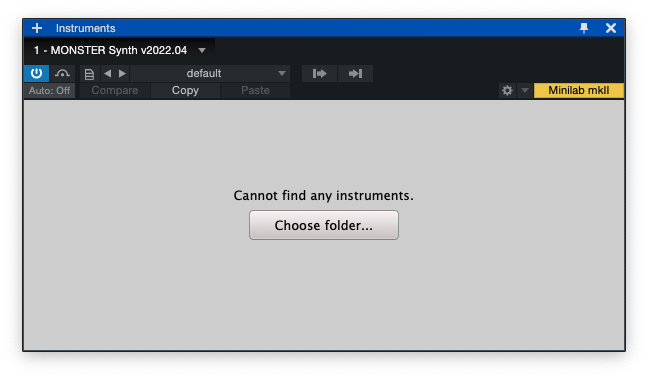
- Play & create!
If step #4 succeeded, you are now can choose a preset and go play and record:
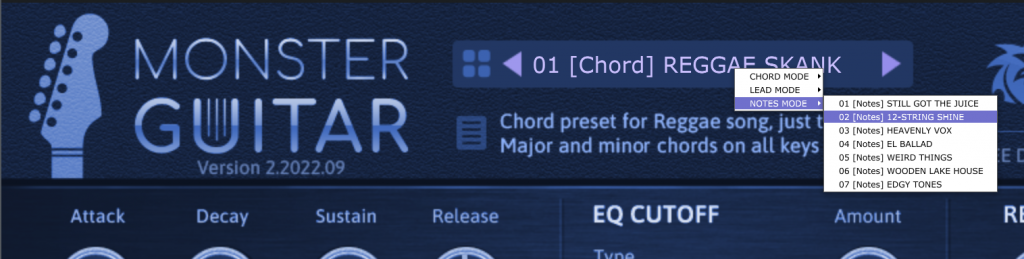
⚠️⚠️⚠️ MONSTER GUITAR v2 has 32 bit vst plugin for Windows ⚠️⚠️⚠️
Here’s how to install it:
- Download the 32 bit vst from MONSTER Guitar v2 PLUGIN Files.
- Put the .dll on your vst folder (If you don’t know, Google “windows vst 32 bit plugin location”).
- Download the Library File from MONSTER Guitar v2 LIBRARY Files.
- Unzip the Library File to the same location of the .dll and rename the Library folder’s as the same file name as the .dll file but change the extension to .instruments. Here’s the example :
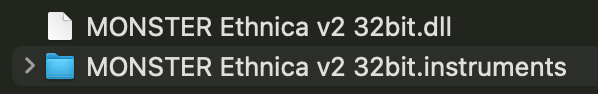
5. Start your DAW and load the plugin. Enjoy the 32 bit version !
NOTE: For Mac users, the MONSTER plugins are not signed yet so if you encounter a problem that the plugin is detected as harmful (actually it’s not), you can try to google “how to install unsigned software on Mac OS X”. Or you can follow the direction in here: wikihow.com/Install-Software-from-Unsigned-Developers-on-a-Mac or you can watch this video :
How To Automate Monster Guitar Parameters?
In Cubase, after inserting the Monster Guitar plugin, you have to open the automation lane (I’m using Monster Synth as the example):
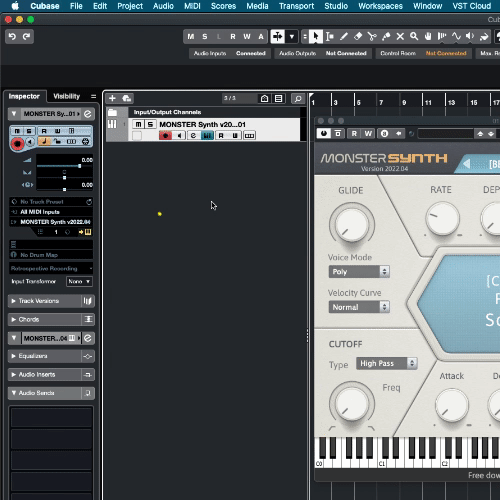
In Studio One, go to the Piano Roll and add the parameters to automate (I’m using Monster Synth as the example):
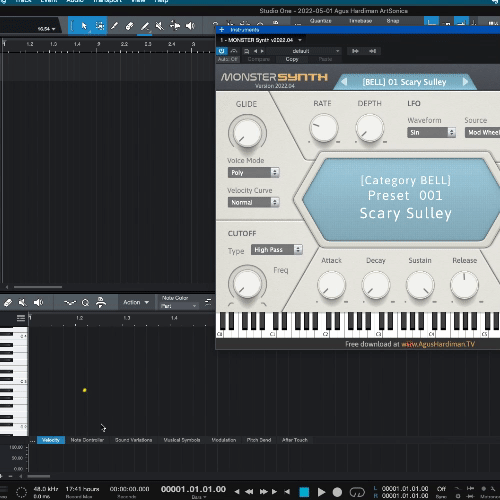
In other DAWs, find a way/to googling on how to add automation lanes/tracks.
FAQ About Monster Guitar
Q : I have installed Monster Guitar version 1. Should I delete that version or keep it ?
A : If you have some important project sessions with version 1, you should keep it. It will not clash with the new version 2. On my computer, I have version 1 and version 2, side-by-side. This version 2 has more presets.
Q : I chose the wrong folder library and my Monster plugins show up with a different library. How to solve this?
A : Move the wrong library folder to somewhere else on your hard disk and start the plugin again. It will ask for the new folder location. Now, choose the right one. You can move back that 1st folder to its original location after the plugin loads the correct library.
Q : I want XXX and YYY features of Monster Guitar, can you program it?
A : To be honest, I’m a professional musician and audio educator BUT I’m not a professional plugin programmer. I do this just for fun, so your request may not be available (but you can always try to ask me via the CONTACT page).
Q : Why there is no VST 32-bit versions anymore?
A : In the past, I made a 32-bit version of my VST. But now my programming software CAN’T output 32-bit plugin anymore, so I’m not providing 32-bit.
Q : I have a problem using this plugin on my Mac, I’m using Monterey/Big Sur/Catalina or the new Mac OSX Ventura. It says that the files are damaged or can’t be opened. What should I do?
A : That problem was caused by Mac OS security which now is very strict. I have applied for a developer account in Apple to be a trusted developer but they haven’t responded to my inquiry yet.
Here’s the solution:
Q : This site is flagged as containing virus/malware etc. Are this site and the download files safe ?
A : Some anti-virus like Norton reported a false alarms. Even Chrome does this too (sometimes). But you can check my site in Google’s own Transparency Check or Safe Site Check here: https://transparencyreport.google.com/safe-browsing/search?url=https:%2F%2Fagushardiman.tv%2F&hl=en
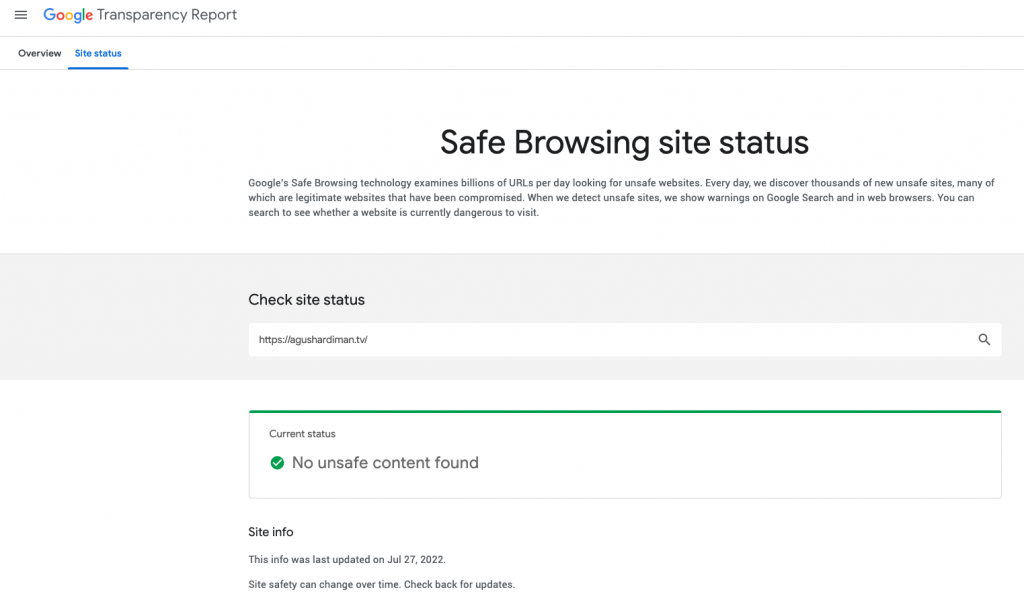
Monster Guitar Version History
Version v2.2022.09 (released on Sept 13th, 2022):
- New feature: Preset Management to group the sound into 3 MODES (CHORD, LEAD, and NOTES).
- New presets totaling 14 presets: 5 CHORD presets, 2 LEAD presets, and 7 NOTES presets.
Version v1 (released on Dec 13th, 2021):
- New and 1st released at MonsterDAW website.
Spread This Plugin To Your Friends
If you find this plugin useful, please spread this to your friends ??
If you make music using this and share it on your social media, please include the hashtag #MonsterGuitar or #MonsterGuitarVST so I can find it ?
If you want to get notified when this plugin is updated, sign up for AHTV Newsletter on the front page of AHTV.
ENJOY!








[…] Download: Monster Guitar […]
can’t believe this is free, thx for the generosity!
Your welcome n glad you like it ! Stay tuned for more preset n please share this to your friends 🙏🏻
[…] https://agushardiman.tv/monster-guitar-a-free-vst-guitar-for-making-a-midi-mockup-for-your-song/ […]
[…] ダウンロードはこちら […]
Hello. I can’t download your plugins. Moreover, I can go to the site itself, but the plugins are not downloaded. The browser says “Unable to establish a connection to the site.” What happened?
Sorry, I don’t know what happened because until today this plugin has been downloaded 4,273 times (based on the download monitor) and people are making video of this. I guess you should try using a different browser and try clear your browser’s cache and try again. Or use another internet connection (sorry for the hassle).
And sometimes because many people download this at the same time, the download server gets busy. Please try again later (I just tried it now and it works on my side) people sometimes experience this too and after trying again, they can download it.
Hi, I have changed and fixed the download link. Can you test now and report again here?
I can’t download nothing. Nothing works .
The download server is busy because, at the same time, many are downloading. Try again another time.
Btw, this is a video of me testeing to download and it works : https://agushardiman.tv/wp-content/uploads/2022/09/Monster-String-Can-Be-Download-30-Sept-2022.mp4
Hi, I have changed and fixed the download link. Can you test now and report again here?
Hi Agus, wonderful plugin for mocking up guitar parts. Thank you!! One issue is that when downloaded the new versions library it doesn’t have the new presets that are described.
Hi, have you download both the new version plugin and the library?
Hola Agus. No puedo agregar en Monster Guitar la nueva librería que ofreces. Descargué todo bien y después he intentado varias veces y solo aparecen los de las cinco opciones que tengo de antes, 01 CHORD Reggae Skank, 02 NOTES Still Got The, 03 Popcorn Time, 04 NOTES 12 Strings Shi, 05 CHORD Dangdut Jammi. Estoy usando para esto Cubase 10.5. Ojalá puedas ayudarme con esto, los sonidos están buenos. Saludos.
Hi Mauricio,
let me translate it first..you asked :
Hi Agus. I can’t add in Monster Guitar the new library you offer. I downloaded everything fine and then I tried several times and only the five options I have from before appear, 01 CHORD Reggae Skank, 02 NOTES Still Got The, 03 Popcorn Time, 04 NOTES 12 Strings Shi, 05 CHORD Dangdut Jammi. I am using Cubase 10.5 for this. I hope you can help me with this, the sounds are good. Greetings.
My answer : Please delete all Monster Guitar files and download again the player + the library and try again. If this is not working, please let me know
Hello, I’m glad you share your free, today is 2022-12-19, I downloaded Monster Guitar v2, open it in logic pro and studio one both show has been corrupted, my computer is imac, the version is macOS Monsterey 12.6.2 , can you help me, thanks
Hi, that usually happened because Mac is strict on file security. The actual files is not damaged. You can googling “how to fix damaged mac file” or read the solution in the Q & A section, or watch this : https://www.youtube.com/watch?v=aez-oV9nf54 (start at 1:25).
Please report again here on how it goes !
Hi, how are the plugins? If it still not working, I’m in the middle of making a video solution of the problem, it is merely using the Terminal command, please stay tuned.
Here’s the video solution : https://www.youtube.com/watch?v=BRHqIPWgpUY
Hope it helps you !
[…] Download Link: Monster Guitar […]
[…] MONSTER Guitar (Acoustic & Electric guitar) – використовуючи цей плагін, ти зможеш на деякий час обійтися без справжньої гітари у міксі. Добре підійде для створення демо, чисті 5 балів, як для безкоштовного плагіну. […]
[…] 音楽に合わせてサウンドを動的に変更するパラメーター オートメーション (以下の「モンスター ギター パラメーターをオートメーションする方法」を参照してください)。 […]
Halo, bapak agus hardiman, saya izin bertanya. Bagaimana cara men slide kan chord yang ada di vst monster guitar? Saya sudah mencoba tapi tidak berhasil.. apakah ada solusi? Terima kasih..
Sayangnya Monster Guitar yang ini gak ada fitur slide.
I have a MACos El Capitan and I use fl studio 20. When I downloaded and once I open the player it says ”This plugin failed to load”.
I tried the solution that you gave in the video but I didn’t work
Do you use plugin format Mac vst2 or vst3? If you use vst3, try the vst2 version or vice versa. Comment again here how it goes. Btw there’s many youtube video using this plugin in FL, this is the one example : https://www.youtube.com/watch?v=Xq9o46xZCEY
I accidentally clicked on the wrong sample library to load on this plugin. How to reverse it or relocate the library? Thank you so much.
Hi, all you have to do is move the wrong library folder to somewhere else on your hard disk and start the plugin again. It will ask for the new folder location. Now, choose the right one. You can move back that 1st folder to its original location after the plugin loads the correct library.
hi
are the libraries still available ? (july 2025)… ive downloaded the vst files but it wont let me download the files. ive set up the 7 day trial and i will subscribe if i like the plugins but i cant try them ??
regards
Let me send the files to you directly on my Patreon.
Please message me at my Patreon so I can send the files directly to you.
re previous email… i meant it wont let me download the libraries
Usually GoogleDrive reach its bandwidth limit because people around the world were downloading my plugins. Please try other times, when Google has reset the limit.