🎸 What Is It?
Want authentic, lively ukulele sounds in your music—without the hassle? Meet Monster Ukulele, the virtual instrument that turns your DAW into a ukulele powerhouse. Perfect for tropical pop, indie folk, or even cinematic scoring, this plugin delivers rich, playable ukulele tones with zero frustration.
🔥 Why You’ll Love Monster Ukulele
✔ Instant Presets & Patterns – Load up ready-to-play MIDI grooves (FREE download below).
✔ Major plugin format (VST2/VST3/Audio Unit 64bit, Mac and Windows).
✔ 4 Play Modes – Switch between:
- Rhythm Mode (realistic strumming)
- Notes Mode (melodies & custom chords)
- Strum Mode (dynamic up/down picking)
- Octaver Mode (punchy octave leads)
✔ Full Chord Support – All major & minor chords built-in.
✔ Pro-Grade FX – Reverb, Chorus, Cabinet Sim, and Filter Controls for shaping your tone.
✔ Easy Customization – Adjust Attack, Release, Tuning, Panning, and more.
✔ Constant Updates – New presets & MIDI packs added regularly (FREE download below).
🎥 Watch It Work Its Magic!
Here’s the showcase of Monster Ukulele:
The VU LUFS YouTube channel has created a video tutorial for the Monster Ukulele:
🎁 Get Your MONSTER Ukulele Here!
🚀 Install in 5 Minutes (Seriously!)
- Download the plugin for your OS/DAW here:
MONSTER Ukulele v1 PLUGIN Files
Put the plugin in your DAW’s plugin folder (Google “virtual instrument plugin folder location mac/windows”). - Download & unzip the sound library to any drive (no need to put it on the startup drive):
MONSTER Ukulele v1 LIBRARY Files - Open your DAW and load Monster Ukulele.
- Point to the library’s folder when prompted (step #2 location):
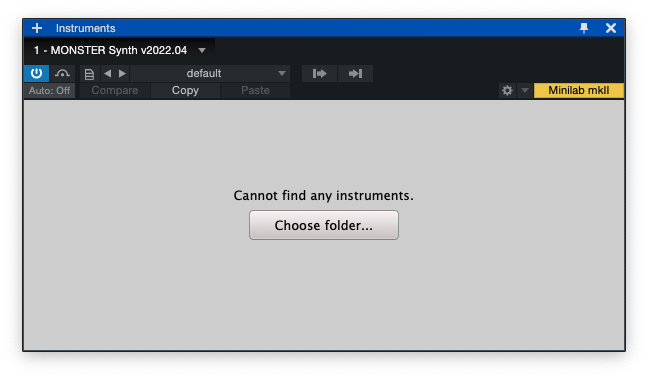
- Play & create—no MIDI skills needed!
🎁 FREE Bonus: Ukulele MIDI Pack!
Download free pre-made patterns to jumpstart your tracks—updated with fresh grooves over time: FREE MIDI Pack Page
ENJOY !
Monster Ethnica Version History
Version v1.2025.06 (released on July 1th, 2025):
- 12 presets : 5 Rhythm presets, 3 Notes presets, 2 Strum presets, and 2 Octaver presets.








Like always: Great Plugin and superb Quality. Thank you for this gift.
Have fun !
Thank you for another great plugin!
Your welcome and enjoy !
[…] 🏠 HomePage […]
you’re amazing
Hi Zion, thank you, we meet here 😍
Unfortunately, the AU file seems to be corrupted and I’m unable to open it. Thank you always for creating such amazing plugins! I’ve also tried using the VST and VST3 versions by placing them in the appropriate folders, removing the quarantine attribute, and setting the permissions, but the plugin still doesn’t show up in my DAW. Could you please let me know if there are any additional steps or specific compatibility requirements I should be aware of? Thank you very much for your support!
Strange, I just try it now in my Logic Pro 11.1.2 and Mac OS Sequoia 15.3.2 and it works (see picture).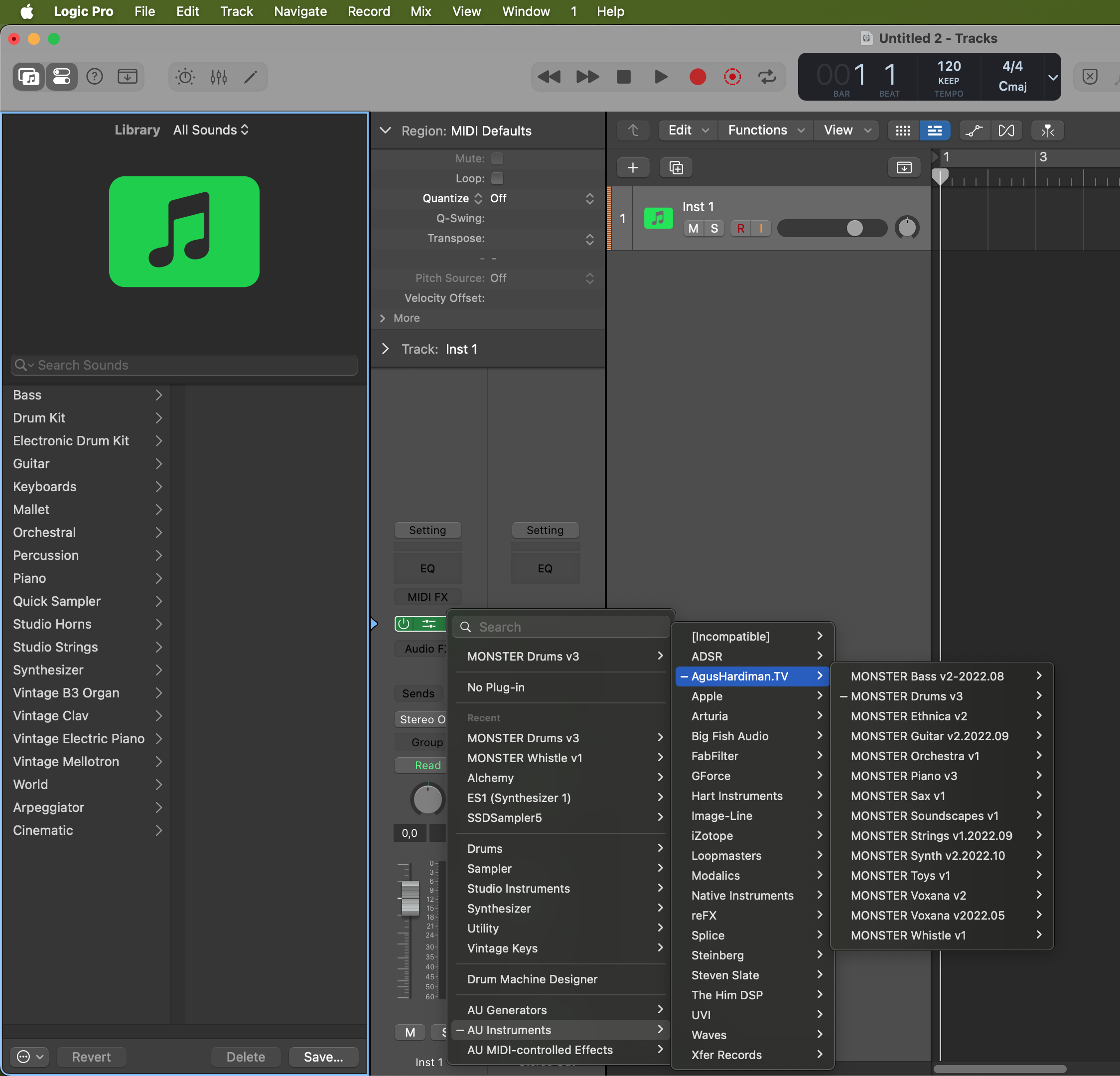 Maybe try to delete and download again and when the plugin detected as damaged or blocked, go to System Settings > Privacy & Security and Allow the plugin. I can’t think another solution of this.
Maybe try to delete and download again and when the plugin detected as damaged or blocked, go to System Settings > Privacy & Security and Allow the plugin. I can’t think another solution of this.