Introducing #MonsterSaxVST, the lightweight (only 50+ MB) and FREE saxophone VST that grants you access to an extensive range of articulations. Experience the magic of Legato, Bending Notes, Staccato, Slur, Major and Minor Trill, and Growl – all in one package!

MONSTER Sax v1 Devian Zikri is the first-ever Artist Signature Series from MonsterDAW, with more exciting and upcoming releases of another artist on the way.
All the samples in Monster Sax were recorded using a Neumann TLM103 mic. This high-quality recording ensures that MONSTER Sax v1 delivers an authentic and unparalleled saxophone sound, giving you the ability to elevate your music to the next level!
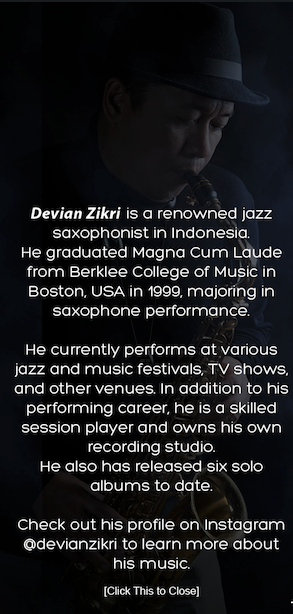
Special thanks to my friend Devian Zikri for generously contributing the sampling of his Yanagisawa Alto Saxophone, recorded using a Neumann TLM103 mic in his professional studio.
He is a renowned jazz saxophonist in Indonesia, and graduated Magna cum laude from Berklee College of Music in Boston, USA in 1999, majoring in performance.
He currently performs at various jazz and music festivals, TV shows, and other venues.
More info about Devian Zikri can be found at his Instagram, @devianzikri.
Indulge in the authentic sound of the saxophone with 8 articulations and playing effects. Watch this video demo showcasing the various articulations in action and witness the unparalleled quality and realism of MONSTER Sax v1 for yourself:
The best part of using MONSTER Sax v1 VST is its constant expansion. Stay tuned for new releases from our Artist Signature Series, which are regularly added to provide you with even more options and possibilities to elevate your music to new heights!
Are you a fan of my plugins and want to see more? Consider becoming my Patreon and supporting my work. Your contributions will help me update and create new plugins for you to enjoy.
https://www.patreon.com/user/membership?u=91573631
This plugin is under the MonsterDAW brand, which previously was hosted at www.MonsterDAW.com but has moved to this www.AgusHardiman.TV
Notes: MonsterDAW is a brand owned by me, Agus Hardiman, the host of this AHTV Blog
Monster Sax v1 Video Manual, a Must Watch!
To fully unleash the power of MONSTER Sax vst, it highly recommends watching this comprehensive instructional video that showcases its features and provides valuable playing tips:
Monster Sax v1 Sound Demo
Here’s the official sound demo of Monster Sax, enjoy !
My friend Roedyanto Wasito made a cool funk song using Monster Sax (and the drums comes from Monster Drums too) :
Matthijs Hebly from the Shameless Plugs YouTube channel made a unique demo of Monster Sax. He uses Reaper’s MIDI generator and adds his own insanity:
Wanna listen to Monster Sax playing a standard jazz tune? Check Joe Ortiz‘s video of ‘As Time Goes By’ :
YouTube channel Josh Spurling made a unique demo of Monster Sax, utilizing all the articulations:
EZ Youtube channel made a cool demo of Monster Sax, have a look here :
Freccero Production Studio made a review of Monster Sax and he said it’s a 5/5 stars plugin (I’m flattered ???? ):
Astral Music & Tutorials made dope lo-fi music using Monster Sax, check it out here:
Have you tried Monster Sax and want to show what it can do? Make a review or sound demo and let me know via the CONTACT page on my AHTV Blog or on social media. I’m always on the lookout for new and exciting content to feature!
Monster Sax Features (v1-2023.05)
- Experience a complete range of articulations with MONSTER Sax v1, including normal Legato, Bending Notes, Staccato, Slur, Major and Minor Trill, and Growl.
- Customize each articulation to your preference with the individual volume controls. Tailor MONSTER Sax v1 VST to your unique style and take your music to the next level with ease!
- With a lightweight size of only 50+ MB, enjoy unparalleled sound quality and performance without sacrificing precious storage space on your device!
- Global Volume, Reverb, and Delay FX.
- Parameter Automation to dynamically change sounds that fit your music (Read below on ‘How To Automate Monster Sax Parameters‘).
- The Parameter/Knob value is reset by double-clicking it.
- Major plugin format: Windows 64bit DAW, Mac VST, and Mac Audio Unit (AU). If you’re a Pro Tools user, please use BlueCat Patchwork to use this VST in your PT.
Monster Sax Download Links and Installation Steps
Monster Sax doesn’t have an installer so you have to place the files manually. Follow these steps carefully:
1. Download The Monster Sax MAIN Player
Click and download one of the FREE main players of Monster Sax according to your OS (Mac or Windows) and the plugin formats (VST or Audio Unit):
2. Unzip and Put It In Your DAW’s Plugin Folder
Unzip the download files and put the main file (.vst3 or .component or .dll) in your DAW’s plugin folder (Googling “daw plugin location mac windows”).
3. Download The Monster Sax’s Library
Download this Library file :
Unzip it and put it into any folder/external hard disk (But don’t change the folder structure in the original zip file).
4. Load Monster Sax in your DAW and Choose Library Location
Fire up your DAW and insert the MONSTER Ethnica plugin (usually under AgusHardiman.TV folder/brand).
Click “Choose folder” to change the soundbank/preset location and point it out to the folder location of Monster Sax Library:
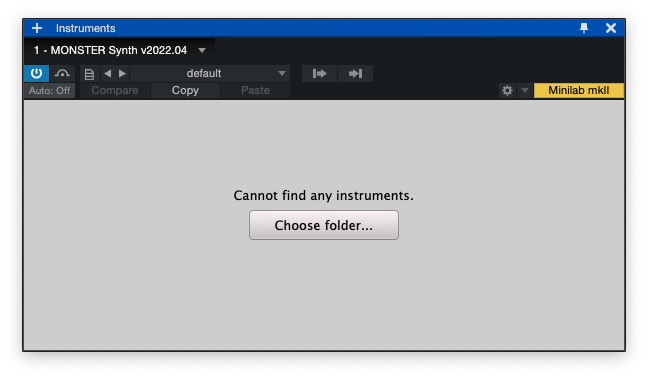
NOTE : If the plugin loads the different preset library, READ the FAQ below !
5. Play and Record!
NOTE: For Mac users, the MONSTER plugins are not signed yet so if you encounter a problem that the plugin is detected as harmful (actually it’s not), you can try to google “how to install unsigned software on Mac OS X”. Or you can follow the direction in here: wikihow.com/Install-Software-from-Unsigned-Developers-on-a-Mac or you can watch this video :
How To Automate Monster Sax Parameters?
In Cubase, after inserting the Monster Sax plugin, you have to open the automation lane (I’m using Monster Synth as the example):
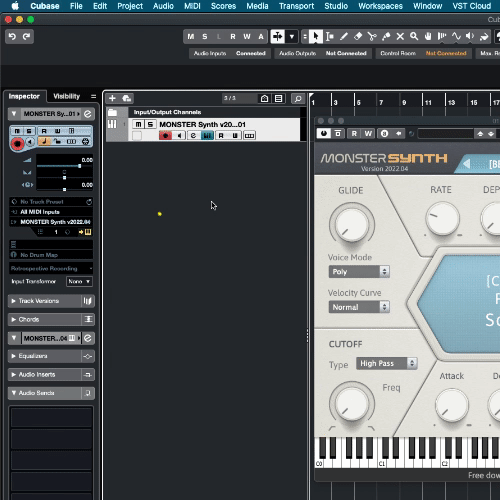
In Studio One, go to the Piano Roll and add the parameters to automate (I’m using Monster Synth as the example):
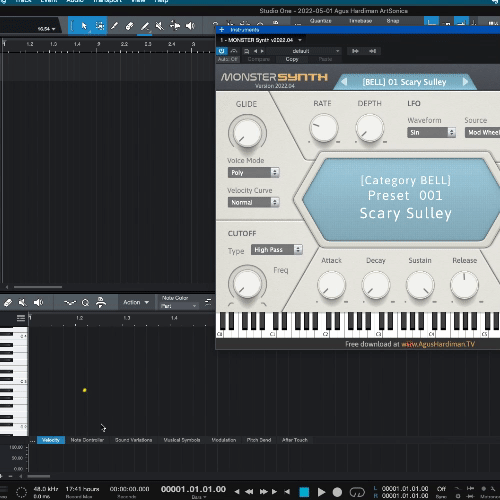
In other DAWs, find a way/to Google on how to add automation lanes/tracks.
FAQ About Monster Sax
Q : I want XXX and YYY features of Monster Sax, can you program it?
A : To be honest, I’m a professional musician and audio educator BUT I’m not a professional plugin programmer. I do this just for fun, so your request may not be available (but you can always try to ask me via the CONTACT page).
Q : I chose the wrong folder library and my Monster plugins show up with a different library. How to solve this?
A : Move the wrong library folder to somewhere else on your hard disk and start the plugin again. It will ask for the new folder location. Now, choose the right one. You can move back that 1st folder to its original location after the plugin loads the correct library.
Q : Why there are no VST 32-bit versions anymore?
A : In the past, I made a 32-bit version of my VST. But now my programming software CAN’T output 32-bit plugin anymore, so I’m not providing 32-bit.
Q : I have a problem using this plugin on my Mac, I’m using Monterey/Big Sur/Catalina. It says that the files are damaged or can’t be opened because the developer is not trusted.
A : That problem was caused by Mac OS security which is now very strict. I have applied for a developer account in Apple to be a trusted developer but they haven’t responded to my inquiry yet.
In the meantime, please watch these videos (If this is not working, it’s ok, you can pass my VSTs ?):
- How To Fix “App is Damaged Can’t Be Opened” Error Message | Mac OS Catalina : https://www.youtube.com/watch?v=6fqzb4qpgcs
- MonsterDAW Audio Unit Plugin installation (MacOS Monterey + Logic Pro X 10.7.1) : https://www.youtube.com/watch?v=PgXBB_hP0z4
Or read these articles:
- Resolving the Mac-only error: “The file is damaged and should be moved to the trash.”
- How to Install Software from Unsigned Developers on a Mac
- And googling about it (some famous plugin developer experience this too).
Monster Sax Version History
Version v1-2023.05 (released on May 3rd, 2023):
Spread This Plugin To Your Friends
If you find this plugin useful, please spread this to your friends!
You can support me by joining membership of my Patreon : https://www.patreon.com/user/membership?u=91573631
If you make music using this and share it on your social media, please include the hashtag #MonsterSax or #MonsterSaxVST so I can find it.
If you want to get notified when this plugin is updated, sign up for AHTV Newsletter on the front page of AHTV.
ENJOY!
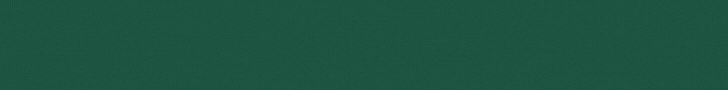

Congratulations and thank you for another amazing vsti!
Your welcome, glad you find this useful ????????
[…] Letöltés: https://agushardiman.tv/monster-sax-v1-devian-zikri-the-ultimate-free-saxophone-vst-with-multi-artic… […]
it would be great if there was an option for GUI resize on your plugins. & not to keen on links or pictures in the plugins! but they sound pretty good.
My plugin has been hosted by crack/warez sites everywhere with viruses planted (bad people exist in this world) so that link is really important for users to know that they get it from untrusted source.
As the 2nd comment, the GUI resize thing, if I have that in my programming software, I’ll definetely use it but no, my software programming doesn’t have that feature.
Hi,
Not bad at all.
On your next update, maybe find a way to control vibrato.
Other than that it’s a good sounding vst.
Thank you ! I will think about that vibrato thing, again thanks for the suggestion !
Hello does this work on Mojave? I am trying to add it to my aka Mpc 2.11.9 software but in the sax library folder there is only a Devian Zikri.mse file
All you have to do is read the 5 steps on how to install on this page, you missed it ????
Will this work on ventura soon?
I’m now on old Catalina, can you tested this? I think it will work
Does this work with mpc software? I’ve downloaded it and put it in my plugin/component folder and downloaded the library to but nothing seems to to make it appear in my daw.
I’m not familiar with MPC software. What MPC software that you use? Is it MPC Beats or what ?
If I’m correct, MPC support VST3 dan only Windows so have you download the correct plugin (Windows VST2 or VST3 but not the Component) ?
I’ve scanned my Mac over and over and get cannot get it to load. Is this incompatible with Big Sur?
Yes it’s compatible. But as a developer, Apple haven’t approve my request as trusted developer so Mac will think my file is malware.
In this page, at the FAQ section, there are some workaround, please try to follow those.
Sorry for the inconvinience ????????
Best Sax plugin I have heard so far. Congrats to that great job! Were can I leave a little contribution (to be honest 10 bucks monthly are too much for me)? Cheers from Vienna and keep being creative!
Hi Lutz, I feel you and thanks for being honest.
You can contribute by spreading info of this plugin to your friends. This will be enough for me.
Thanks for willingness to donate ????????
Great plug-in but problems when rendering on fl studio
Hi Tee, sad to hear that. What is the problem?
Can you email me the MIDI files that has problem? Or send the FL Studio file, I have FL and I will check it.
Thanks
Hi.
I am a huge fan and I also make YouTube videos.
I would like to apply for
an affiliate link.
Please let me know if they are available & how to qualify to receive them.
Thanks!
August
I guess you just spam everyone with this message. How do I know? Because all of my plugins are FREE, so there’s no point of affiliate link LOL
Tutor in Fl Studio, please
Hi oj, please be more spesific. Do you have trouble installing it OR trouble on how to use the keySwitch to change articulation?
Hi Agus! You deserve so much praise for this plugin, its so well done! The fact that its free surprises me.
If you dont mind, ill piggyback on this comment, im having trouble with the keyswitches:
They work with my MIDI keyboard but dont work when i insert the notes on the piano roll.
Im using FL studio by the way. If you could help me troubleshoot this id be glad 🙂
Oh the problem with FL is that they have different octave setup. I have check it on my FL Studio 21, for Fl you have to make notes 2 octave above the designated notes.
For example, in the GUI of Monster Sax, it said that the Keyswitch is C1 – F#1, but in FL you have to make notes of C3 – F#3 because that’s the way FL set its octave.
And of course, the notes of melody is 1 or 2 octave above these Keyswitches.
If you try my other Monster plugins that use some sort of notes / keyswitches, you should transpose it accordingly (Monster Guitar, Monster Voxana etc)
Cara instal bagaimana moster sax
Baca 5 langkah cara installnya ????
It’s so, so, so, so, so good that such a good sound is free! I’ll be rooting for you forever. Thank you so much!!
Glad you like this ! Please share this vst to your music producer friends ????????
Hi there. I’m loving this but I have one major (and I mean major) headache with it right now: I’m using a (real) guitar as a midi controller and when I’m playing the plugin constantly switches to the minor trill articulation. I think it may be picking up what it thinks is a key switch from a muted note or harmonics or something. I’m sure with a keyboard it would be fine but I’m not a keyboard player. Is there any way to switch off articulation changes? (I’m guessing that in order for this to work it would be better if it wasn’t done with a key switch!)
In any case thanks for a great plug in.
Hi, I’m sorry right now there’s no way to switch off the Keyswitch from the plugin.
The keyswich for minor thrill is E1, so I guess you hit that bottom E string and it trigger the KeySwitch.
I don’t know how to solve this but maybe you can try to find a way in your DAW to ignore that spesific MIDI notes (E1). Sorry can’t be more helpful.
I have been trying to get FL to scan this plugin for a while and for some reason it isnt popping up when I scan my plugins
Hi Chris, I’m using FL Studio 21.1 too and it pop-up flawlessly. If you use VSt2, try the VSt3 version and vice versa. Comment again here if you still have problem, I will look into another solution.
Please help me install VST.
I don’t know how to install it.
If yes, can you guide me with pictures or videos?
Thanks
Hi, please do a googling “how to instal monster plugin” and there are a bunch of video explaining it
Hi! is there a way to download the library, its popping up as a mse file for me and my computer can’t open it or locate it
Hi, mse file are the soundbank file. You need to download the player in VST format. Have you done it ?
I installed Monster Sax on another PC also running Cakewalk but when I double-click on Monster Sax, it opens up the virtual keyboard for Golden Piano. I planned to uninstall both and reinstall them but I can’t find GOLDEN Piano v2.2022.08.vst3 anywhere on my PC. I think it happened when I opened it the first time and it said it couldn’t find the library and instead of pointing it to D:\VST Libraries\MONSTER Sax v1 Library, I just selected D:\VST Libraries\ (where all the libraries for Monster Keys, Strings, Synth are). How can I fix this? Where can I find where to change the library file to the correct path? Thanks.
Hi, the solution is to move all the Library folder to different place and load again the plugin. The plugin will ask again the new location and this time please select it carefully.
Es compatible con ventura 13.2.1?
Yes, I use the latest mac OS Venture per Sept 2023 (version 13.5.1) and it working for me
The DLL file was placed in the Cubase, but MONSTER SAX could not be retrieved.
Hi, what version of Cubase did you use? FYI, it’s a 64 bit plugin so make sure your DAW is 64 bit too.
If yours is 64 bit DAW, then try download the VST3 format, not the VST 2 (dll) format.
[…] パラメーターオートメーションにより、音楽に合わせてサウンドを動的に変更できます (以下の「Monster Sax パラメーターをオートメーションする方法」を参照してください)。 […]
I’m having issues installing Monster Sax on my Mac. I’ve successfully installed Ethnica, which is fantastic by the way, but when I try choosing a folder for the library, it says “Cannot find any instrument”. The sound library I downloaded from this site only includes a .mse file. Is there supposed to be more files like how it is in the Ethnica download? I’m very close to using Monster Sax, and I’m not stopping now!
Hi Haun, it’s actually the same with Ethnica. The .mse is the library files (Ethnica has .mse too if you check the Monster Ethnica Library folder).
Can you check if the Monster Sax .mse file is on “MONSTER Sax v1 Library” folder and you choose this folder (not the mse file)?
This sounds like a great plugin, but when I try to download it from any of my computers / phone and even from a different network, I get an AdGuard warning saying that the plugin is hosted in a page that’s reported as malware, so it’s impossible to get it.
Is there an alternate place to get it?
It’s a false alarm. My plugins have been downloaded thousand times and it contain no virus at all. That behaviour (wrongly detect something legit as virus) is famous for anti virus, they blindly mark something as bad, in fact this is not true.
Here a google safe browsing site check to check if my site is legit or not : https://transparencyreport.google.com/safe-browsing/search?hl=en (put my website link there), and it will says that my site is secure.
So you have to turn of the false AdGuard and continue to download (you can aciavte again that after downloading). But if you don’t trust me, it’s okay, just pass my plugin and use something else LOL
Hi. When trying to install the sax, I just get an error message saying “the unarchiver cannot extract the resource fork for the file monster sax….” etc. I have tried both download links for the Mac 64bit AU version. Running macOS Ventura 13.6.1 (22G313)
Can you help?
Kind regards
Robin
Hi Robin, can you try different unarchive utility? Because I use Mac Ventura too and have try to download and extract with no problem. And many Mac user have no problem too (if you search on youtube “mosnter sax plugin on mac” there are many videos using it flawlessly)
Hi Angus
I have added the .vst file to my DAW (Logic), but it isn’t showing up. I also don’t understand how to install the library. I’m also not sure what the “MONSTER Ethnica plugin” part of the process means as, up to this point, there was no mention of it. (eg, “Fire up your DAW and insert the MONSTER Ethnica plugin (usually under AgusHardiman.TV folder/brand”) Is this a third item I need to download, and if so, where do I get it please?
Logic DOESN’T use VST format but the AUDIO UNIT format so you download the wrong format. You should download the AUDIO UNIT format (.component extension, not .vst). After that, put the .component file in Audio Unit folder (googling it because every mac is different). If this step is okay, try to load the plugin in Logic. It will ask you the location of the Instrument. NOW, download the Monster Sax Libray and put it on your hardisk (can be in external hardisk). And when the plugin ask for the location, direct to this Folder.
Btw in the demo of Monster Sax, I use Logic, so the plugin is DEFINETLY working in Logic : https://www.youtube.com/watch?v=scc-5zo7JtY
tres bon plugin…en plus gratuit c’est vraiment cool.Merci beaucoup
De rien et amusez-vous bien avec !
Bro. I’d like to download but I can’t! I just sends me to an error page :-/